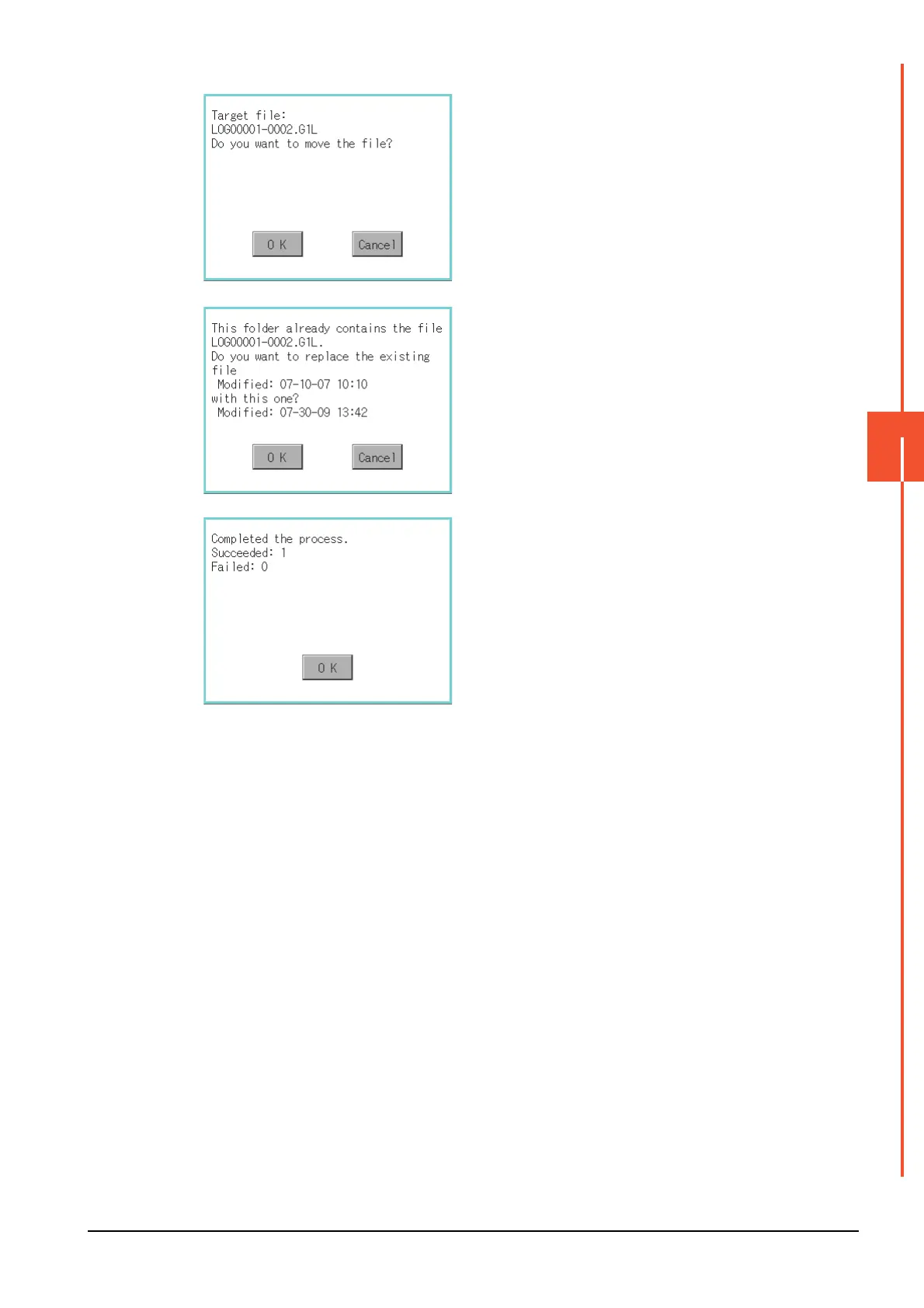6.5 Logging Information
6 - 53
6
DATA CONTROL
If touch the [Exec] button, the dialog
box mentioned left is displayed.
Touch the [OK] button.
(While executing, "Processing..."
message appears on the screen.)
Step 4. When any file with the same name
exists in the destination folder, the
dialog box shown left appears
without starting the movement.
Touching the [OK] button overwrites
the file.
If touch the [Cancel] button, cancels
moving.
Step 5. When moving is completed,
completion dialog box is displayed.
To close the dialog box, touch the
[OK] button.
