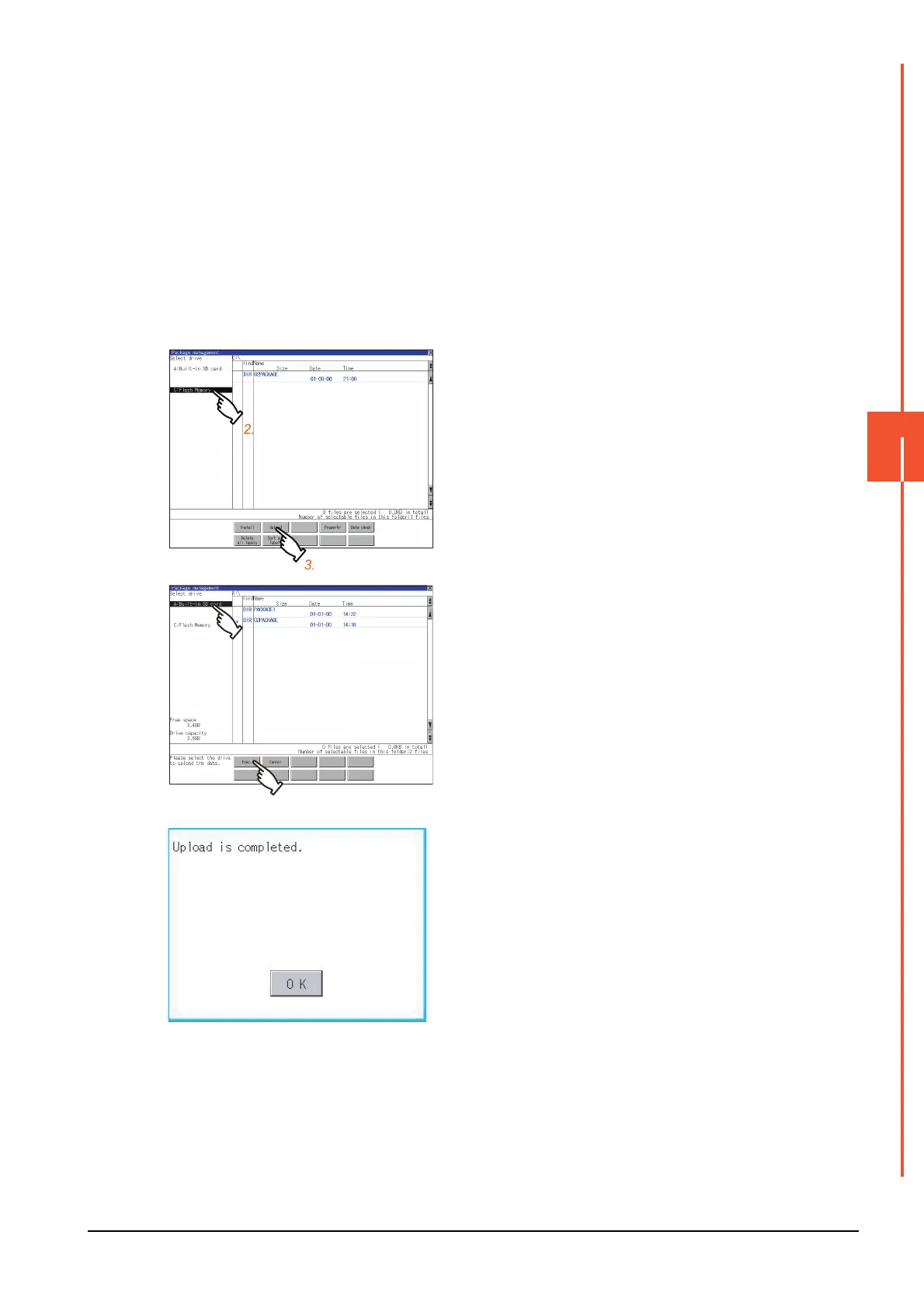6.7 Package Data Management
6 - 79
6
DATA CONTROL
■3. Upload operation
Package data written in drive C (Built-in flash memory) can be uploaded to drive A (Built-in SD card), drive B (USB
drive), drive E (USB drive), drive F (USB drive), and drive G (USB drive).
The data storage after uploading can be used for installing the package data on another GOT.
➠ 7. INSTALLATION OF BOOTOS AND BASIC SYSTEM APPLICATION
(The following procedure uses drive A as an example.)
Step 1. Install the data storage used as the
uploading destination to the GOT.
For installation/removal procedure of
data storages, refer to the following.
➠ GOT2000 Series User's
Manual (Hardware)
Step 2. Touch the upload source drive ([C:Flash
Memory]) in [Select drive].
Step 3. Touch the [Upload] button.
Step 4. Touch the upload destination drive.
Step 5. Touch the [Exec.] button to start
uploading the package.
Step 6. When the upload is completed, the
dialog box shown left is displayed.
Touch the [OK] button to close the
dialog.
