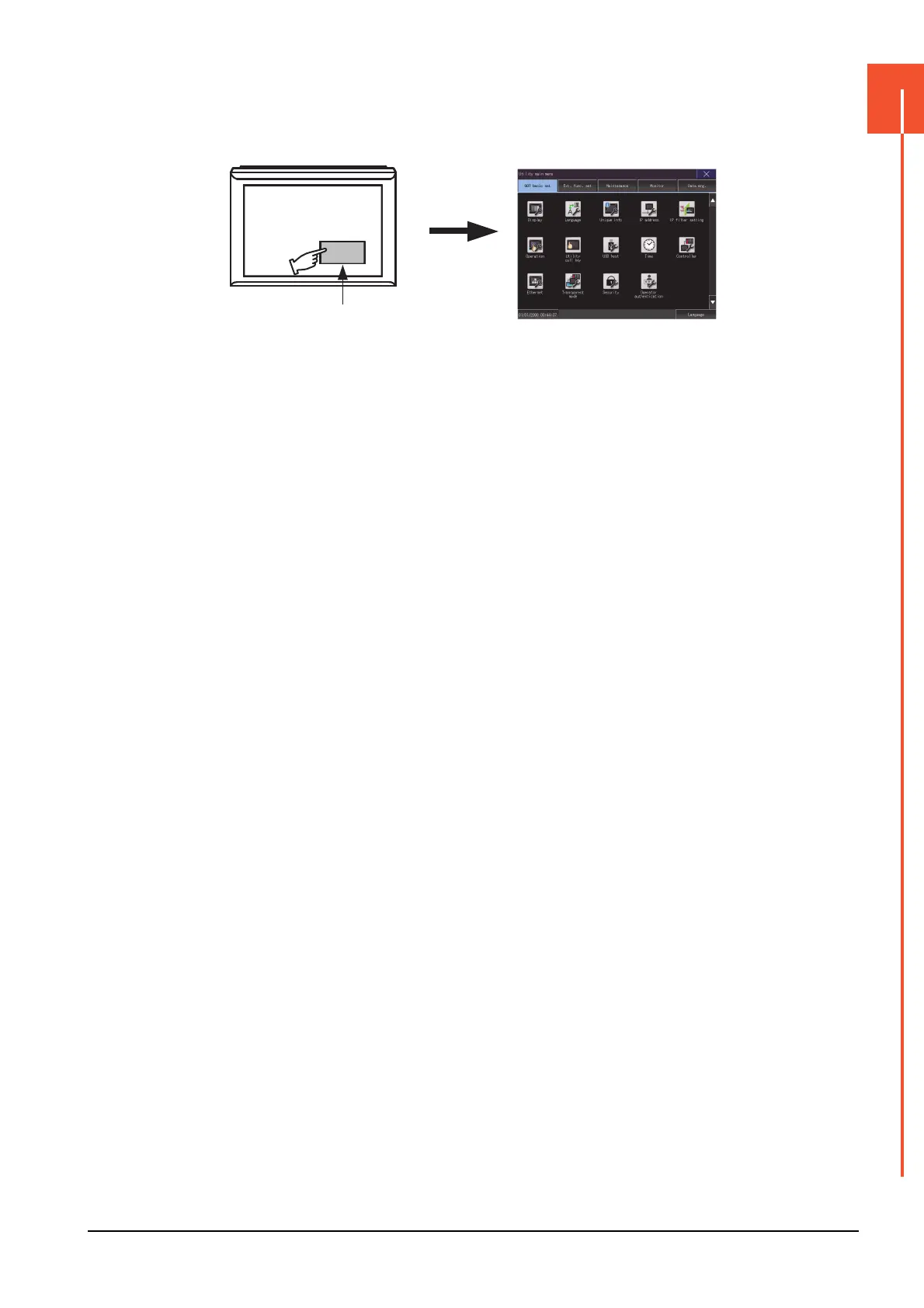1.3 Utility display
1 - 9
1
UTILITY FUNCTION
(3) When touching special function switch (utility)
If you touch the special function switch (utility) while user-created screen is displayed, the main menu is displayed.
The special function switch (utility) can be set as a touch switch that is displayed on a user-created screen by GT
Designer3.
For the details of the special function switch, refer to the following.
➠ GT Designer3 (GOT2000) Help
GOT basic setting
Special function switch
(Utility)
