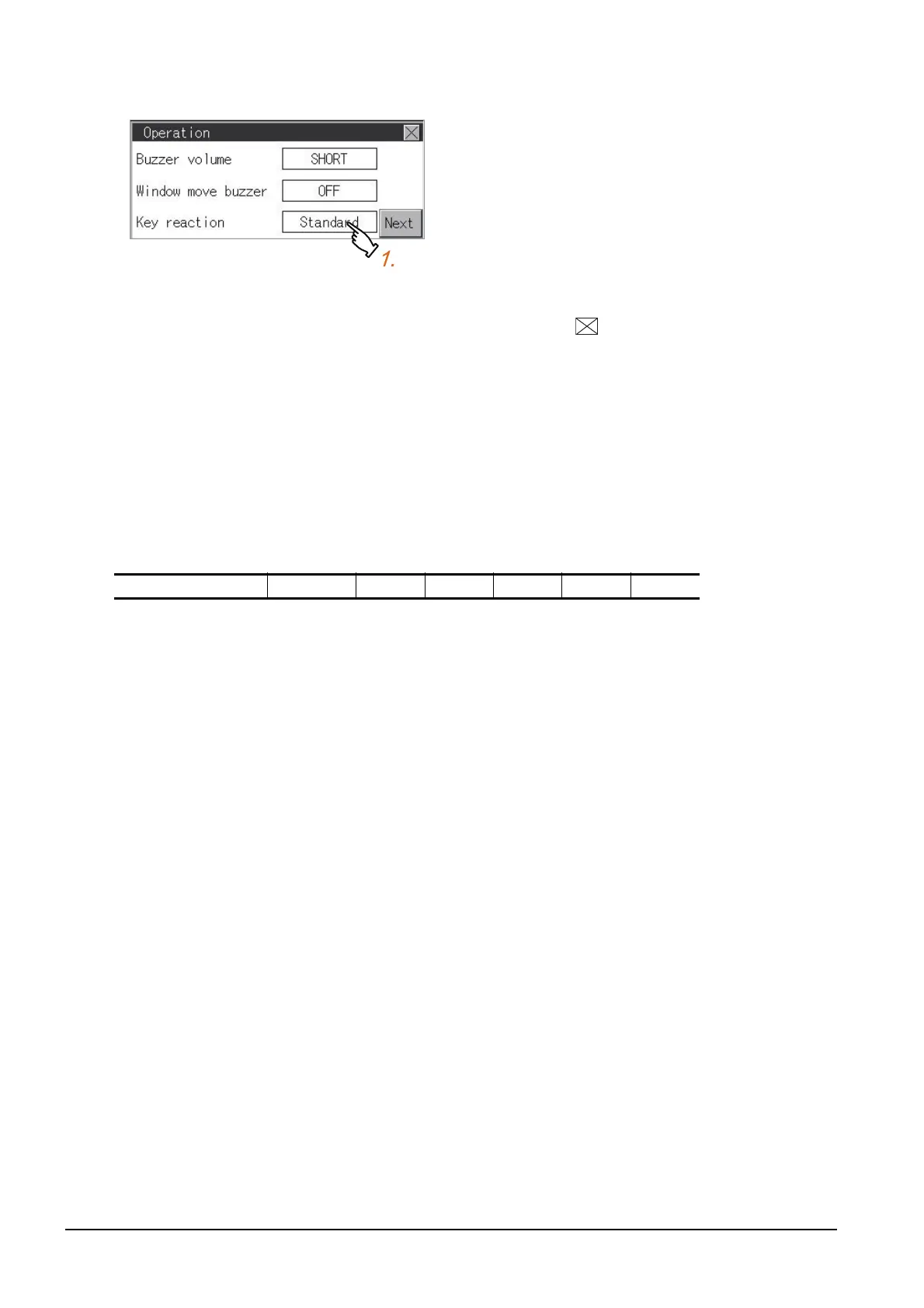12 - 8
12.2 Operation Settings (Settings for Operation)
■3. Key reaction setting
*1 The more the value set for [Key reaction] is high, the more the key reaction speed slows.
For example, when the GOT recognizes touching the GOT screen once as touching the screen twice, set a higher value for [Key
reaction].
Step 1. If touch the setup item, the setup
contents
*1
are changed.
Step 2. After changing the setting, touch the
button.
The setting is saved and the setting
screen is closed.
"Key reaction" [ms] Standard (±0) +10 +20 +40 +80 +120
