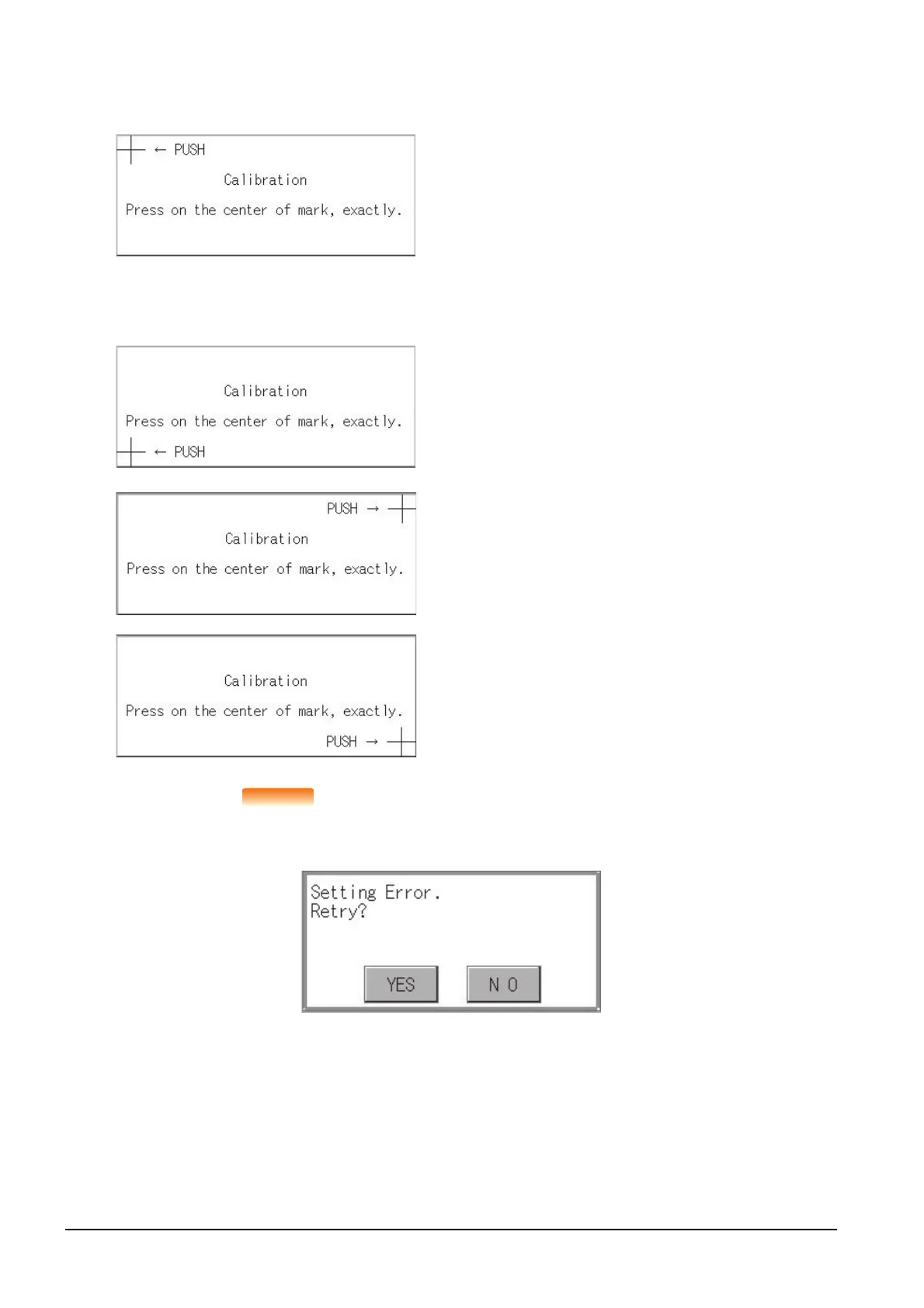12 - 10
12.2 Operation Settings (Settings for Operation)
■3. Touch panel calibration operation
Touch [+] displayed on the screen with the finger one by one to make the setting.
Touch panel calibration error
If touch panel calibration results in inoperability of the panel, the following message will appear.
[YES] button: Returns to the touch panel calibration screen.
[NO] button: Aborts calibration without saving any changes to the touch panel setting.
Step 1. Touch the center of [+] displayed on
the upper left precisely.
Step 2. Touch [+] displayed on the lower left.
Step 3. Touch [+] displayed on the upper right.
Step 4. Touch [+] displayed on the lower right.
Step 5. Step 4 completes the calibration
process, and the [Operation] window
will reappear.
