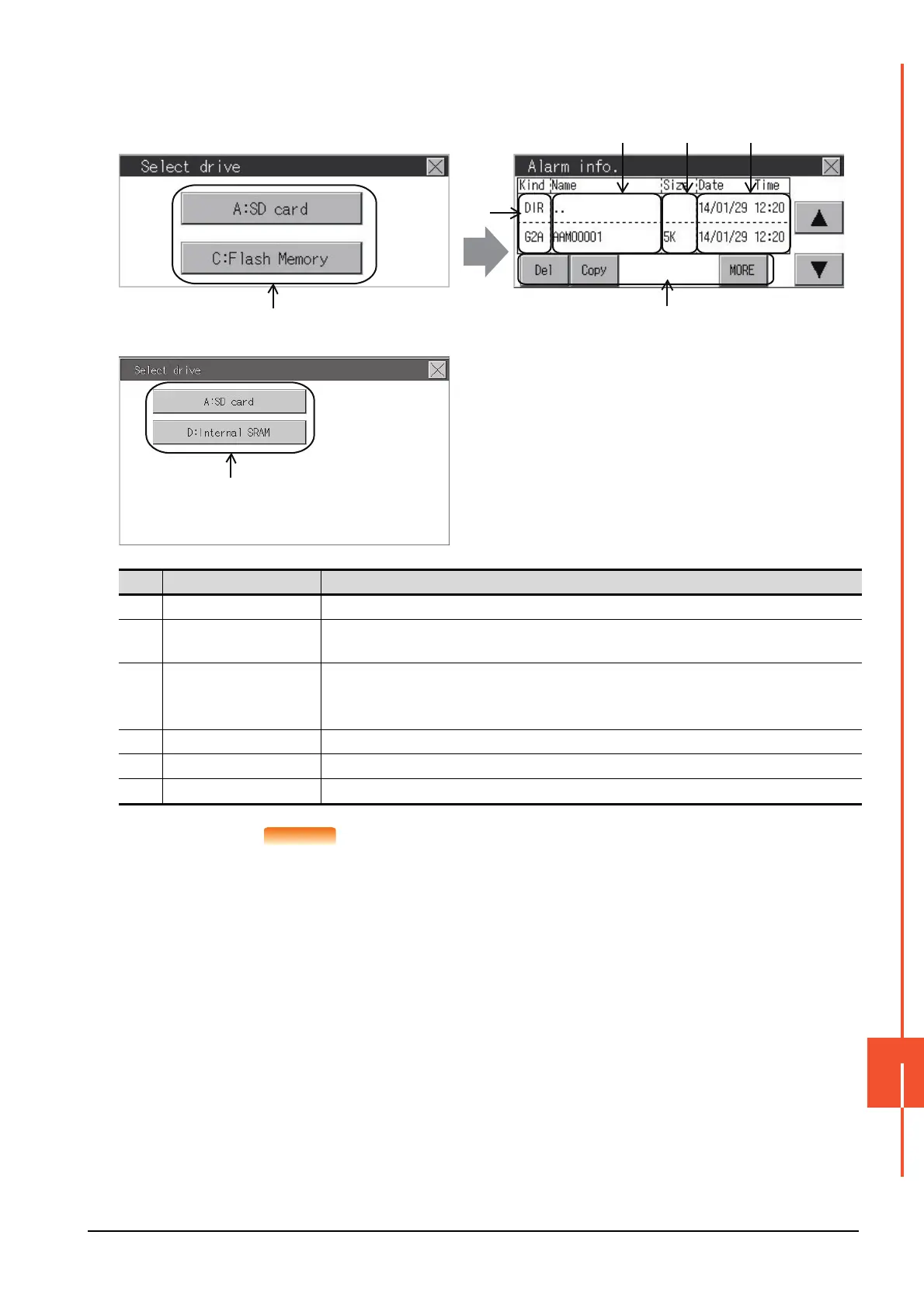15.3 Resource Data Information
15 - 7
CONTROL OF VARIOUS DATA (DATA CONTROL)
15
■3. The display example of alarm information
POINT
POINT
(1) Display of creation date and time
The creation date and time display is not updated even if a file is created or updated while
displaying the alarm information display screen.
If the screen currently displayed is closed (by moving the screen to the folder of the upper
hierarchy, etc.) and the same screen is displayed again, the updated contents are displayed.
No. Item Description
(1) Drive selection The drive which displays file or folder can be selected.
(2) Kind
Indicates whether the displayed name is file or folder.
Displays the extension for a file and "DIR" for a folder.
(3) Name
Displays the file name or folder name.
For the long file/folder name, entire part may not be displayed.
➠ ■4. Alarm information operation
(4) Size Displays the size of the file displayed in Name.
(5) Date, Time Displays the creation date and time of each file.
(6) Operation switch Execution switch of each function.
Alarm information: Storage file/folder display screen
(For GT2104-R)
Alarm information screen
(For GT2103)
(1)
(2)
(6)
(3) (4) (5)
(1)
