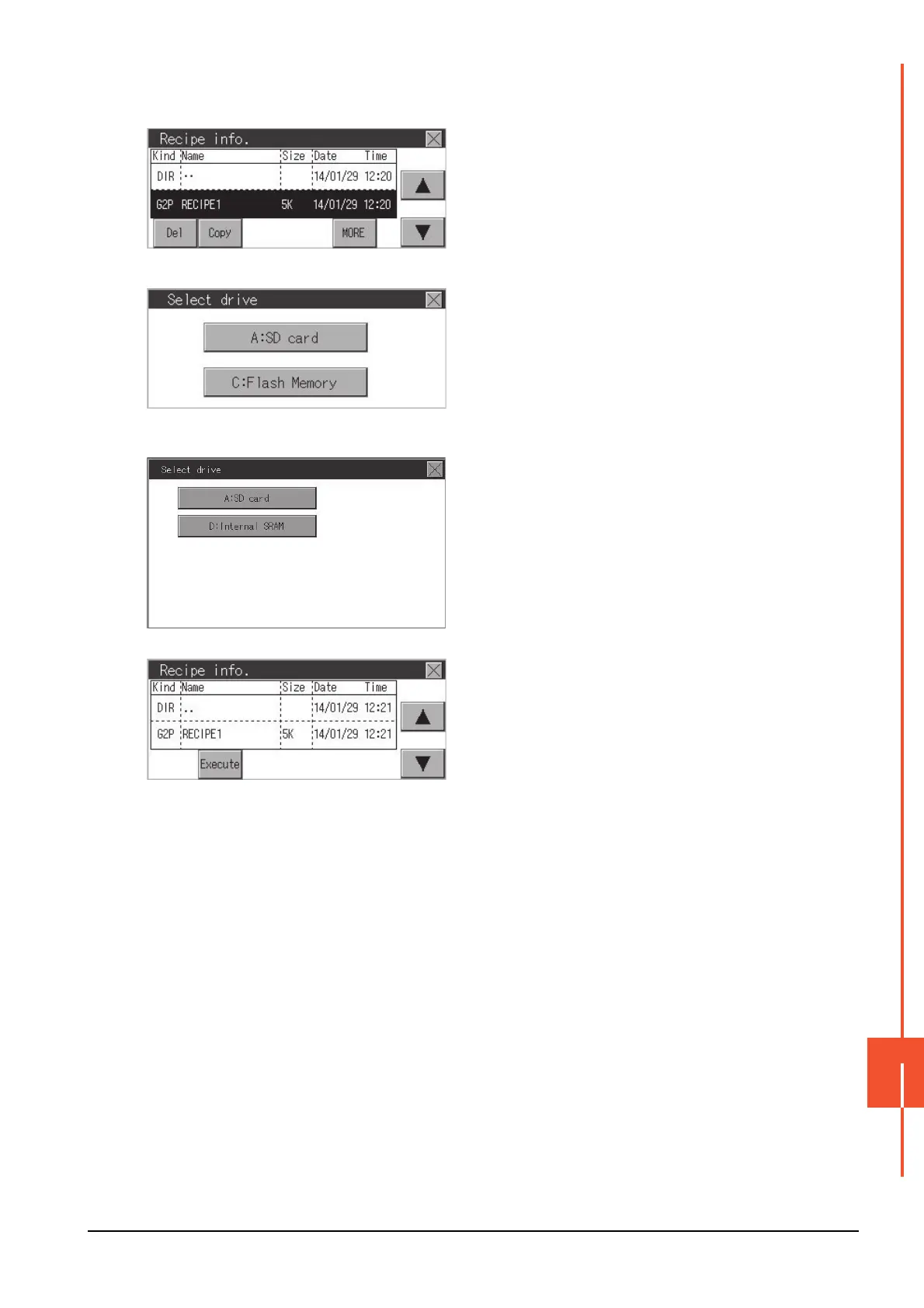15.3 Resource Data Information
15 - 19
CONTROL OF VARIOUS DATA (DATA CONTROL)
15
(5) Copy operation
Files to be used in recipe are copied.
Step 1. Touch the file to be copied.
Step 2. If the [Copy] button is touched, the
Select drive screen is displayed.
(For GT2103)
(For GT2104-R)
Step 3. Select a drive.
Step 4. Select the copy destination folder and
touch [Execute]. The file is copied.
