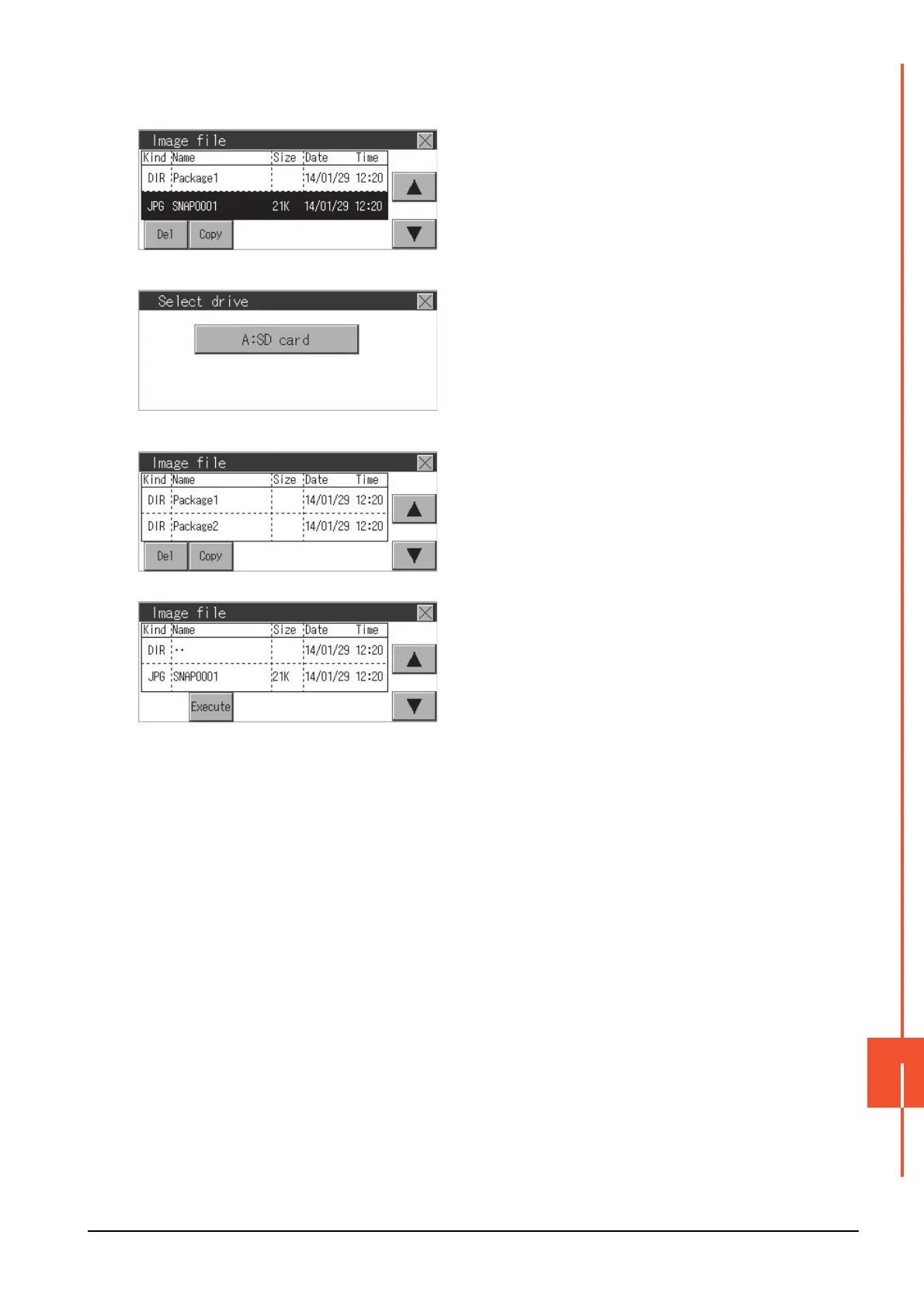15.3 Resource Data Information
15 - 31
CONTROL OF VARIOUS DATA (DATA CONTROL)
15
(3) Copy operation
The selected file is copied.
Step 1. Touch the file to be copied.
Step 2. If the [Copy] button is touched, the
Select drive screen is displayed. Select
a drive.
Step 3. If the copy destination folder is touched,
the screen display is changed to the
folder of copy destination. At this time, it
cannot be copied into the same folder
where the file exists. Select other
folders.
Step 4. If touch the [Execute] button, the file is
copied.
