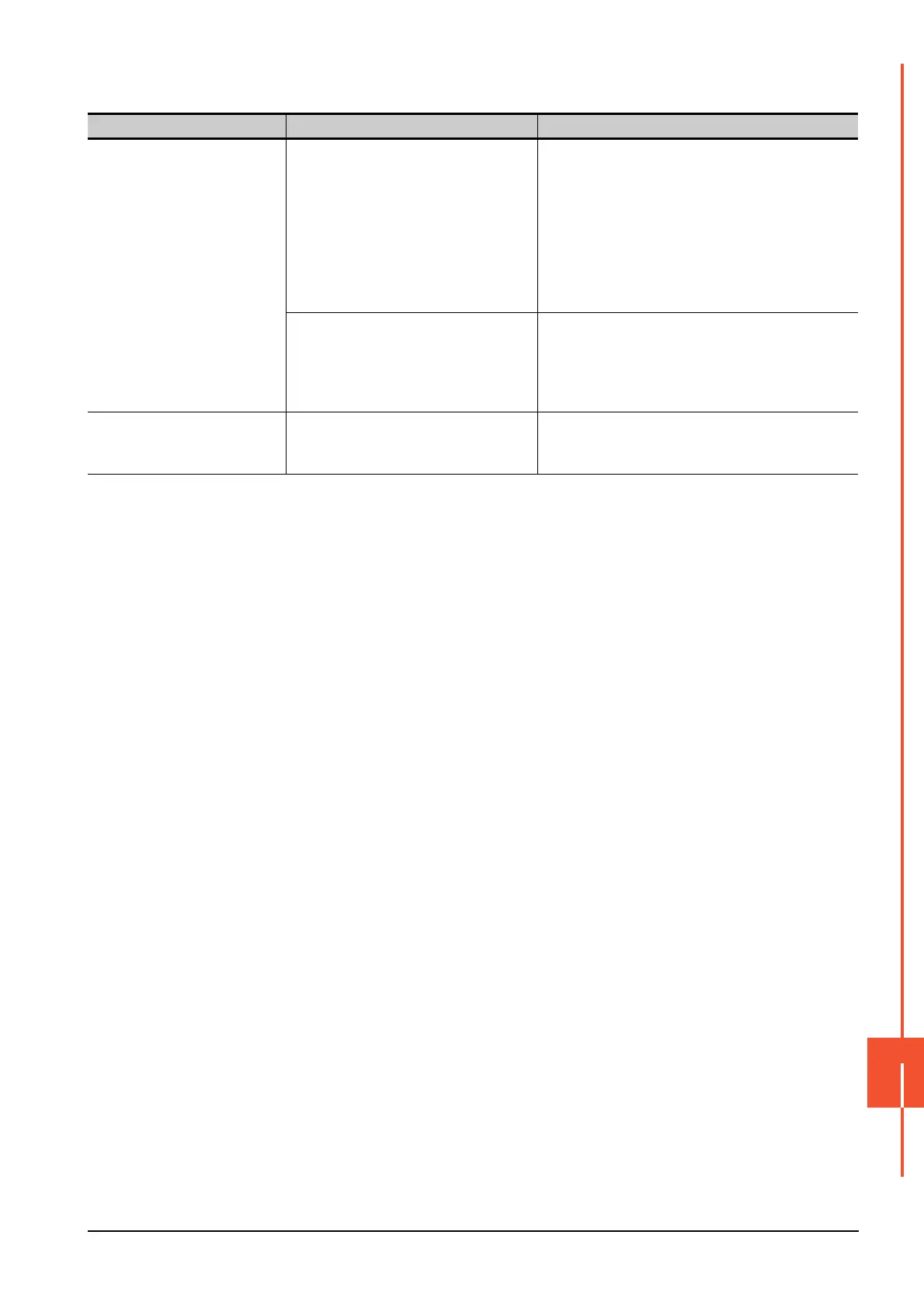15.8 Backup and Restoration
15 - 61
CONTROL OF VARIOUS DATA (DATA CONTROL)
15
■3. Restoration
Problem Cause Corrective action
Setting information (files/data)
cannot be written to the controller.
There is a problem that prevents the
communication with the controller.
Check the following settings.
GOT side
• Are cables correctly connected?
• Has a correct communication driver been installed?
• Are communication settings correct?
Controller side
• Have parameters been set?
• Are cables correctly connected?
• Is the power on?
The controller in the backup data and the
actual controller are different.
• Check if the selected backup data is for the target
system.
• Check if the restoration target controller is the same
controller as the one used when the backup was
performed or an equivalent.
Since a password has been set to
the file, the restoration cannot be
performed to the file.
The password of the file written in the
controller has been changed.
Get the file password from the system or device
administrator.
