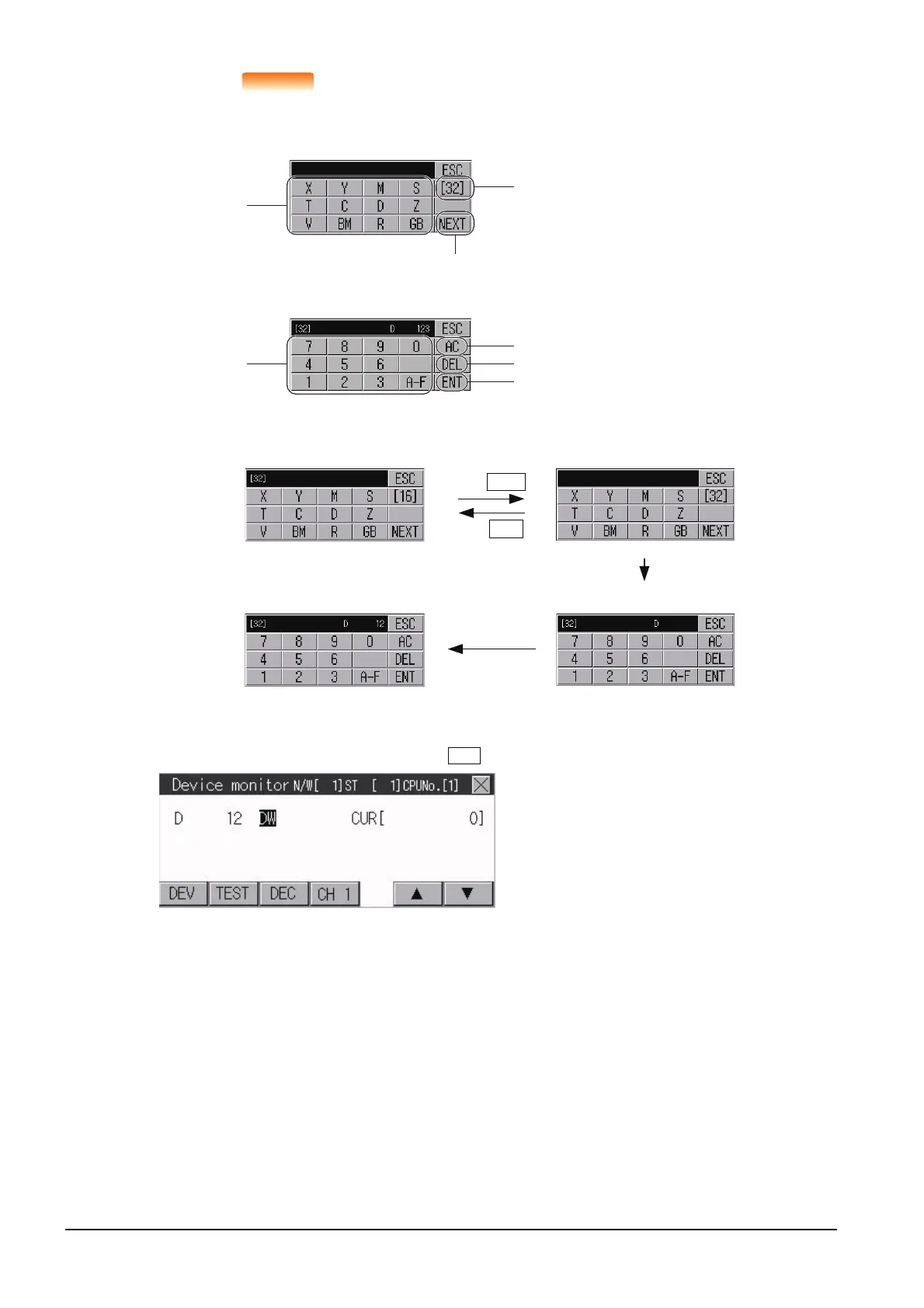Device name
keyboard
Select a data type.
[32]: Sets to the two-word.
[16]: Sets to the one-word.
Ends the device registration.
Deletes all input numbers.
Registers the input device.
(The device registration is completed.)
Displays other device names.
Device name
keyboard
Input a device name. (Ex: D)
Select a data type. (Ex: 16 bits)
Input a device number. (Ex: 12)
The device registration is completed by touching the ENT key.
Touch the [16] key.
Touch the [32] key.
