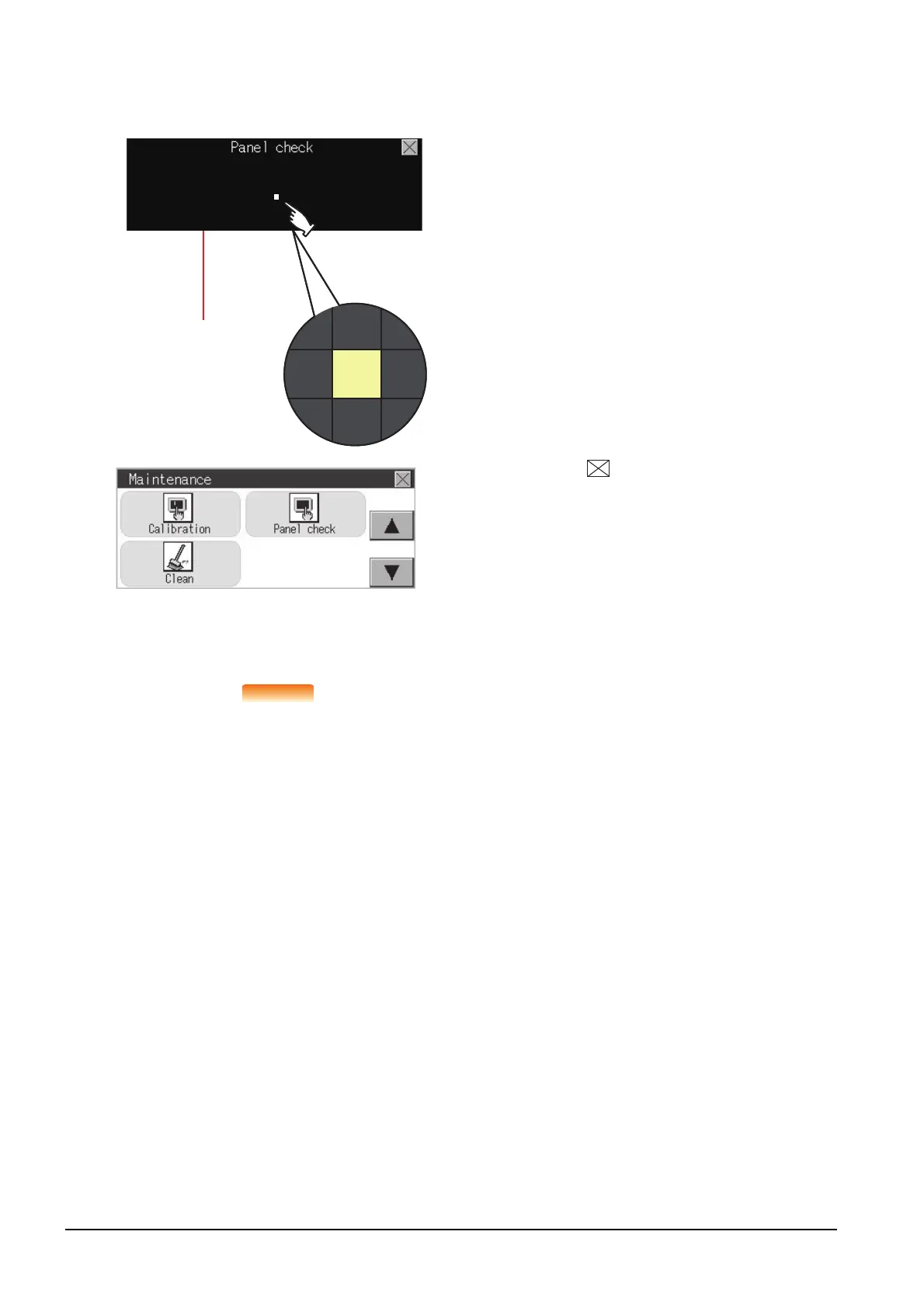17 - 4
17.2 Touch Panel Check
■3. Touch panel check operations
If touch [Panel check] of self-check, a black-filled screen is displayed over the entire screen area.
Checking the upper right part of the screen
Only the upper right part of the screen cannot be filled with white.
If the screen returns to the maintenance by touching the upper right part, judge that the upper
right area operates normally.
Step 1. Touch a part of the screen.
The touched part becomes a white-filled
display. Up to 40 parts becomes yellow-
filled displays.
Step 2. If on the upper right is touched, the
screen returns to the self-check.
Black-filled screen
Yellow
color
