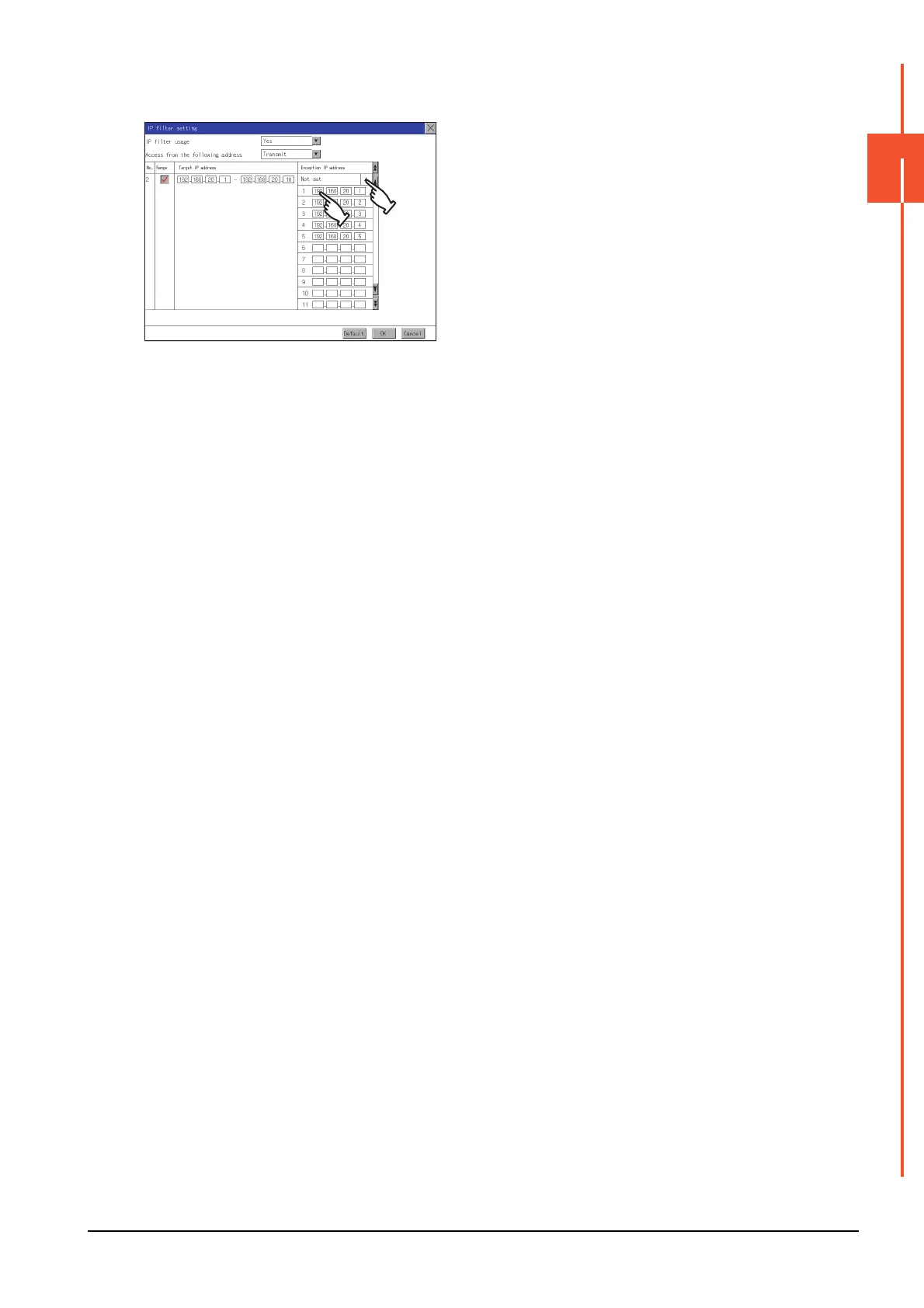2.5 IP Filter Setting
2 - 19
2
GOT BASIC SETTING
(2) Setting exception IP addresses
[Exception IP address] can be set only when [Range] is selected.
Step 1. Touch the exception IP address
display button to open the exception IP
address list.
Step 2. Touch an exception IP address entry
box to display a software keyboard.
Input a value for each box with the
keyboard.
Step 3. Touch the exception IP address
display button to close the exception
IP address list.
