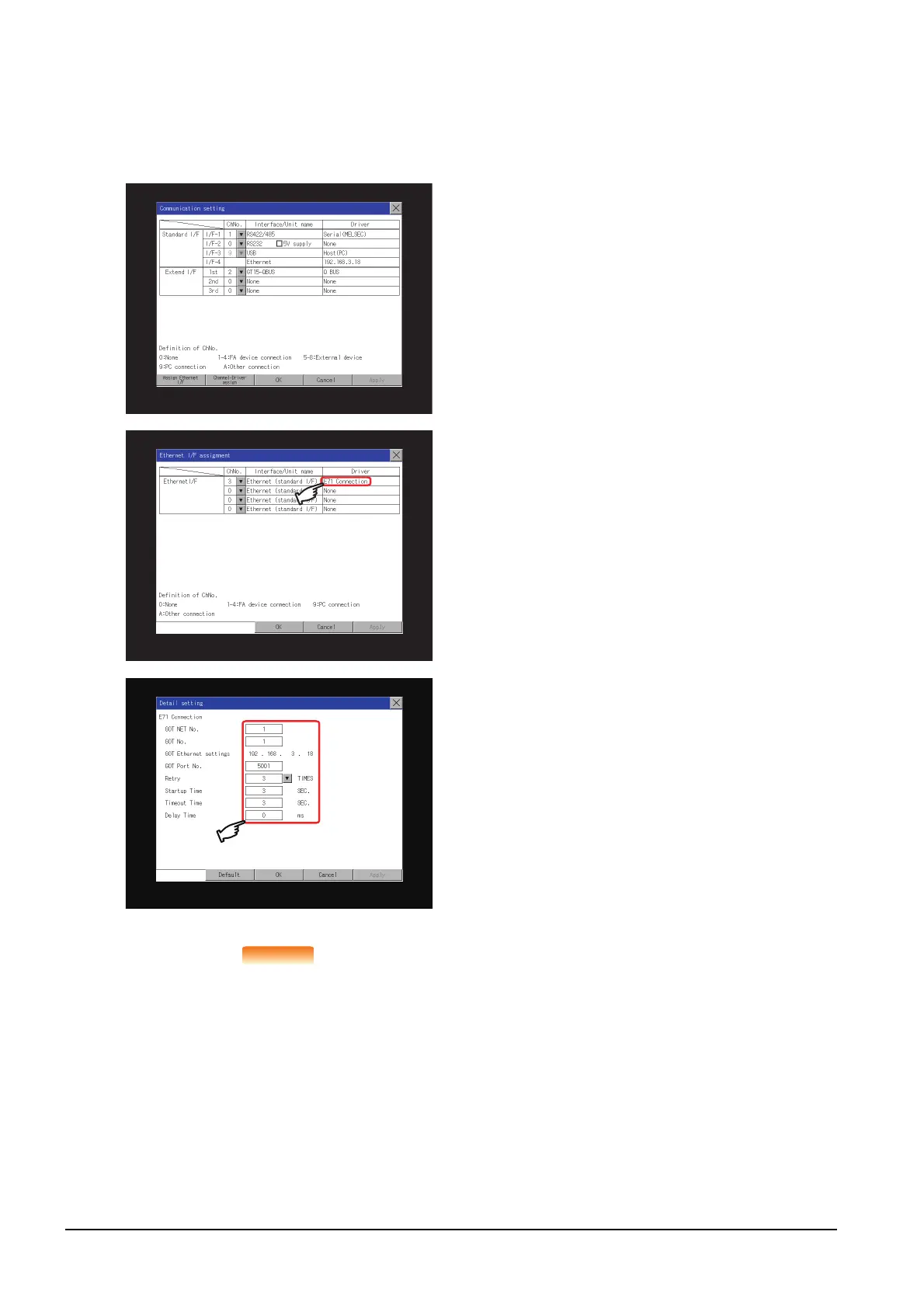2 - 44
2.10 Controller
(2) Assign Ethernet I/F
Several drivers are assigned to the same Ethernet interface. However, only one GOT IP address is assigned per
interface.
By changing the settings of one interface, the GOT IP address, GOT port No. download, default gateway and subnet
mask settings of other drivers, which are assigned to the same interface, are also changed.
Communication parameter setting by GT Designer3
Set the communication parameters for each communication driver at [Communication Settings]
in [Controller Setting] of GT Designer3.
When change the communication parameters after downloading project data, change the setting
at communication detail setting of GOT.
➠ GOT2000 Series Connection Manual for the controller used
➠ GT Designer3 (GOT2000) Help
Step 1. Touch the [Assign Ethernet I/F] button in
[Communication setting].
Step 2. Touch the driver display BOX of the
communication parameter to be set in
the [Ethernet I/F assignment] screen.
Step 3. The screen switches to the detail setting
screen.
Set communication parameters from
this screen.
Refer to the following for the setting
change operation.
➠ 1.3.3 Basic operation of
settings change
