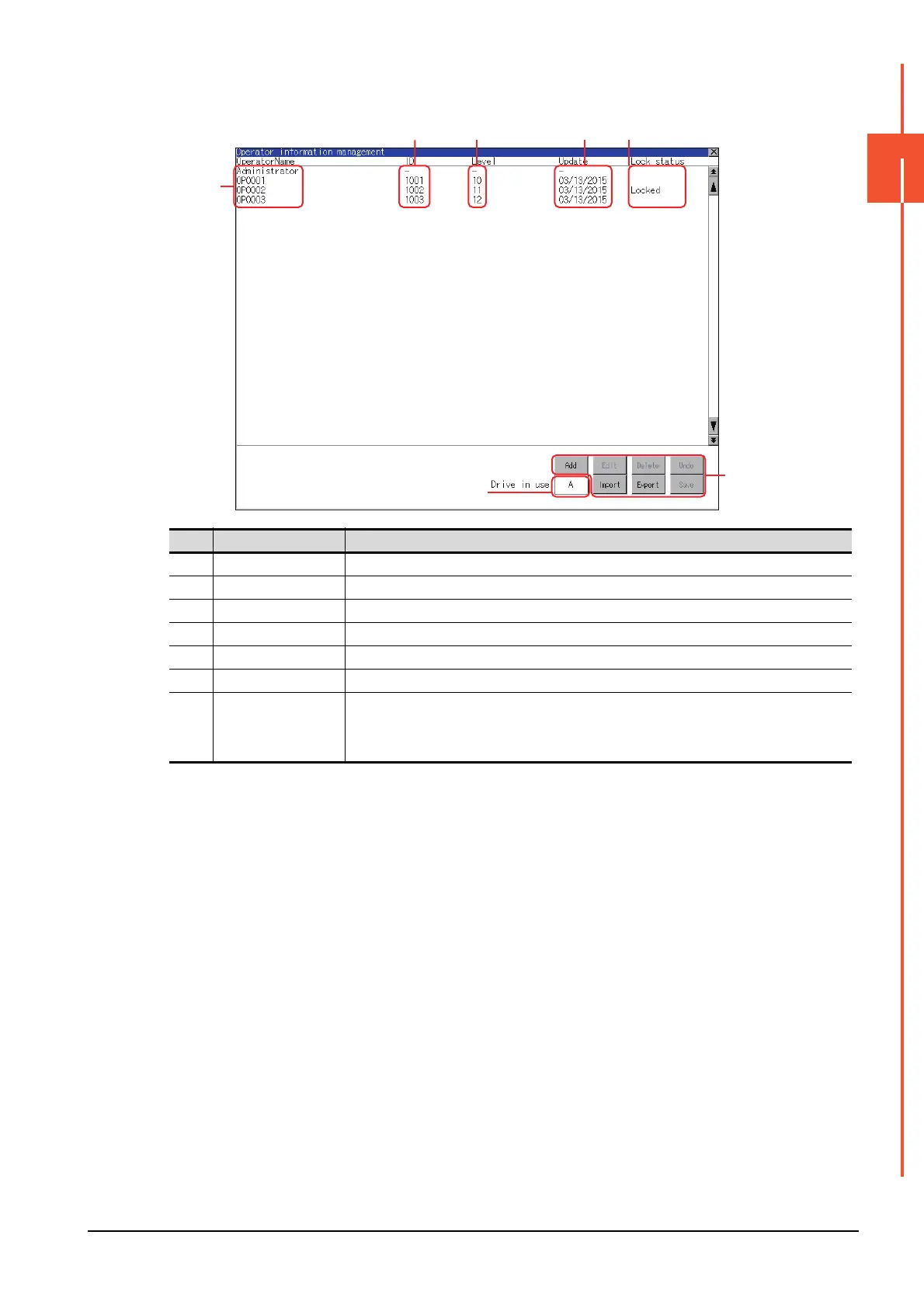2.14 Operator Authentication
2 - 59
2
GOT BASIC SETTING
(3) Display example of operator management
(a) Operator information management screen
No. Item Description
(a) Operator Name Displays operator names.
(b) ID Displays operator IDs.
(c) Level Displays security levels for operators.
(d) Update Displays the last updated dates of the operator information.
(e) Lock status Displays the status whether the operator ID is locked.
(f) Operation keys Execution keys for each function
(g) Drive in use
Displays and sets the storage location for imported and exported operator information.
To switch the drive, touch the key. (A: Built-in SD card/B: USB drive/E: USB drive/F: USB drive/G: USB
drive)
Only when the drive B, drive E, drive F, or drive G is installed on the GOT, the user can switch the drive.
