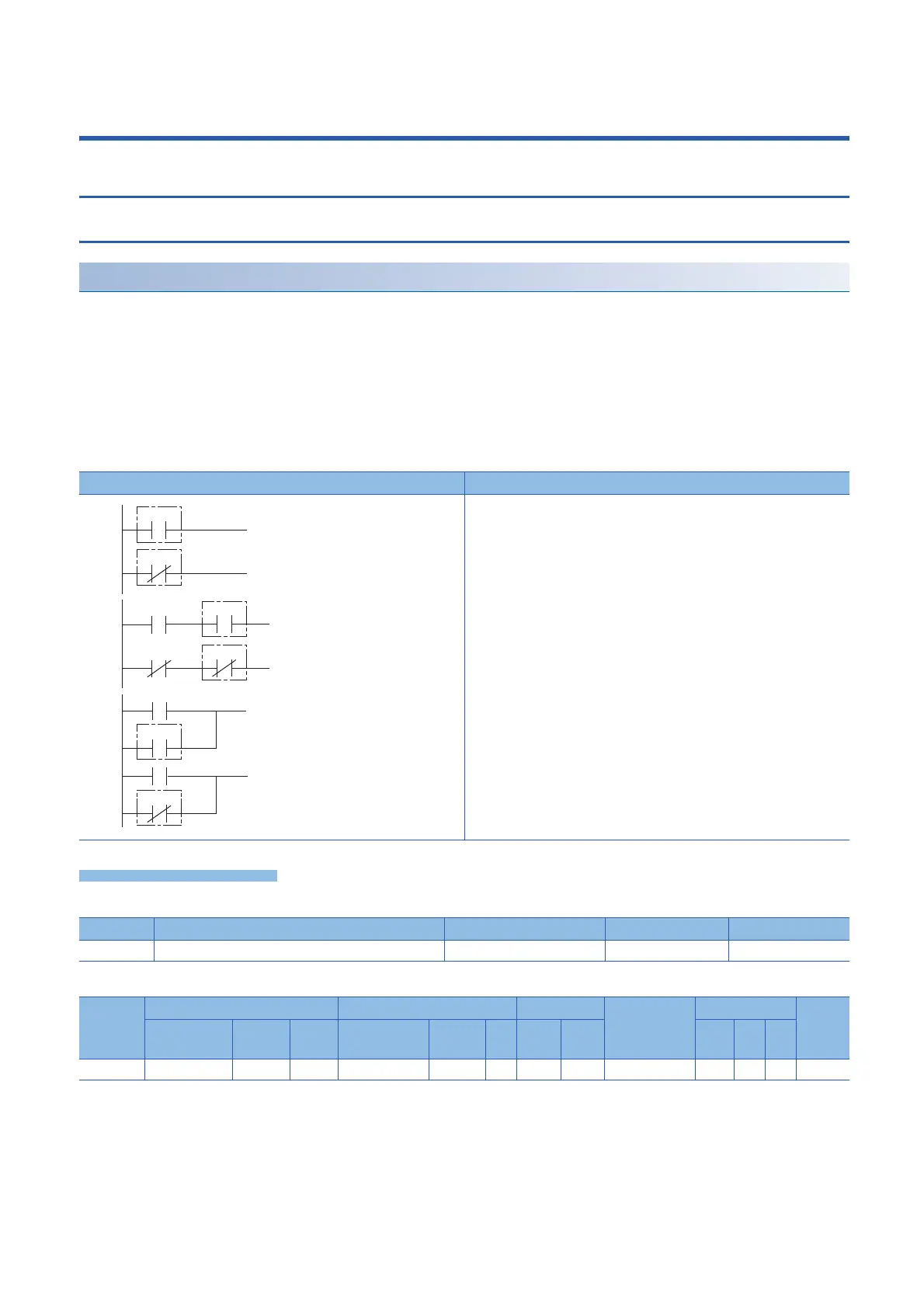98
5 SEQUENCE INSTRUCTIONS
5.1 Contact Instructions
5 SEQUENCE INSTRUCTIONS
5.1 Contact Instructions
Operation start, series connection, parallel connection
LD, LDI, AND, ANI, OR, ORI
• LD: NO contact operation start instruction/LDI: NC contact operation start instruction
These instructions capture the ON/OFF information of the device specified by (s), and use that as the operation result.
• AND: NO contact series connection instruction/ANI: NC contact series connection instruction
These instructions capture the ON/OFF information of the device specified by (s), AND with the operation result so far, and
use the result as the operation result.
• OR: NO contact parallel connection instruction/ORI: NC contact parallel instruction
These instructions capture the ON/OFF information of the device specified by (s), OR with the operation result so far, and use
the result as the operation result.
■Descriptions, ranges, and data types
■Applicable devices
*1 T, ST, C cannot be used.
Ladder diagram Structured text
This becomes a assignment statement, operator, control syntax, etc.
In the ST language, there are sometimes no instructions (symbols) that
directly correspond to contacts such as LD, AND, and OR.
When programming using assignment statements, express as shown in the
following example.
Example
Y1:=(X0 OR X1) AND X2 AND NOT X3;
Y2:=NOT X4 OR NOT X5;
Operand Remarks Range Data type Data type (label)
(s) Device used as contact Bit ANY_BOOL
Operand Bit Word Double word Indirect
specification
Constant Others
(DX)
X, Y, M, L,
SM, F, B, SB
U\G T, ST,
C, LC
T, ST, C, D,
W, SD, SW, R
U\G Z LC LZ K, H E $
(s)
*1
(s)
(s)
(s)
(s)
(s)
(s)
LD
LDI
AND
ANI
OR
ORI
