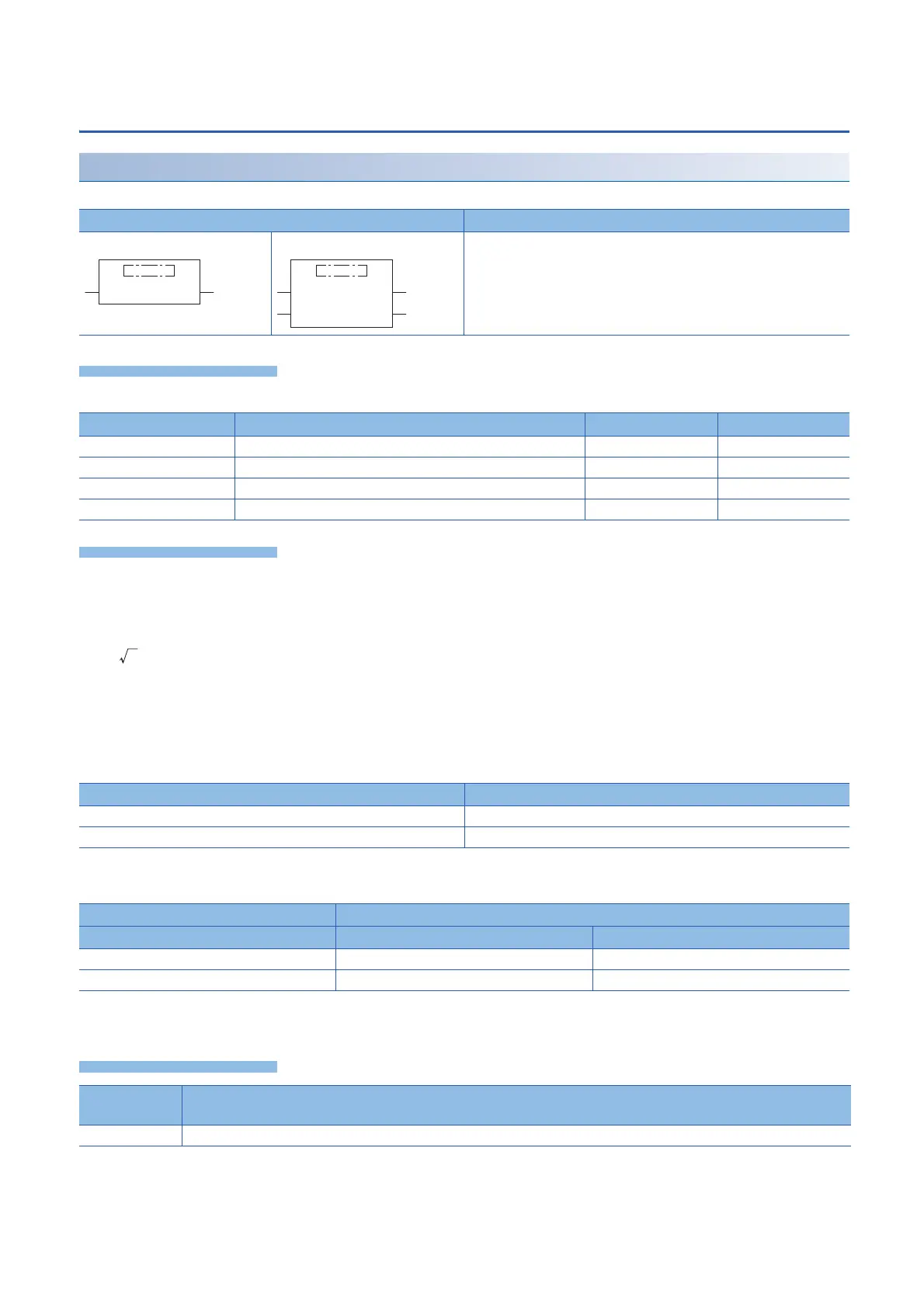766
16 SINGLE NUMBER VARIABLE FUNCTIONS
16.2 Square Root
16.2 Square Root
SQRT(_E)
These functions output the square root of an input value.
■Descriptions, types, and data types
■Operation processing
• These functions output the square root of the REAL type data input to (s) from (d).
• These functions are expressed as follows when the input value is "A" and the output operation result is "B".
• A value input to (s) is the REAL type data value and within the positive value range.
■Operation result
1. Function without EN/ENO
The following table lists the operation results.
2. Function with EN/ENO
The following table lists the execution conditions and operation results.
*1 When FALSE is output from ENO, data output from (d) is undefined. In that case, modify a program so that the data output from (d) is
not used.
Ladder diagram Structured text
[Without EN/ENO] [With EN/ENO] [Without EN/ENO]
d:=SQRT(s);
[With EN/ENO]
d:=SQRT_E(EN,ENO,s);
Argument Description Type Data type
EN Execution condition (TRUE: Execution, FALSE: Stop) Input variable BOOL
s Input Input variable REAL
ENO Output status (TRUE: Normal, FALSE: Abnormal) Output variable BOOL
d Output Output variable REAL
Operation result (d)
No operation error occurred Operation output value
An operation error occurred Indefinite value
Execution condition Operation result
EN ENO (d)
TRUE (Executes operation) TRUE (Operation error did not occur) Operation output value
FALSE (Stops operation) FALSE
*1
Indefinite value
Error code
(SD0/SD8067)
Description
3405 A negative value is input.
