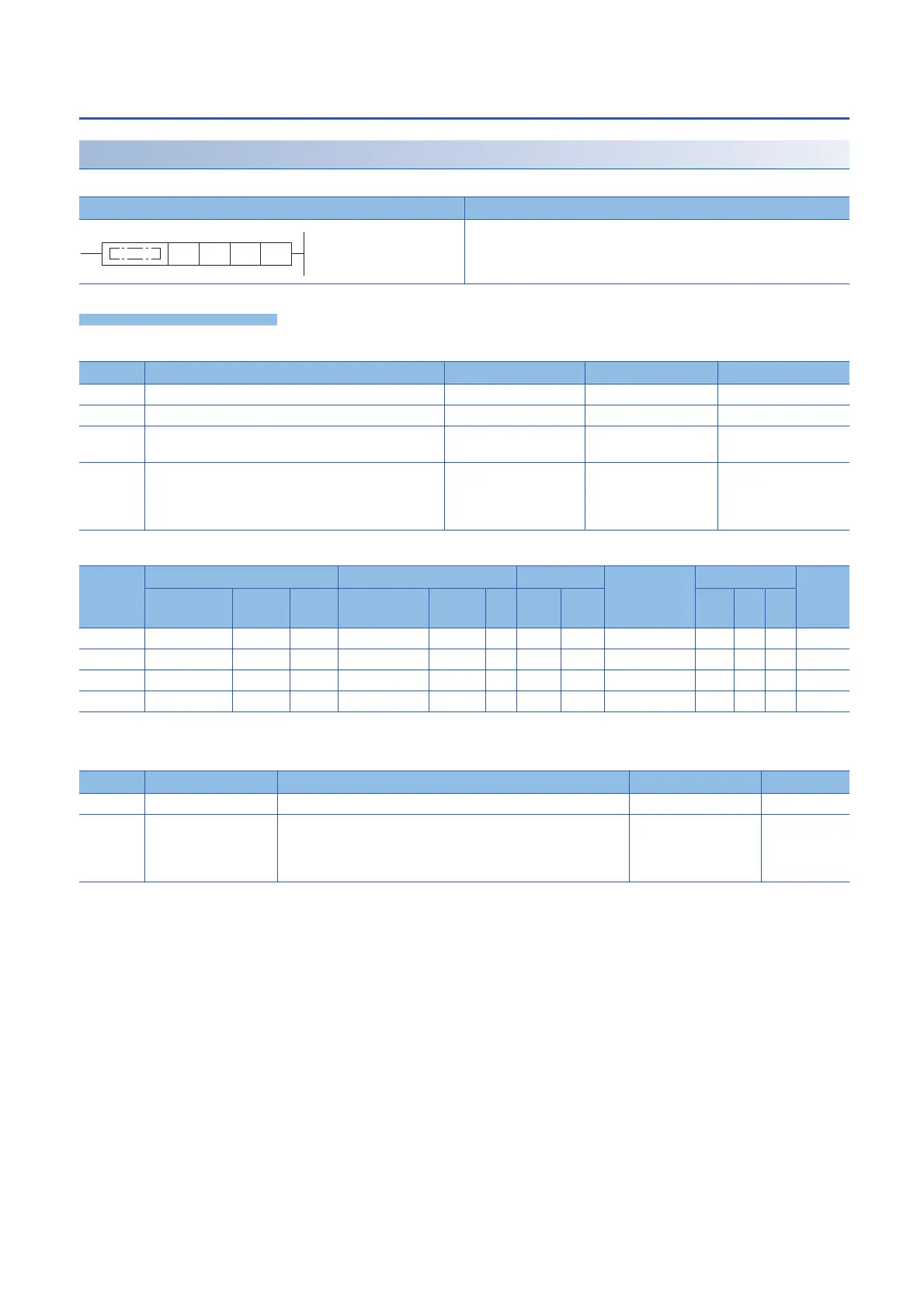■Descriptions, ranges, and data types
■Applicable devices
*1 T, ST, C cannot be used.
■Control data
*1 The contents in the "Set by" column mean as follows:
System: The CPU module stores the execution result of the SP.SOCCLOSE instruction.
Ladder diagram Structured text
ENO:=SP_SOCCLOSE(EN,U,s1,s2,d);
Operand Description Range Data type Data type (label)
(U) Dummy Character string ANYSTRING_SINGLE
(s1) Connection number 1 to 8 16-bit unsigned binary ANY16
(s2) Head device number for storing the control data Refer to Control data
(Page 622)
Word ANY16_ARRAY
(Number of elements: 2)
(d) Head device number which turns on when the execution of
the instruction is completed and remains on for 1 scan.
If the instruction is completed with an error, (d)+1 is also
turned on.
Bit ANYBIT_ARRAY
(Number of elements: 2)
Operand Bit Word Double word Indirect
specification
Constant Others
X, Y, M, L,
SM, F, B, SB
U\G T, ST,
C, LC
T, ST, C, D,
W, SD, SW, R
U\G Z LC LZ K, H E $
(U)
(s1)
(s2)
(d)
*1
Device Item Description Setting range Set by
*1
(s2)+0 System area
(s2)+1 Completion status The status at the completion of the instruction is stored.
0000H: Completed successfully
Other than 0000H: Completed with an error (error code)
For error codes, refer to Built-in Ethernet communication manual.
System
