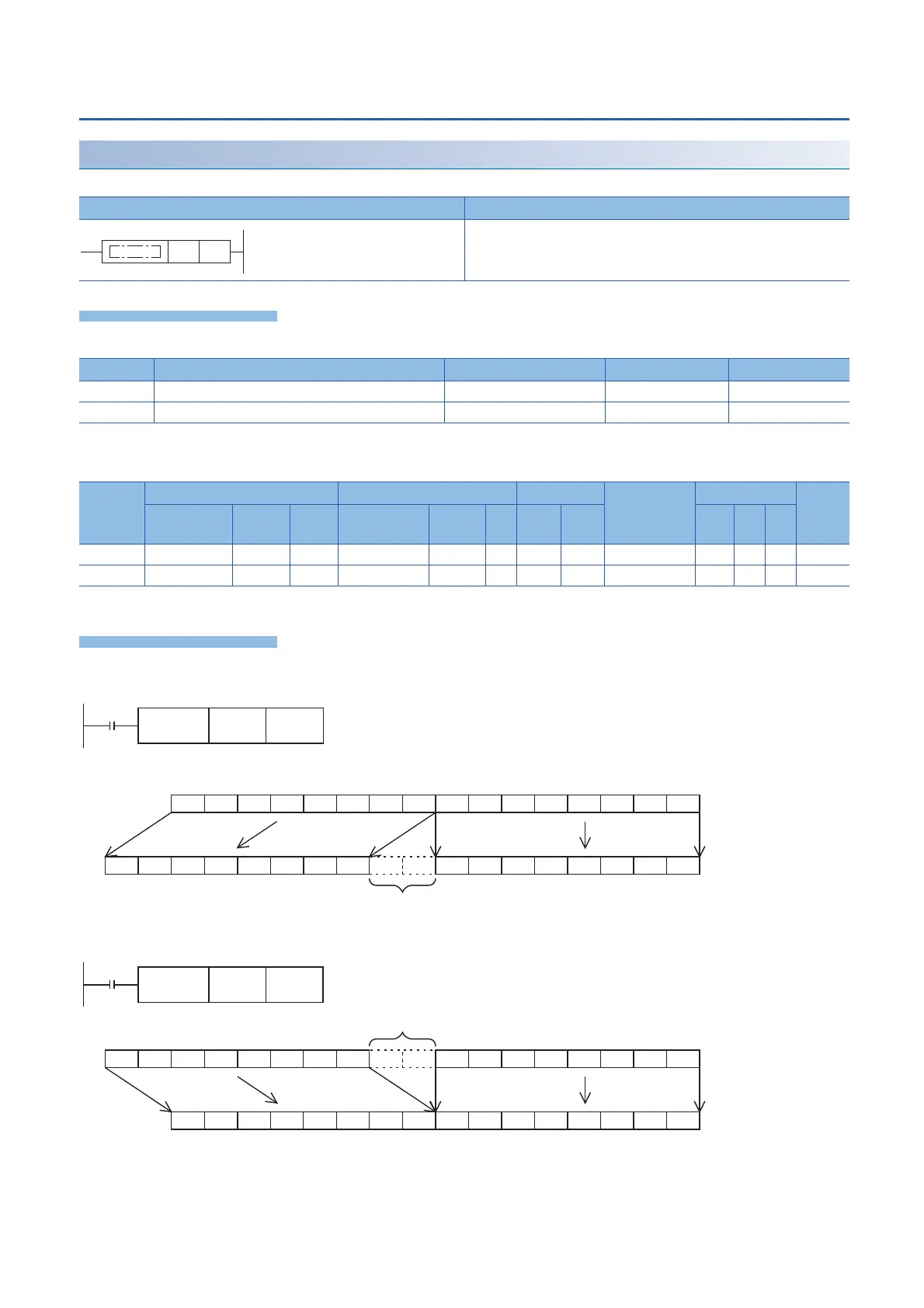312
6 BASIC INSTRUCTIONS
6.6 Data Transfer Instructions
Transferring octal bits (16-bit data)
PRUN(P)
These instructions handle the device number of (s) and (d) with nibble specification as octal numbers, and transfer data.
■Descriptions, ranges, and data types
*1 Make sure that the least significant digit of a specified device number is "0".
■Applicable devices
*1 B, SB cannot be used.
• Octal bit device Decimal bit device
• Decimal bit device Octal bit device
Ladder diagram Structured text
ENO:=PRUN(EN,s,d);
ENO:=PRUNP(EN,s,d);
Operand Description Range Data type Data type (label)
(s) Nibble specification
*1
16-bit signed binary ANY16
(d) Device number of transfer destination
*1
16-bit signed binary ANY16
Operand Bit Word Double word Indirect
specification
Constant Others
X, Y, M, L,
SM, F, B, SB
U\G T, ST,
C, LC
T, ST, C, D,
W, SD, SW, R
U\G Z LC LZ K, H E $
(s)
*1
(d)
*1
PRUN K4X0 K4M0
(s) (d)
X17 X16 X15 X14 X13 X12 X11 X10 X7 X6 X5 X4 X3 X2 X1 X0
M15 M14 M13 M12 M11 M9 M8 M7 M6 M5 M4 M3 M2 M1 M0M17 M16 M10
Octal bit device (X)
Do not change.
Decimal bit device (M)
X0 to X17 M0 to M7, M10 to M17
Command
input
PRUN K4M0 K4Y0
(s) (d)
Y17 Y16 Y15 Y14 Y13 Y12 Y11 Y10 Y7 Y6 Y5 Y4 Y3 Y2 Y1 Y0
M15 M14 M13 M12 M11 M9 M8 M7 M6 M5 M4 M3 M2 M1 M0M17 M16 M10
Octal bit device (X)
Decimal bit device (M)
Not transferred
M0 to M7, M10 to M17 Y0 to Y17
Command
input
