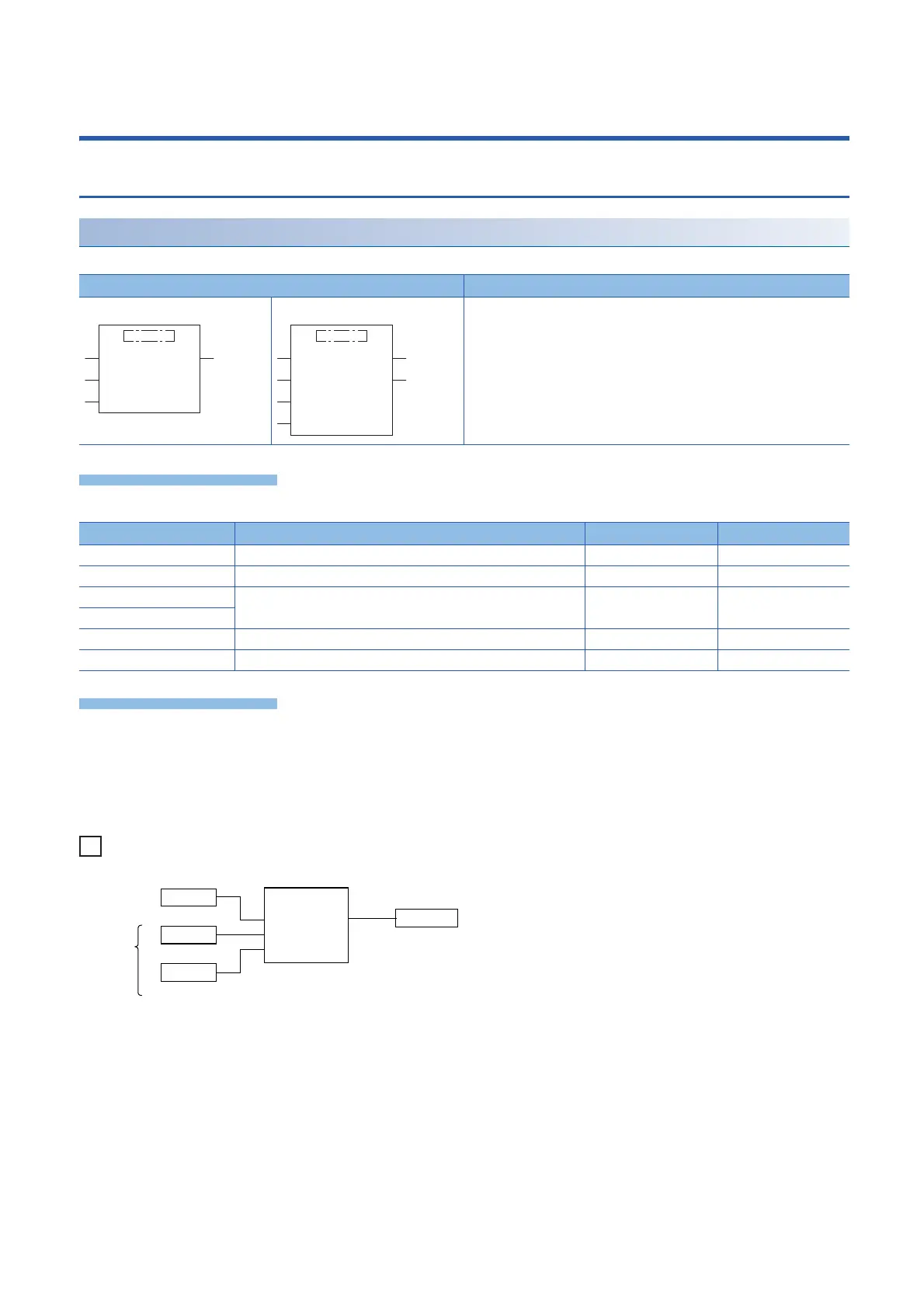802
20 SELECTION FUNCTIONS
20.1 Selection
20 SELECTION FUNCTIONS
20.1 Selection
SEL(_E)
These functions output a selected input value.
■Descriptions, types, and data types
■Operation processing
• These functions output a value input to (s2) and (s3) according to a value input to (s1) in the same data type as (s2) and
(s3) from (d).
• When FALSE(=0) is input to (s1), these functions output an input value of (s2) from (d).
• When TRUE(=1) is input to (s1), these functions output an input value of (s3) from (d).
The data type of (s2) and (s3) is the INT type ((s2) and (s3) of an argument correspond to the bit value of (s1) (0 or 1).)
• A value input to (s1) is the BOOL type data value.
• A data value of the BOOL, INT, DINT, WORD, DWORD, REAL, STRING, TIME, structure, or array type can be input to (s2)
and (s3).
Ladder diagram Structured text
[Without EN/ENO] [With EN/ENO] [Without EN/ENO]
d:=SEL(s1,s2,s3);
[With EN/ENO]
d:=SEL_E(EN,ENO,s1,s2,s3);
Argument Description Type Data type
EN Execution condition (TRUE: Execution, FALSE: Stop) Input variable BOOL
s1 Output condition (TRUE: Output s3, FALSE: Output s2) Input variable BOOL
s2 Input Input variable ANY
s3
ENO Output status (TRUE: Normal, FALSE: Abnormal) Output variable BOOL
d Output Output variable ANY
SEL
_G
_IN0
_IN1
OUT
FALSE
1234
5678
INT
INT
1234
INT
BOOL
(s2) to (s3)
(s1)
(d)
