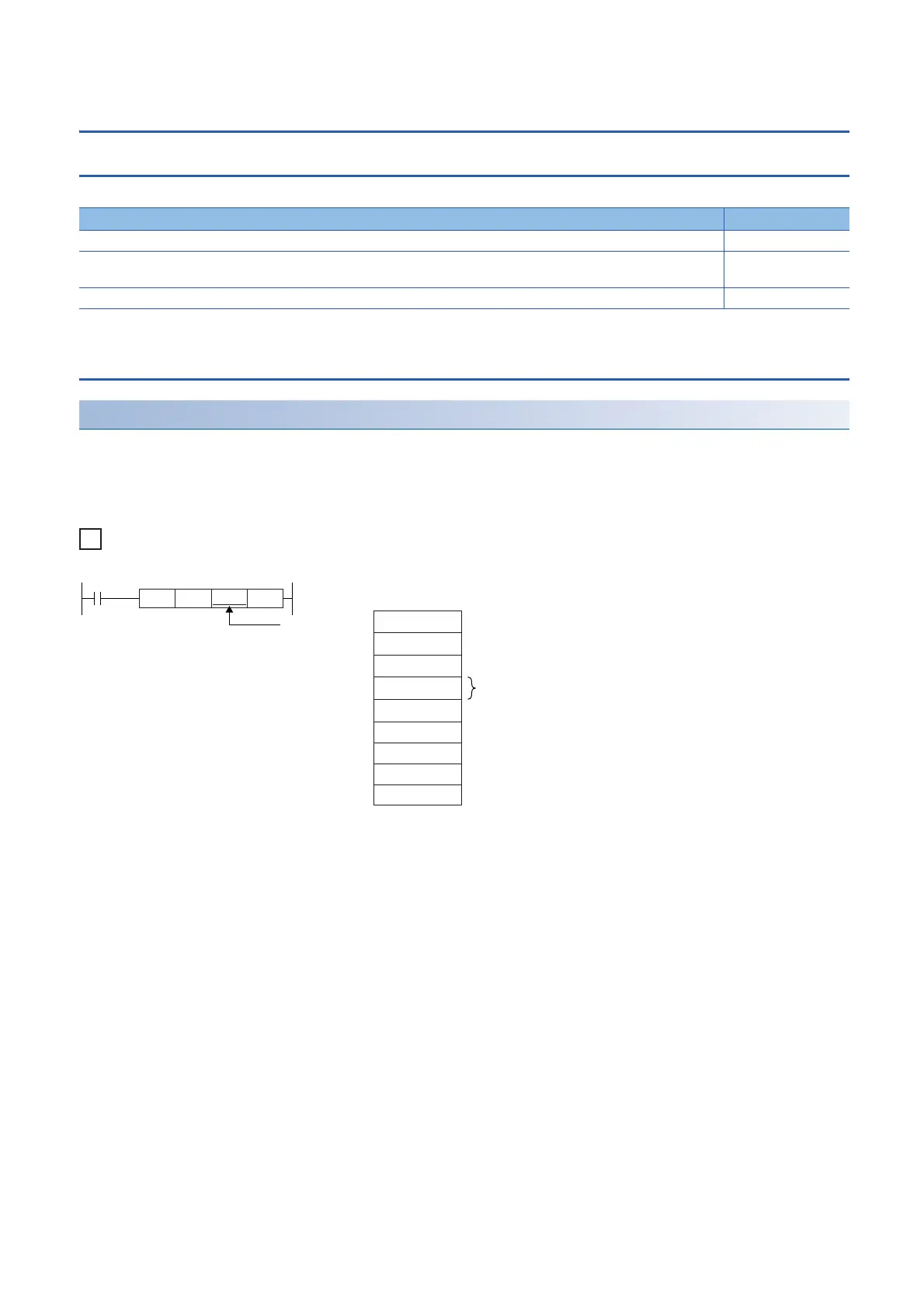34
1 OVERVIEW
1.4 Precautions on Programming
1.4 Precautions on Programming
Errors common to instructions
The following table lists the conditions under which an error occurs when the instruction is executed.
*1 For a contact instruction, an error is not detected but the operation result becomes no continuity.
Checking the ranges of instruction runtime devices and labels
Checking the ranges of devices and labels
When a device or label is specified in an instruction, range check is performed. If a range exceeding that of the relevant
device or label is specified, an error occurs.
The same applies when a label assigned to a device is specified in an instruction in the program.
Create such a program that the operation result falls within the range of the relevant device or label.
When a global device is specified
Error content
*1
Error code
An I/O number which corresponds to no module is specified. 2801
• An I/O number which is out of range (0 to 1777(Octal number)) is specified.
• The device or label specified by the instruction exceeds the available range.
2820
The range of the buffer memory of the module specified by the instruction is exceeded. 2823
(1) The transfer destination is in the range corresponding to D1023 to D1032. Because D1024 to D1032 do not exist, the data are written only to D1023.
D1023 K10D0BMOV
(1)
D0
D1022
D1023
W0
W0007
W03FF
Data are written to these areas.
Device assignment image in
the device/label memory
