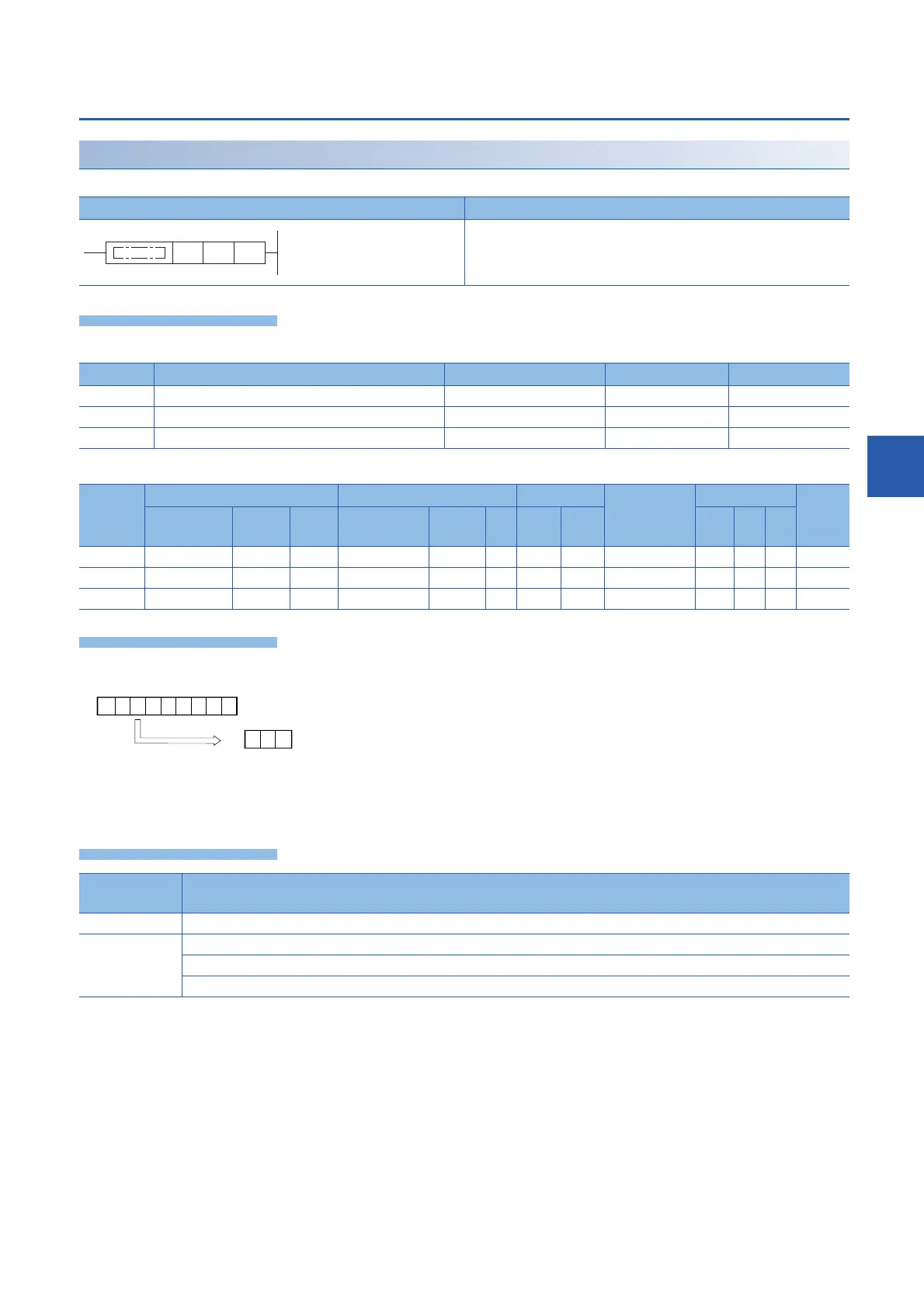6 BASIC INSTRUCTIONS
6.5 Data Conversion Instructions
285
6
Encoding from 256 to 8 bits
ENCO(P)
These instructions encode the 2
(n)
bits of data from the device specified by (s), and store it in (d).
■Descriptions, ranges, and data types
■Applicable devices
• These instructions store into (d) the binary value corresponding to the bit whose value is 1 in the data with 2
(n)
bits.
• When (n) is 0, no processing is performed, and the contents of the device specified by (d) do not change.
• The bit device is handled as a device storing one-bit data and the word device is handled as a device storing 16-bit data.
• If two or more bits are 1, the higher bit position is processed.
Ladder diagram Structured text
ENO:=ENCO(EN,s,n,d);
ENO:=ENCOP(EN,s,n,d);
Operand Description Range Data type Data type (label)
(s) Head device for storing the encode data Bit/word ANY_ELEMENTARY
(d) Device number for storing the encoding result 16-bit signed binary ANY16
(n) Valid bit length 1 to 8 16-bit unsigned binary ANY16
Operand Bit Word Double word Indirect
specification
Constant Others
X, Y, M, L,
SM, F, B, SB
U\G T, ST,
C, LC
T, ST, C, D,
W, SD, SW, R
U\G Z LC LZ K, H E $
(s)
(d)
(n)
Error code
(SD0/SD8067)
Description
2820 The device specified by (s) exceeds the corresponding device range.
3401 The entire data from (s) to 2
(n)
number of bits is 0.
(s) is specified as a bit device and (n) is other than 0 to 8.
(s) is specified as a word device and (n) is other than 0 to 4.
110
(d)
7
0
86543210
01000000
(s)
(Binary value = 6)
