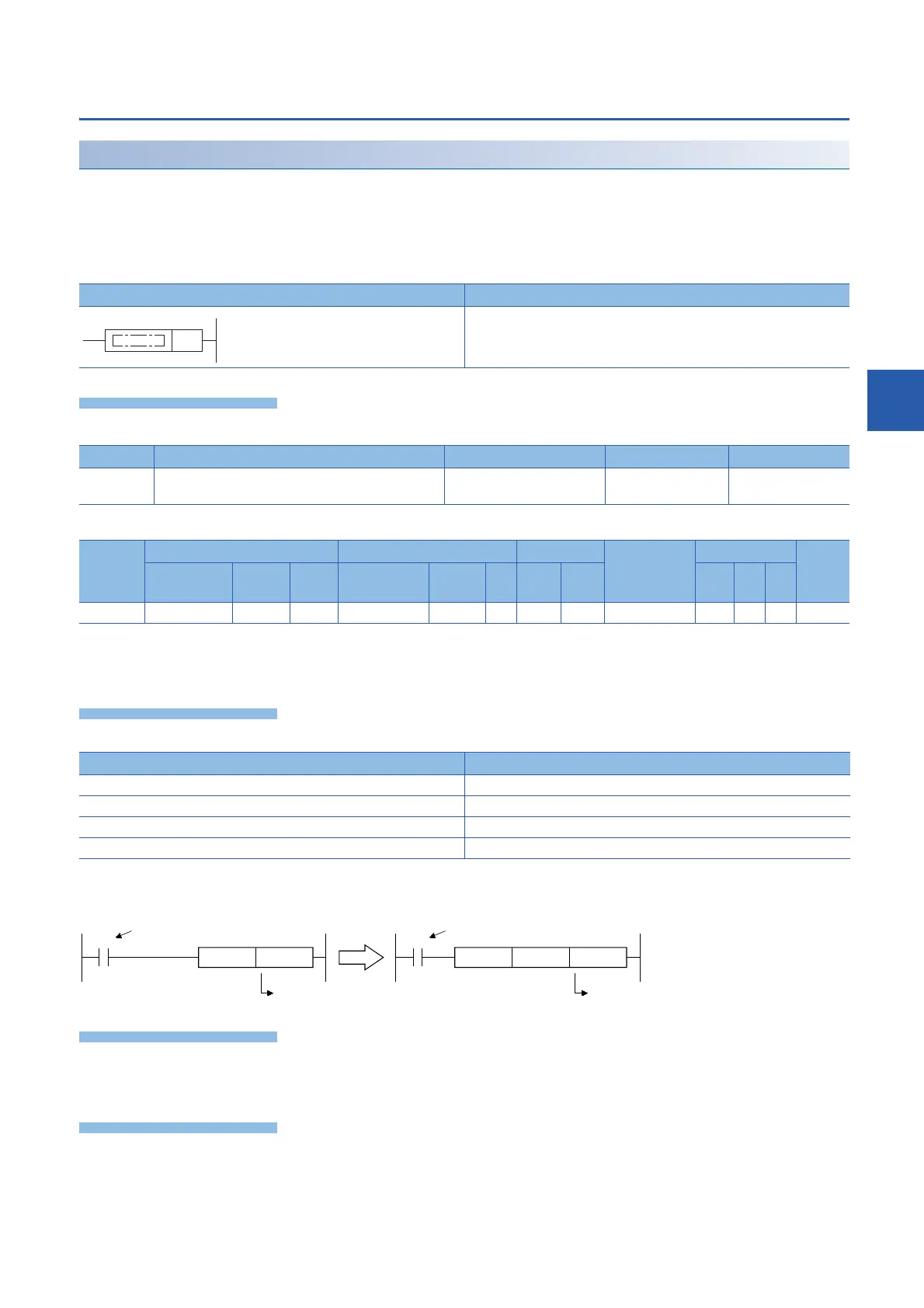5 SEQUENCE INSTRUCTIONS
5.3 Output Instructions
115
5
Resetting devices (excluding annunciator)
RST
The status of the device specified by (d) changes as follows when the RST input turns ON.
• Bit devices: Turns the coils and contacts OFF.
• Timers, counters: Sets the current value to 0, and turns coils and contacts OFF.
• Bit specification of word device: Sets the specified bit to 0.
• Word devices, module access devices, index registers: Sets content to 0.
■Descriptions, ranges, and data types
■Applicable devices
*1 When using F, refer to Page 117.
*2 Only the FX5 series intelligent function module can be used.
*3 T, ST, C cannot be used.
• The status of the specified device changes as follows when the execution command turns ON.
• When the execution command is OFF, the device status does not change.
• Function when a word device is specified by the RST instruction is the same as the following circuit.
When the RST instruction for a timer or counter is executed by a program containing a jump or by a subroutine program or
interrupt program, the timer or counter is held in a reset state, and the timer or counter may not work normally.
There is no operation error.
Ladder diagram Structured text
ENO:=RST(EN,d);
Operand Remarks Range Data type Data type (label)
(d) Bit device number/ bit specification of word device to be
reset, or word device number to be reset
Bit/word/double word ANY_ELEMENTARY
Operand Bit Word Double word Indirect
specification
Constant Others
(DY)
X, Y, M, L,
SM, F, B, SB
U\G T, ST,
C, LC
T, ST, C, D,
W, SD, SW, R
U\G Z LC LZ K, H E $
(d)
*1
*2
*3
Device Device status
Bit devices Turns coils and contacts OFF.
Timers, counters Sets the current value to 0, and turns coils and contacts OFF.
Bit specification of word device Set the specified bit to 0.
Word devices, module access device, index registers Sets content to 0.
X10 X10
RST D50 MOV K0 D50
CommandCommand
Device number Device number
