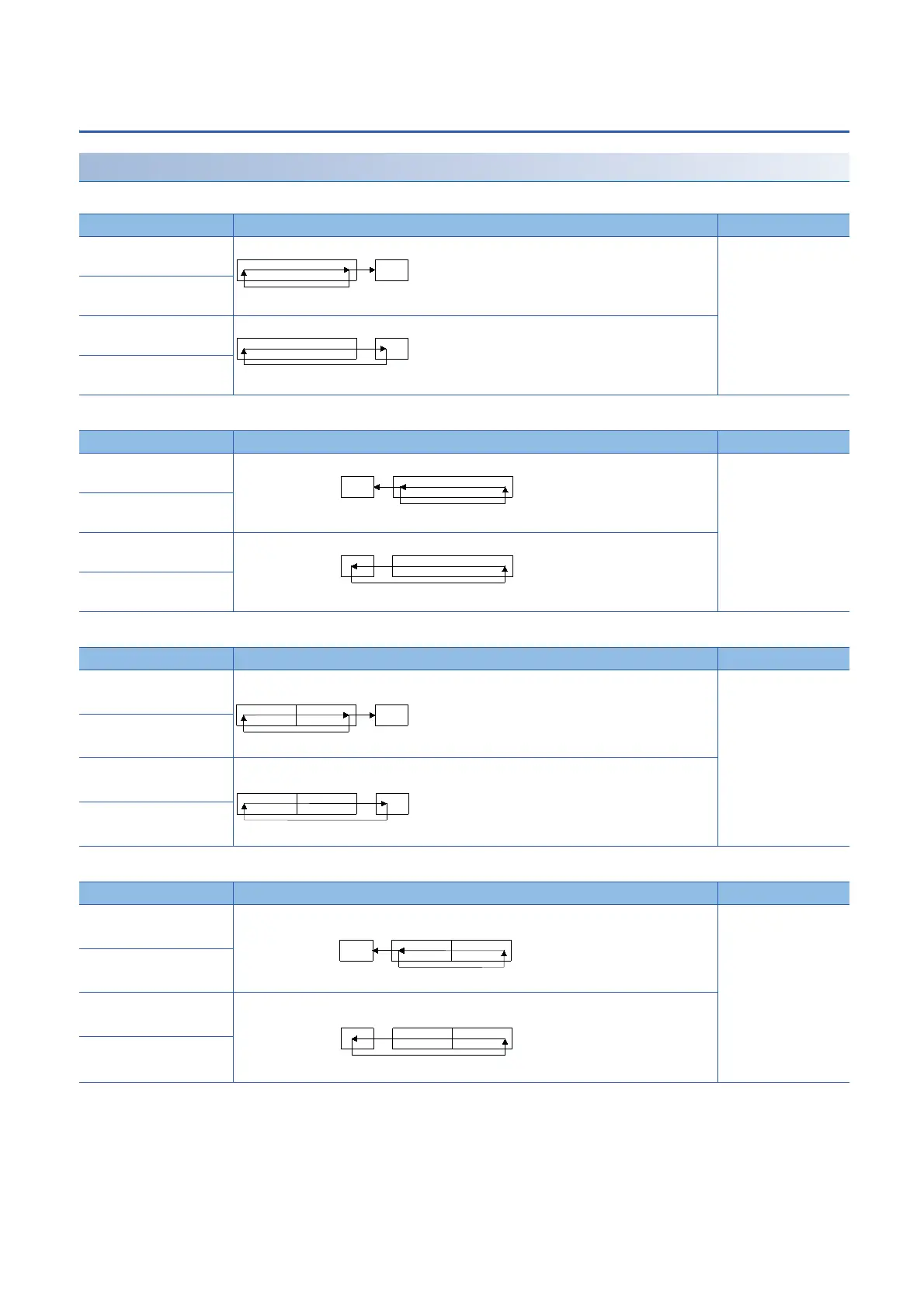60
2 CPU MODULE INSTRUCTION
2.3 Application instruction
2.3 Application instruction
Rotation instruction
■Rotating 16-bit data to the right
■Rotating 16-bit data to the left
■Rotating 32-bit data to the right
■Rotating 32-bit data to the left
Instruction symbol Description Reference
ROR Page 317
RORP
RCR
RCRP
Instruction symbol Description Reference
ROL Page 320
ROLP
RCL
RCLP
Instruction symbol Description Reference
DROR Page 322
DRORP
DRCR
DRCRP
Instruction symbol Description Reference
DROL Page 324
DROLP
DRCL
DRCLP
(d) b0b15
(n) bit right rotation
Carry flag (SM700, SM8022)
(d) b0b15
(n) bit right rotation
Carry flag (SM700, SM8022)
(d) b0b15
(n) bit left rotation
Carry flag (SM700, SM8022)
(d) b0b15
(n) bit left rotation
Carry flag (SM700, SM8022)
b0b31 b16 b15
(d+1) (d)
··· ···
(n) bit right rotation
Carry flag (SM700, SM8022)
b0b31 b16 b15
(d+1) (d)
··· ···
(n) bit right rotation
Carry flag (SM700, SM8022)
b0b31 b16 b15
(d+1) (d)
··· ···
(n) bit left rotation
Carry flag (SM700, SM8022)
b0b31 b16 b15
(d+1) (d)
··· ···
(n) bit left rotation
Carry flag (SM700, SM8022)
