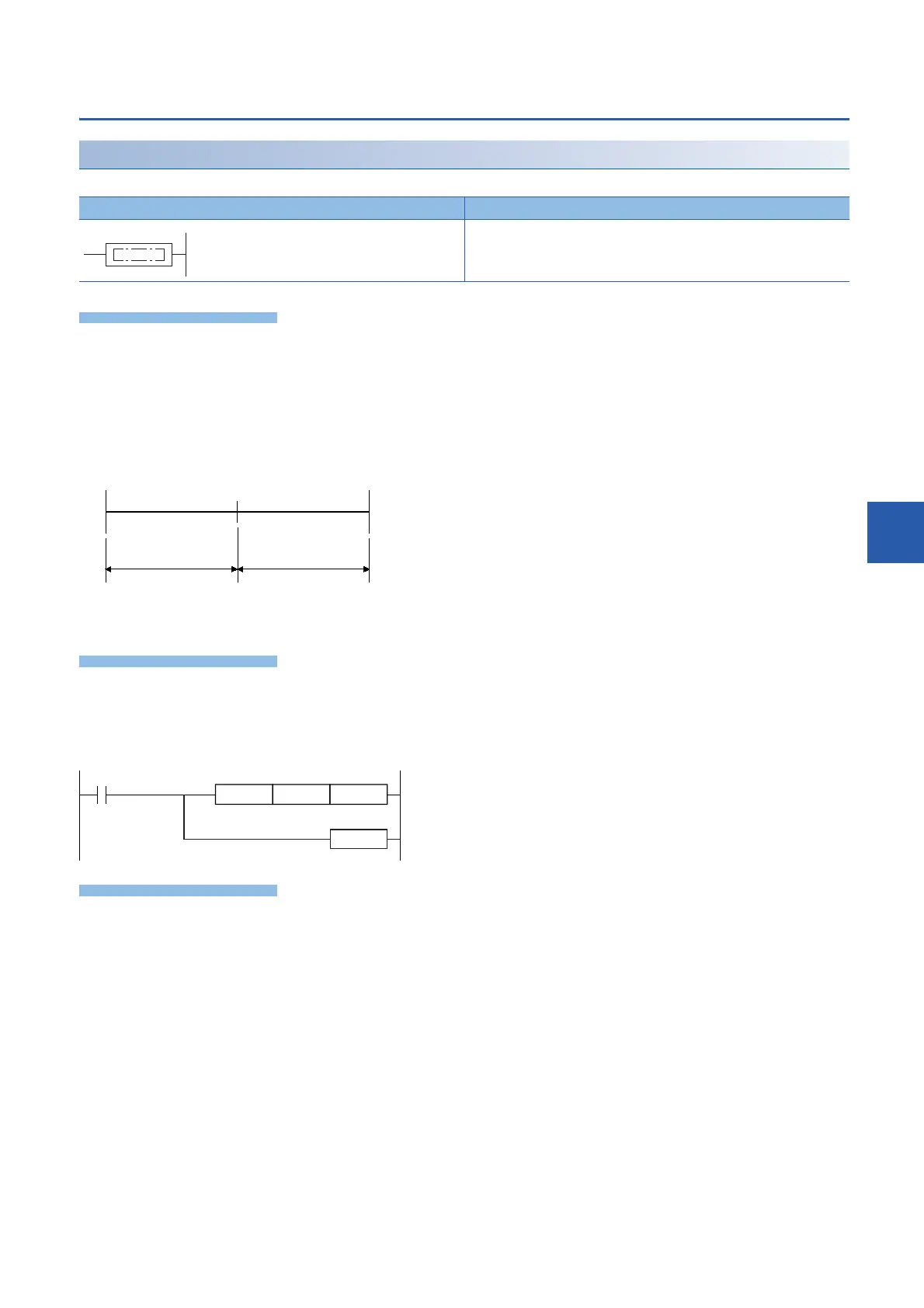7 APPLICATION INSTRUCTION
7.3 Program execution control instruction
339
7
Resetting the watchdog timer
WDT(P)
These instructions reset the watchdog timer in a program.
• These instructions reset the watchdog timer in a program.
• These instructions are used when the scan time exceeds the value set for the watchdog timer depending on the condition.
If the scan time exceeds the value set for the watchdog timer every scan, change the setting of the watchdog timer in the
parameter setting of the engineering tool.
• Design a program so that t1 from the step 0 to the WDT(P) instruction and t2 from the WDT(P) instruction to the END
(FEND) instruction do not exceed the setting value of the watchdog timer.
• The WDT(P) instruction can be used more than once in one scan. However, note that turning off the output takes some time
if an error occurs.
• The time of the watchdog timer can be changed in the [RAS] tab of [CPU Parameter]. The default value is 200 ms.
• By overwriting the contents of SD8000 (watchdog timer time), the watchdog timer detection time can be changed using a
program. When the program shown below is input, the sequence program will be monitored with the new watchdog timer
time.
There is no operation error.
Ladder diagram Structured text
ENO:=WDT(EN);
ENO:=WDTP(EN);
SD8000K300MOV
WDT
SM402
Watchdog timer time: 300 ms
Initial pulse
Refreshes the watchdog timer.
If the WDT instruction is not programmed, the value of
SD8000 is valid during END processing.
