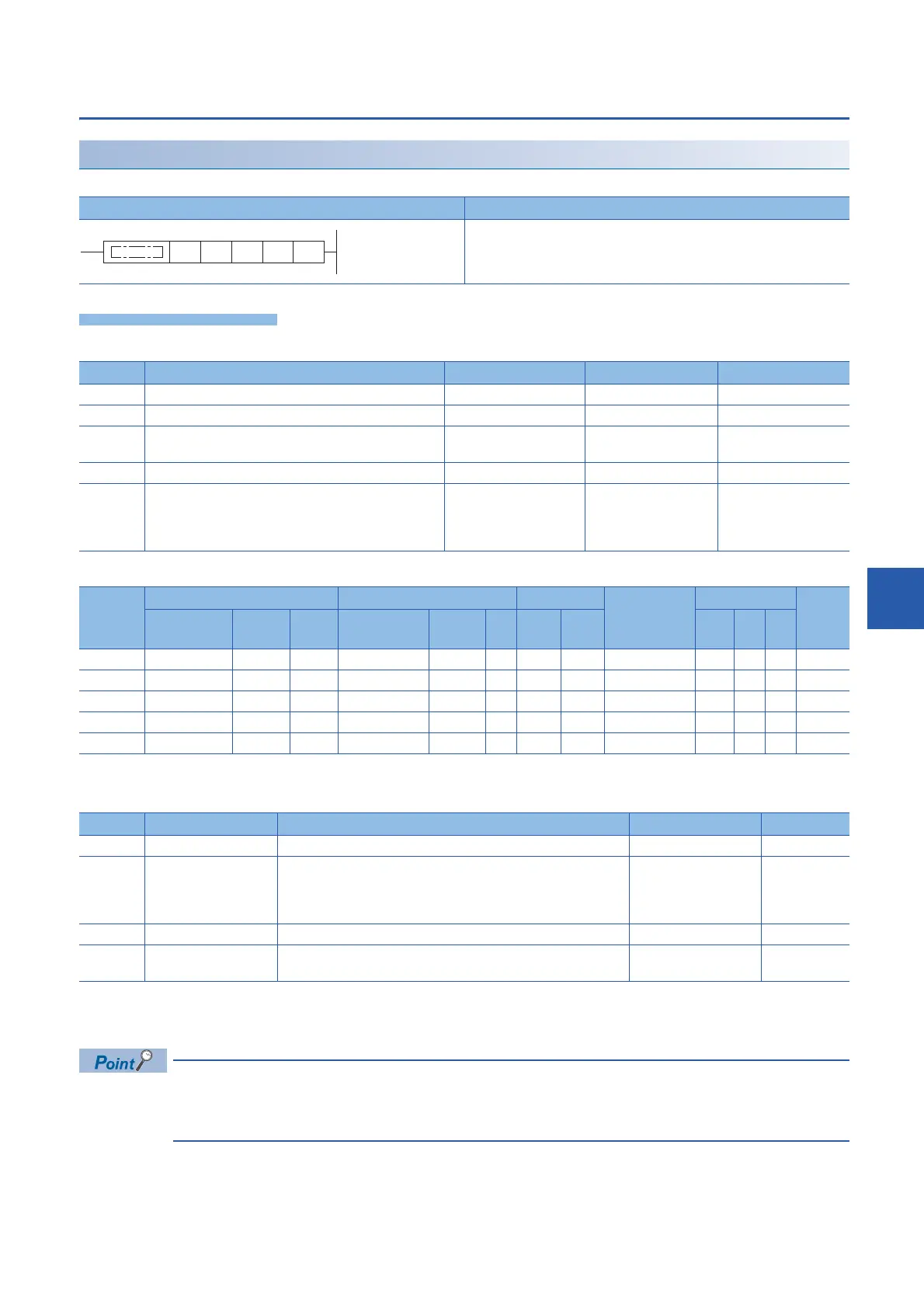■Descriptions, ranges, and data types
■Applicable devices
*1 T, ST, C cannot be used.
■Control data
*1 The contents in the "Set by" column mean as follows:
User: Data to be set before the execution of the SP.SOCSND instruction
System: The CPU module stores the execution result of the SP.SOCSND instruction.
When TCP is used, specify send data length that is smaller than the maximum window size of the target
device (Receive data buffer of TCP). Data whose size exceeds the maximum window size of the target device
cannot be sent.
Ladder diagram Structured text
ENO:=SP_SOCSND(EN,U,s1,s2,s3,d);
Operand Description Range Data type Data type (label)
(U) Dummy Character string ANYSTRING_SINGLE
(s1) Connection number 1 to 8 16-bit unsigned binary ANY16
(s2) Head device number for specifying the control data Refer to Control data
(Page 627)
Word ANY16_ARRAY
(Number of elements: 2)
(s3) Head device number for storing the send data Word ANY16
(d) Head device number which turns ON when the execution of
the instruction is completed and remains on for 1 scan.
If the instruction is completed with an error, (d)+1 is also
turned on.
Bit ANYBIT_ARRAY
(Number of elements: 2)
Operand Bit Word Double word Indirect
specification
Constant Others
X, Y, M, L,
SM, F, B, SB
U\G T, ST,
C, LC
T, ST, C, D,
W, SD, SW, R
U\G Z LC LZ K, H E $
(U)
(s1)
(s2)
(s3)
(d)
*1
Device Item Description Setting range Set by
*1
(s2)+0 System area
(s2)+1 Completion status The status at the completion of the instruction is stored.
0000H: Completed successfully
Other than 0000H: Completed with an error (error code)
For error codes, refer to Built-in Ethernet communication manual.
System
(s3)+0 Send data length Specifies the send data length. (Number of bytes) 1 to 2046 User
(s3)+1 to
(s3)+n
Send data Specifies the send data. User
