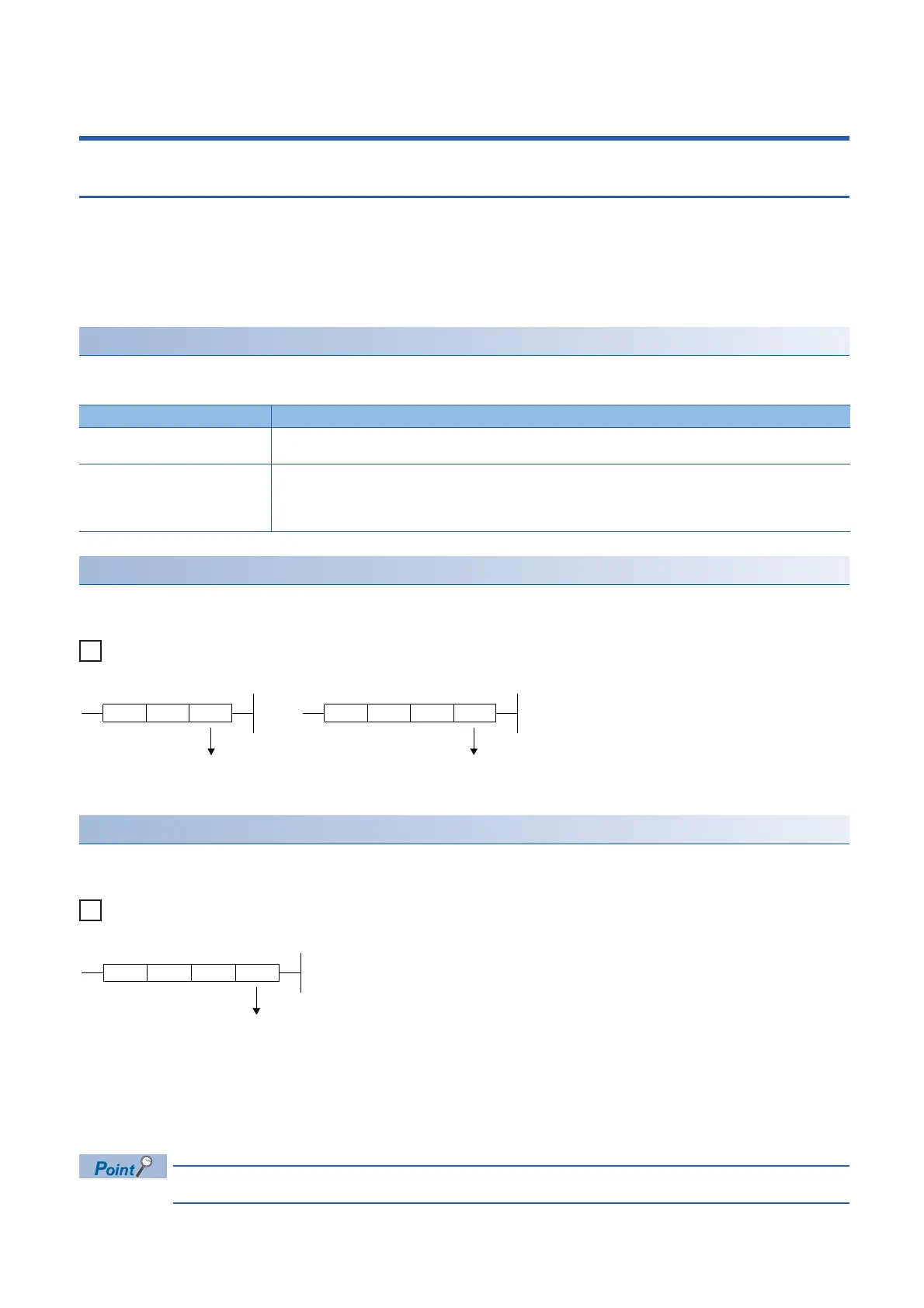20
1 OVERVIEW
1.1 Instruction Configuration
1 OVERVIEW
1.1 Instruction Configuration
Many instructions available for CPU module are each divided into the instruction part and device part.
The instruction part and device part are used as follows.
• Instruction part: Indicates the function of the relevant instruction.
• Device part: Indicates the data used for the instruction.
The device part is further classified to source data, destination data, and numerical data.
Source (s)
Source is the data used in the operation.
Depending on the label or device specified in each instruction, the source becomes as follows.
Destination (d)
Data after operation is stored in the destination area.
However, some instructions require the data to be used in the operation to be stored before the operation.
Binary 16-bit data addition instruction
A label or device to store data must be set for the destination.
Numerical values (n)
In an instruction which uses multiple devices or an instruction which specifies the number of repetitions, data to be processed,
and character strings, use numerical values to specify the number of devices, transfers, data, and character strings.
Block transfer instruction
A numerical value from 0 to 65535 or 0 to 4294967295 can be set for the size such as the number of devices, transfers, or
characters.
*1
Note, however, that when the size specification such as the number of devices, transfers, or characters is 0, the relevant
instruction results in non-processing.
*1 The setting range varies depending on the instruction. For details, refer to the description of each instruction.
Be careful when a large numerical value is used such as for the number of transfers. It delays the scan time.
Type Description
Constant The constant specifies a numerical value used in the operation.
It is set during program creation and cannot be changed during program execution.
Bit device
Word device
The user specifies the device where the data to be used in the operation is stored.
Necessary data must be thus stored in the specified device before operation execution.
By changing the data to be stored in the specified device during program execution, the data to be used by the
instruction can be changed.
ds2s1
+
ds
+
The data required for operation is stored before the operation. Only the operation result is stored.
ndsBMOV
The number of transfers executed by the BMOV instruction is specified.
