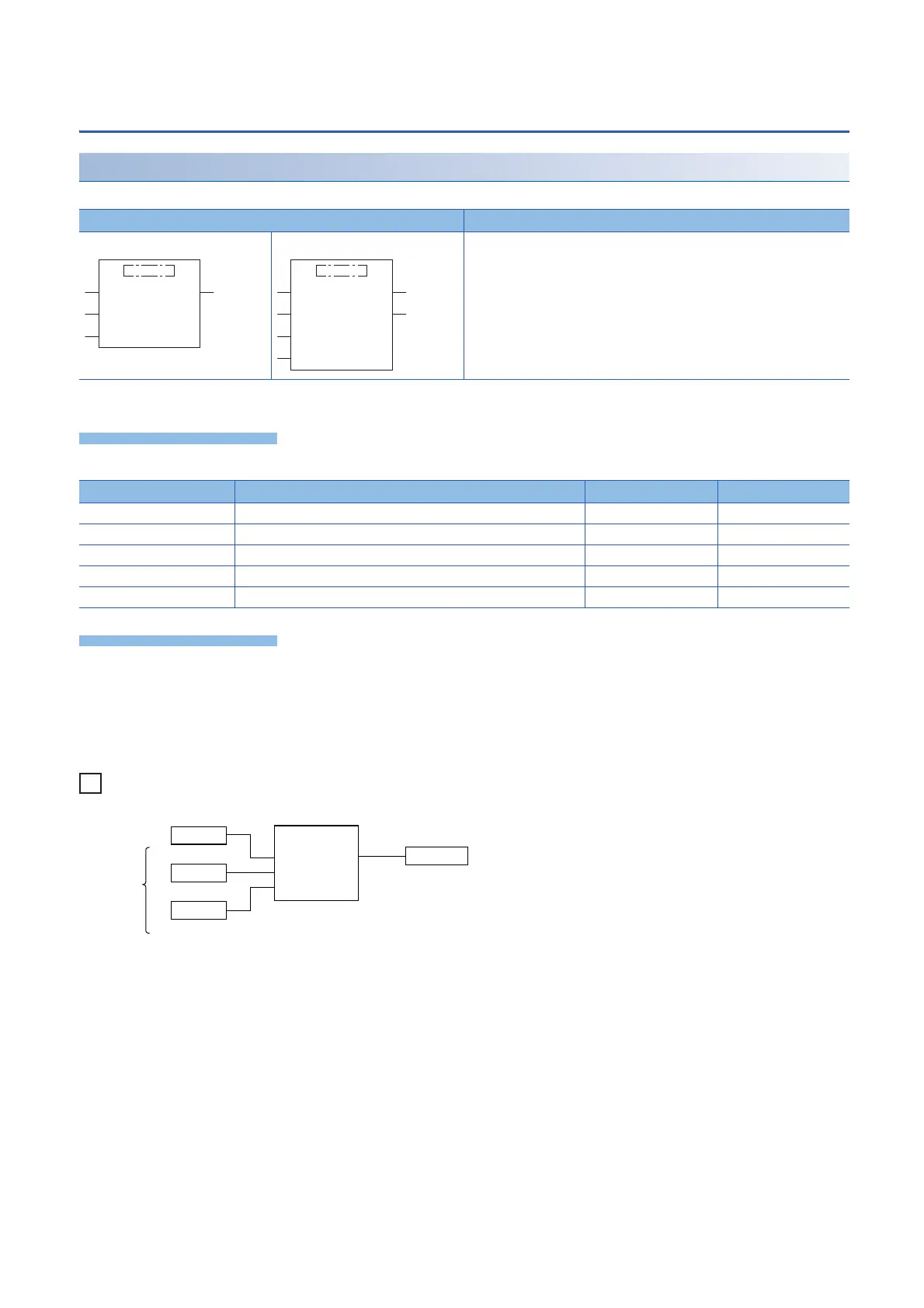808
20 SELECTION FUNCTIONS
20.4 Multiplexer
20.4 Multiplexer
MUX(_E)
These functions output one of multiple input values.
*1 The input variable "s" can be changed in the range of 2 to 28.
■Descriptions, types, and data types
■Operation processing
• These functions output one of values input to (s1) to (s28) according to the input value of (n) in the same data type as (s)
from (d).
• When 0 is input to (n), these functions output a value input to (s1) from (d).
• When (n)-1 is input to (n), these functions output a value input to (sn) from (d).
Data type is INT
• When a value input to (n) is outside the pin number range for (s), these functions output an indefinite value from (d). (An
operation error does not occur. "MUX_E" outputs "FALSE" from ENO).
• A value input to (n) is the INT type data value and within the range from 0 to 27. (The value must be in the pin number
range for (s).)
• A data value of the BOOL, INT, DINT, WORD, DWORD, REAL, STRING, TIME, structure, or array type can be input to (s).
Ladder diagram
*1
Structured text
*1
[Without EN/ENO] [With EN/ENO] [Without EN/ENO]
d:=MUX(n,s1,s2);
[With EN/ENO]
d:=MUX_E(EN,ENO,n,s1,s2);
Argument Description Type Data type
EN Execution condition (TRUE: Execution, FALSE: Stop) Input variable BOOL
n Output value selection Input variable INT
s1 to s28 Input Input variable ANY
ENO Output status (TRUE: Normal, FALSE: Abnormal) Output variable BOOL
d Output Output variable ANY
MUX
_K
_IN0
_IN1
OUT
0
1234
5678
INT
INT
1234
INT
INT
(s1) to (s28)
n
(d)
