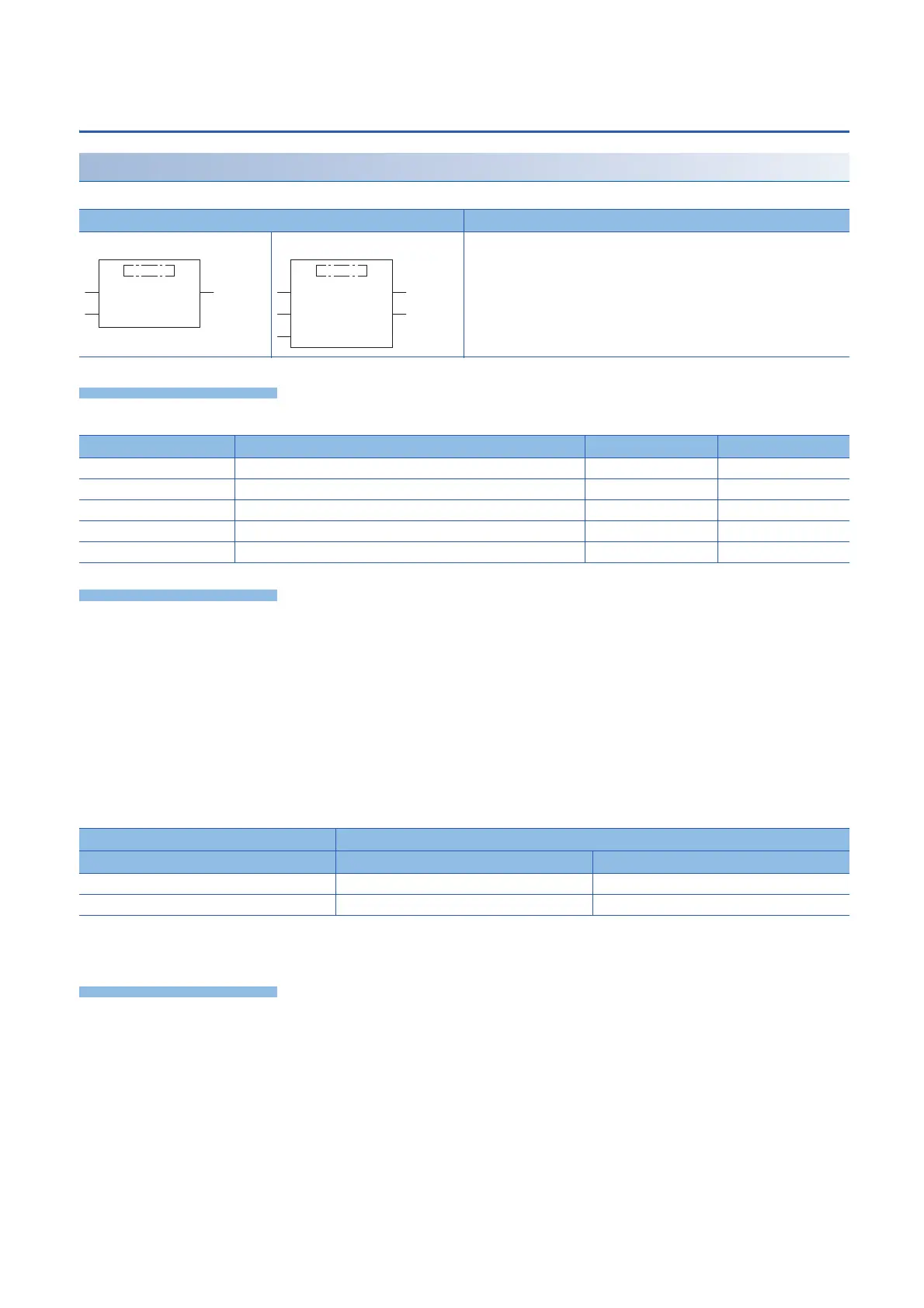756
15 TYPE CONVERSION FUNCTIONS
15.50 Converting Bit Array to DINT
15.50 Converting Bit Array to DINT
BITARR_TO_DINT(_E)
These functions convert a bit array to DINT type data for a specified number of bits.
■Descriptions, types, and data types
■Operation processing
• These functions convert the data for bits specified by (n) starting from the bit array element input to (s) to ANY 32 type data
and output from (d).
• "0" is set to output bits beyond the specified number of bits.
■Operation result
1. Function without EN/ENO
The operation processing is executed. The operation output value is output from (d).
2. Function with EN/ENO
The following table lists the execution conditions and operation results.
*1 When FALSE is output from ENO, data output from (d) is undefined. In that case, modify a program so that the data output from (d) is
not used.
There is no operation error.
Ladder diagram Structured text
[Without EN/ENO] [With EN/ENO] [Without EN/ENO]
d:=BITARR_TO_DINT(s,n)
[With EN/ENO]
d:=BITARR_TO_DINT_E(EN,ENO,s,n);
Argument Description Type Data type
EN Execution condition (TRUE: Execution, FALSE: Stop) Input variable BOOL
s Input (Variables are available for element specification.) Input variable BOOL array element
n Only a constant 4, 8, 12, 16, 20, 24, 28 or 32 can be specified. Input variable BOOL
ENO Output status (TRUE: Normal, FALSE: Abnormal) Output variable BOOL
d Output Output variable ANY32
Execution condition Operation result
EN ENO (d)
TRUE (Executes operation) TRUE Operation output value
FALSE (Stops operation) FALSE
*1
Indefinite value
