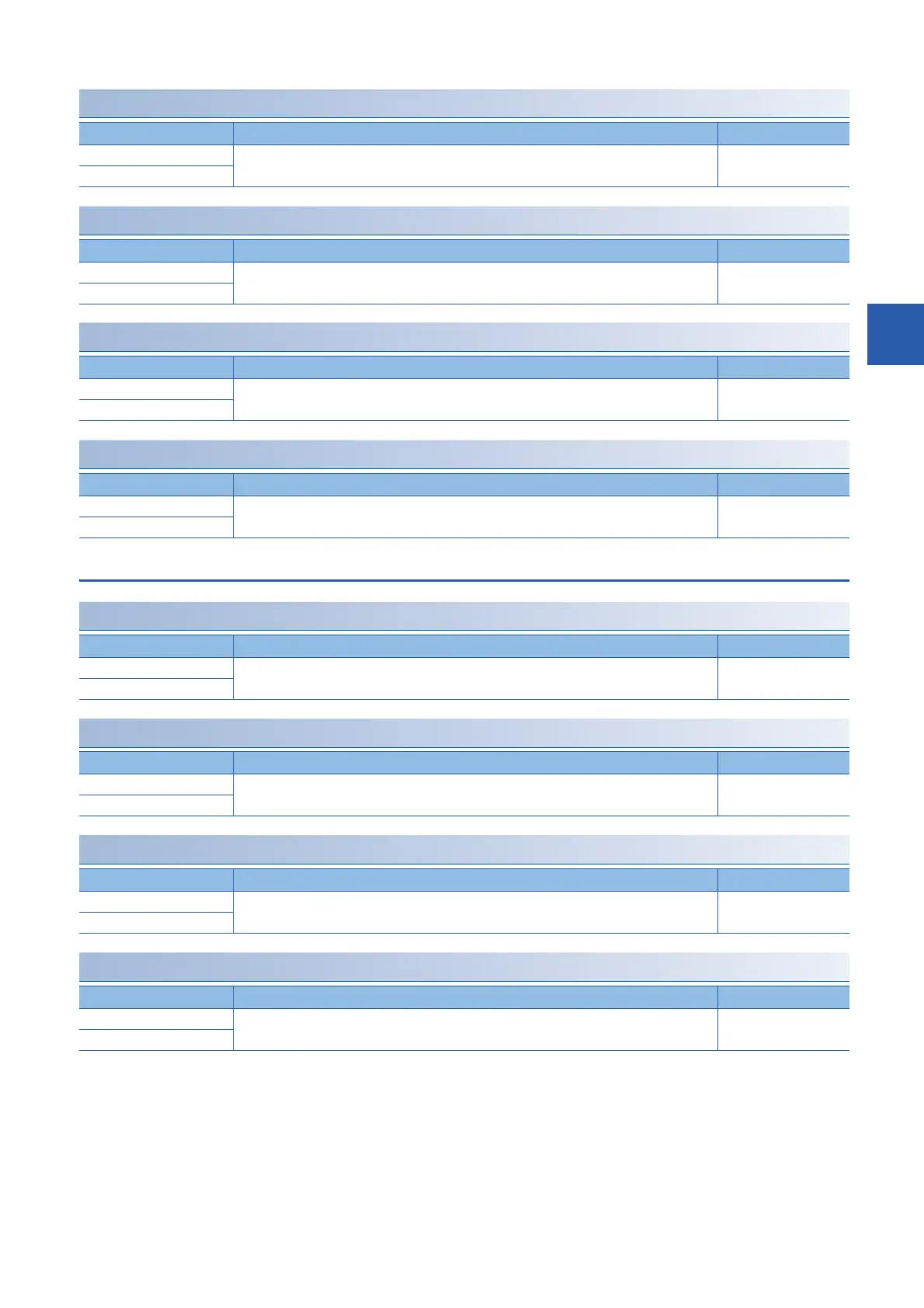4 STANDARD FUNCTIONS/FUNCTION BLOCKS
4.1 Standard Functions
93
4
Inserting character string
Deleting character string
Replacing character string
Searching character string
Time data functions
Addition
Subtraction
Multiplication
Division
Function symbol Description Reference
INSERT Inserts a character string into another character string and output the result. Page 821
INSERT_E
Function symbol Description Reference
DELETE Deletes an arbitrary range of a character string and outputs the result. Page 823
DELETE_E
Function symbol Description Reference
REPLACE Replaces an arbitrary range of a character string and outputs the result. Page 825
REPLACE_E
Function symbol Description Reference
FIND Searches for a character string and outputs the result. Page 828
FIND_E
Function symbol Description Reference
ADD_TIME Outputs the sum of input values (time data) ((s1) + (s2)). Page 830
ADD_TIME_E
Function symbol Description Reference
SUB_TIME Outputs the difference of input values (time data) ((s1) - (s2)). Page 832
SUB_TIME_E
Function symbol Description Reference
MUL_TIME Outputs the product of input values (time data) ((s1) (s2)). Page 834
MUL_TIME_E
Function symbol Description Reference
DIV_TIME Outputs the quotient of input values (time data) ((s1) (s2)). Page 836
DIV_TIME_E
