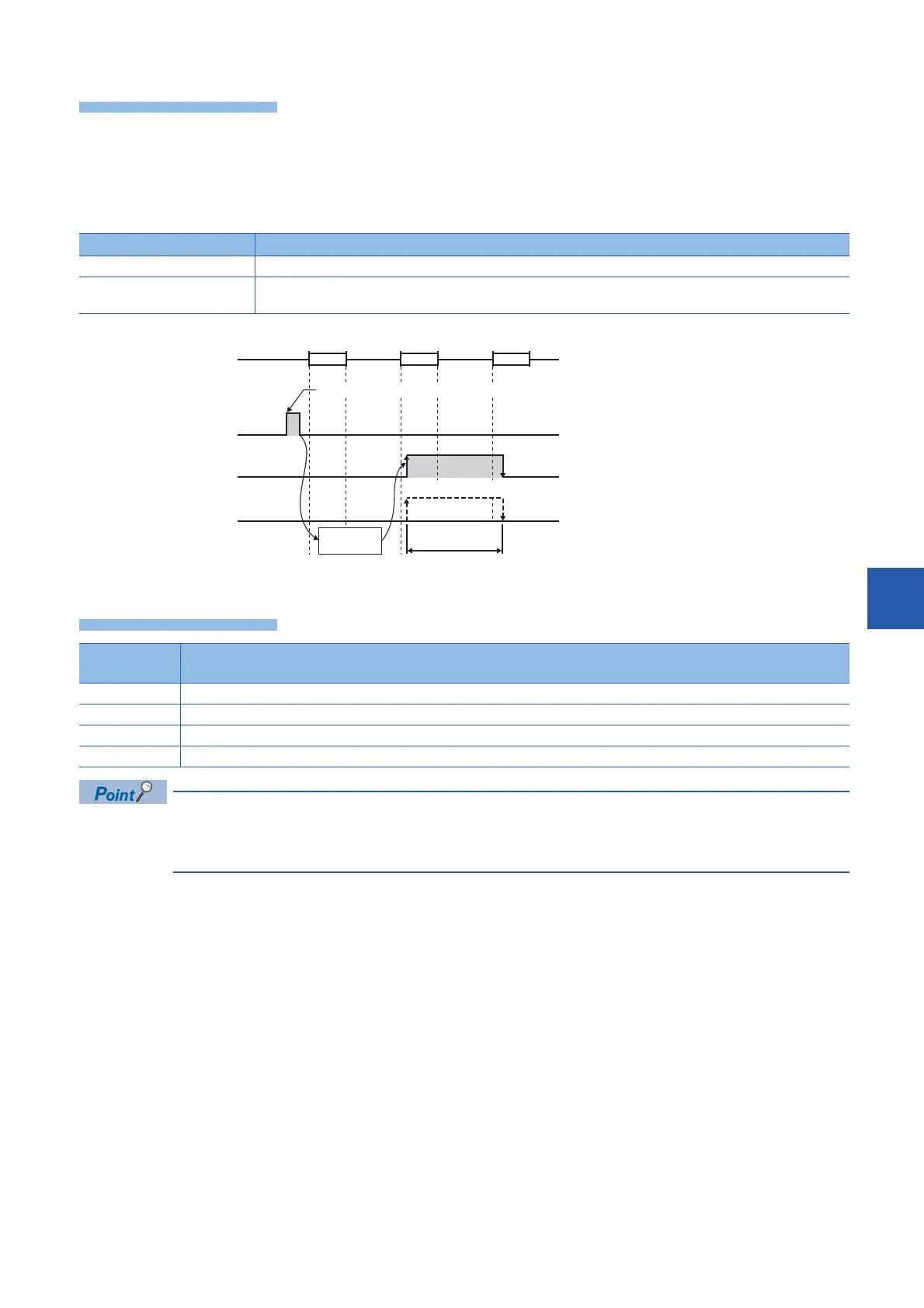This instruction performs the close processing for the connection specified by (s1). (Connection disconnection)
The completion of the SP.SOCCLOSE instruction can be checked using the completion devices (d)+0 and (d)+1.
• Completion device (d)+0: Turns ON during the END processing for the scan in which the SP.SOCCLOSE instruction is
completed, and turns OFF during the next END processing.
• Completion device (d)+1: Turns ON or OFF depending on the status when the SP.SOCCLOSE instruction is completed.
For details, refer to Built-in Ethernet communication manual.
Do not execute the SP.SOCCLOSE instruction when Passive open is selected. Since the open completion
signal and open request signal of the corresponding connection turn OFF and close processing is executed,
the communication is disabled.
Status Description
When completed normally The device does not change (remains OFF).
When completed with an error The device turns ON during the END processing for the scan in which the SP.SOCCLOSE instruction is completed, and
turns OFF during the next END processing.
Error code
(SD0/SD8067)
Description
3405 The connection number specified by (s1) is other than 1 to 8.
2820 The device number specified by (s2) or (d) is outside the range of the number of device points.
2822 Device that cannot be specified is specified.
3582 When an instruction which cannot be used in interruption routine program is used.
