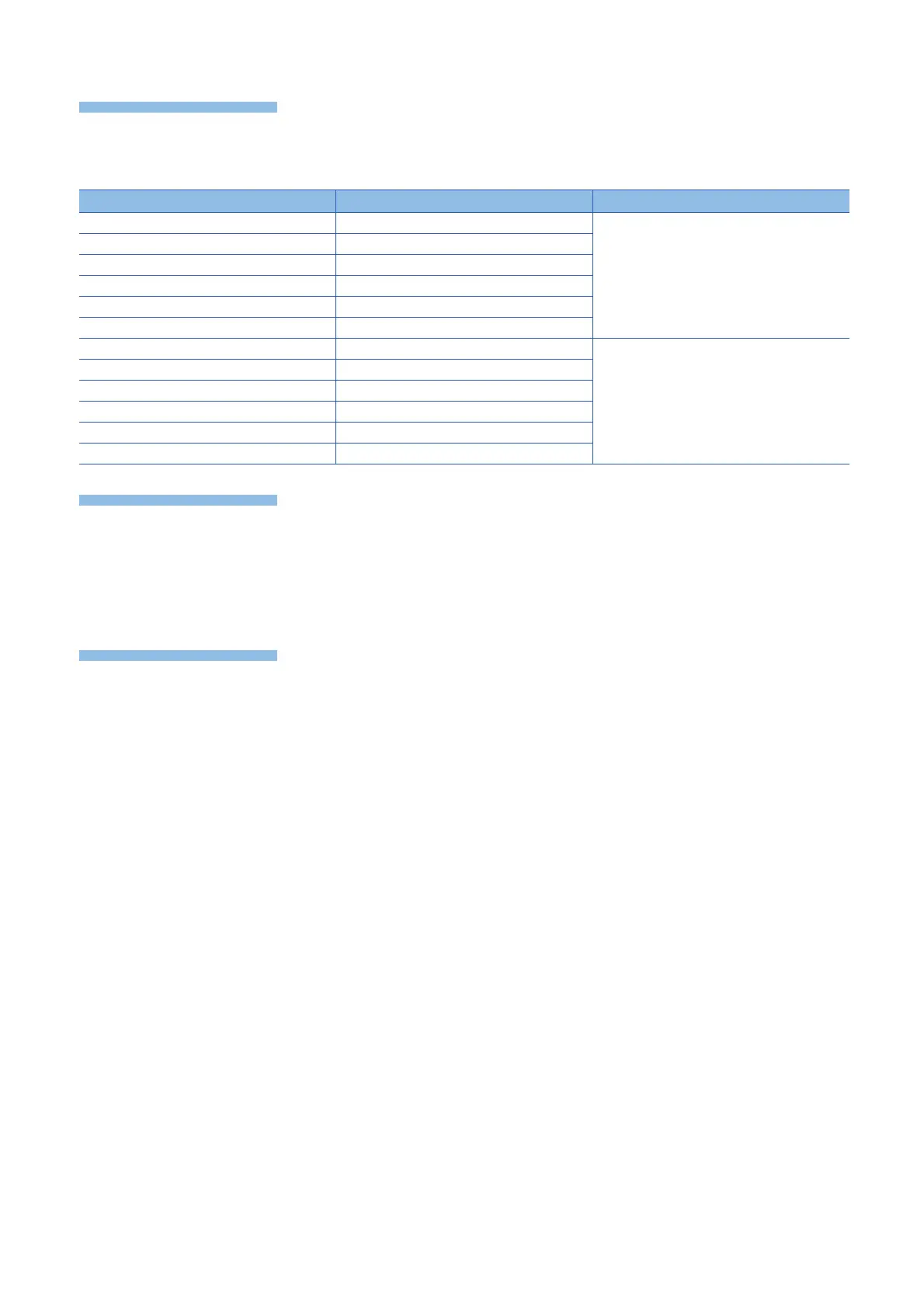148
6 BASIC INSTRUCTIONS
6.1 Comparison Operation Instructions
• These instructions perform a comparison operation between the 32-bit binary data in the device specified by (s1) and the
32-bit binary data in the device specified by (s2). (Devices are used as NO contacts)
• The following table lists the comparison operation results of each instruction.
• When the most significant bit is "1" in the data stored in (s1) or (s2), it is regarded as a negative binary value for
comparison. (Excluding unsigned operation)
• For comparison of 32-bit counter (LC), specify an instruction (LDD=, etc.) that handles 32-bit data. If an instruction (LD=,
etc.) that handles 16-bit data is specified, a program error or operation error occurs. (Same applies for index device (LZ) as
well.)
There is no operation error.
Instruction symbol Condition Result
D=(_U) (s1) = (s2) Conductive state
D<>(_U) (s1) (s2)
D>(_U) (s1) > (s2)
D<=(_U) (s1) (s2)
D<(_U) (s1) < (s2)
D>=(_U) (s1) (s2)
D=(_U) (s1) (s2) Non-conductive state
D<>(_U) (s1) = (s2)
D>(_U) (s1) (s2)
D<=(_U) (s1) > (s2)
D<(_U) (s1) (s2)
D>=(_U) (s1) < (s2)
