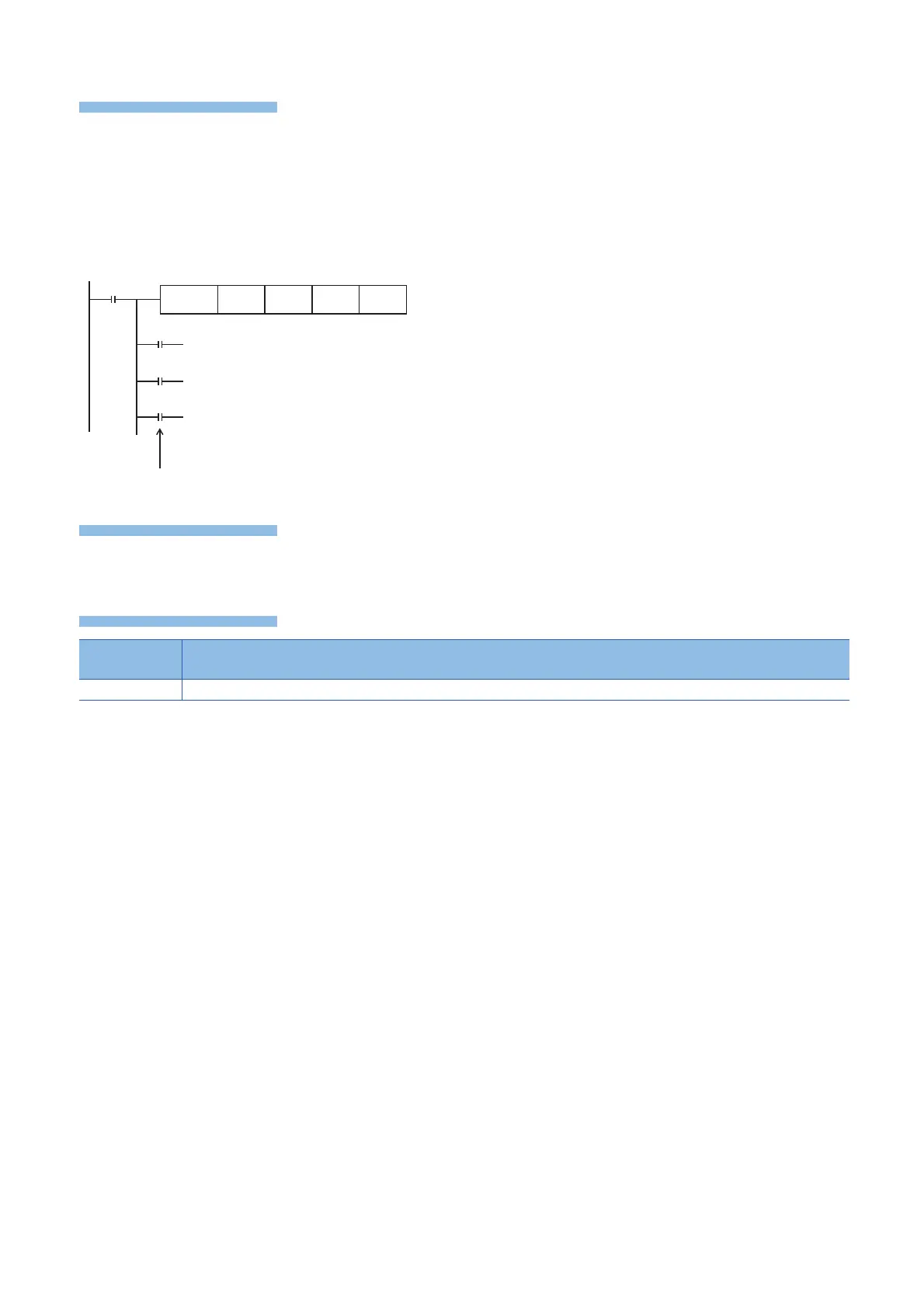154
6 BASIC INSTRUCTIONS
6.1 Comparison Operation Instructions
• These instructions perform a comparison operation on the 16-bit binary data in the device specified by (s1) and the 16-bit
binary data in the device specified by (s2) with the 16-bit binary data in the device specified by comparison source (s3), and
according to the comparison result (below, within zone, above), (d), (d) + 1, or (d) + 2 is turned ON. (s1), (s2), and (s3) are
handled as binary values within the range of above data setting. Large and small comparison is executed algebraically.
• Large and small comparison is executed algebraically.
• Set (s1) to a value less than (s2).
• Three devices are occupied from the device specified in (d). Make sure that these devices are not used in other controls.
• With sign… -10 (FFF6H) < 2 (0002H) < 10 (000AH)
• Without sign… 0 (0000H) < 32767 (7FFFH) < 40000 (9C40H)
Error code
(SD0/SD8067)
Description
2820 The range of the 3 points of data starting from the device specified by (d) exceeds said device.
ZCP
(d)(s1) (s2) (s3)
(d)+1
(d)+2
(d)
Turns ON in the case of (s1)>(s3).
Turns ON in the case of (s3)>(s2).
Turns ON in the case of (s1)≤(s3)≤(s2).
Command input
Even if the command input turns OFF and the ZCP instruction is not executed, (d) to (d)+2 latches the status
just before the command input turns from ON to OFF.
