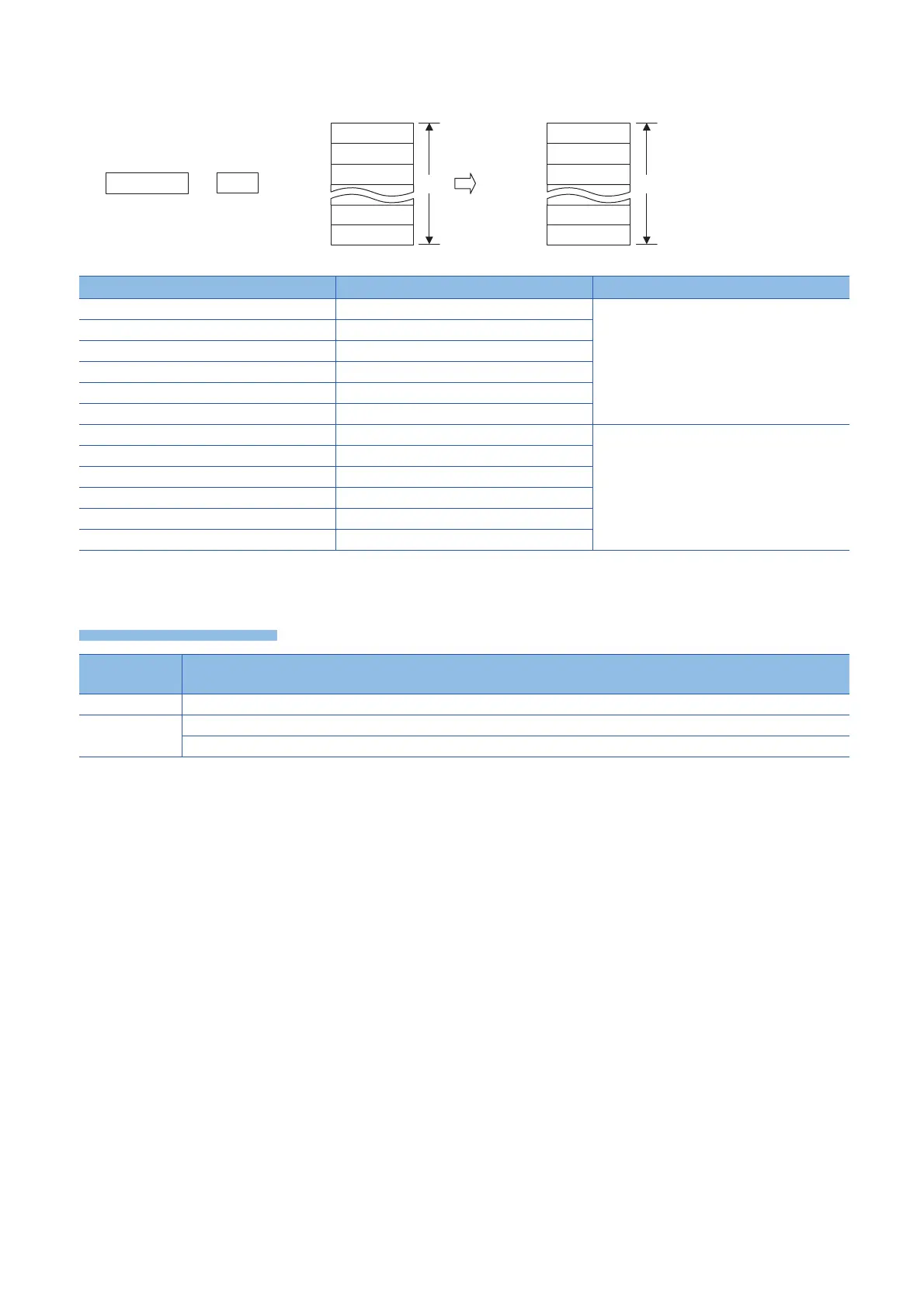158
6 BASIC INSTRUCTIONS
6.1 Comparison Operation Instructions
• A constant can be directly specified in (s1).
• The following table lists the comparison operation result of each instruction.
• When the comparison operation result is all ON (1) in all (n) point(s) starting from (d), SM704 and SM8090 (block
comparison signal) turns ON.
Instruction symbol Condition Result
BKCMP=(P)(_U) (s1) = (s2) On(1)
BKCMP<>(P)(_U) (s1) (s2)
BKCMP>(P)(_U) (s1) > (s2)
BKCMP<=(P)(_U) (s1) (s2)
BKCMP<(P)(_U) (s1) < (s2)
BKCMP>=(P)(_U) (s1) (s2)
BKCMP=(P)(_U) (s1) (s2) Off(0)
BKCMP<>(P)(_U) (s1) = (s2)
BKCMP>(P)(_U) (s1) (s2)
BKCMP<=(P)(_U) (s1) > (s2)
BKCMP<(P)(_U) (s1) (s2)
BKCMP>=(P)(_U) (s1) < (s2)
Error code
(SD0/SD8067)
Description
2820 The (n) point(s) starting from the device specified by (s1), (s2), and (d) exceeds said device.
2821 When (d) specifies "D.b", the data register of (d) and the (n) point(s) of data starting from the device specified by (s1) overlap.
When (d) specifies "D.b", the data register of (d) and the (n) point(s) of data starting from the device specified by (s2) overlap.
=
ON
OFF
ON
OFF
32000 (BIN)
(n) (n)
32000 (BIN)
4321 (BIN)
32000 (BIN)
1234 (BIN)
5678 (BIN)
(1)
(0)
(1)
(0)
OFF
(0)
(s1)
∙∙∙
(s2)
(s2)+1
(s2)+(n-2)
(s2)+(n-1)
(s2)+2
∙∙∙
(d)
(d)+1
(d)+(n-2)
(d)+(n-1)
(d)+2
b15 b0∙∙∙
Operation result
