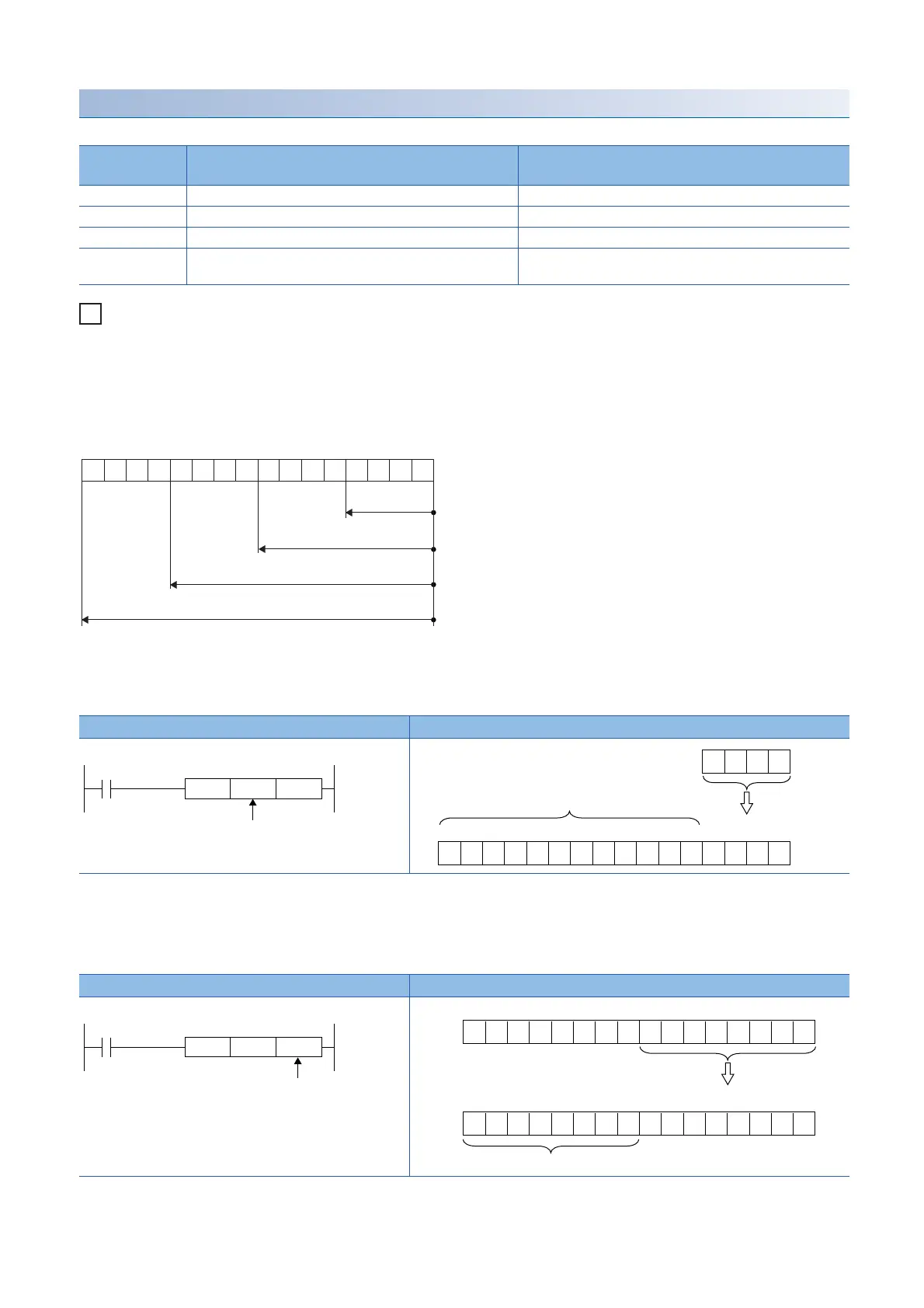26
1 OVERVIEW
1.2 Data Specification Method
Nibble specification range
The following table lists the range of 16-bit data for each nibble specification.
When nibble specification is made for X0, the applicable number of points is as follows.
•K1X04 points from X0 to X3
•K2X08 points from X0 to X7
•K3X012 points from X0 to X13
•K4X016 points from X0 to X17
■Specifying a bit device with nibble specification in the source (s)
When a bit device with nibble specification is specified in the source of an instruction, 0 is stored in the bits, which follow the
bit for which nibble specification is made in the source, in the word device of the destination.
■Specifying a bit device with nibble specification in the destination (d)
When a nibble specification is made in the destination of an instruction, the number of points by the nibble specification is
applicable in the destination.
The bit devices after the number of points specified by nibble remain unchanged.
Nibble
specification
Decimal notation Hexadecimal notation
K1 0 to 15 0H to FH
K2 0 to 255 00H to FFH
K3 0 to 4095 000H to FFFH
K4 Signed 16-bit data: -32768 to 32767
Unsigned 16-bit data: 0 to 65535
0000H to FFFFH
Ladder example Processing
• 16-bit data instruction
Ladder example Processing
• When the source data is a word device
·
·
·
·
X17 X14 X13 X10 X7 X4 X3 X0
K1 specification
range
(4 points)
K2 specification
range
(8 points)
K3 specification
range
(12 points)
K4 specification
range
(16 points)
b0b15 ∙∙∙ b3b4 b2 b1
X0
0
0000000 0 0
0
0X3X2X1
X0X3 X2 X1
K1X0
D0
Filled with 0s.
X10
MOV D0 K2M100
Destination (d)
M100M115 ∙∙∙ ∙∙∙M107M108
1
1
0
0
1110
K2M100
b0b15 ∙∙∙ b7b8 ∙∙∙
1
1
10110101 0
0
1110
D0
The data remain the same.
