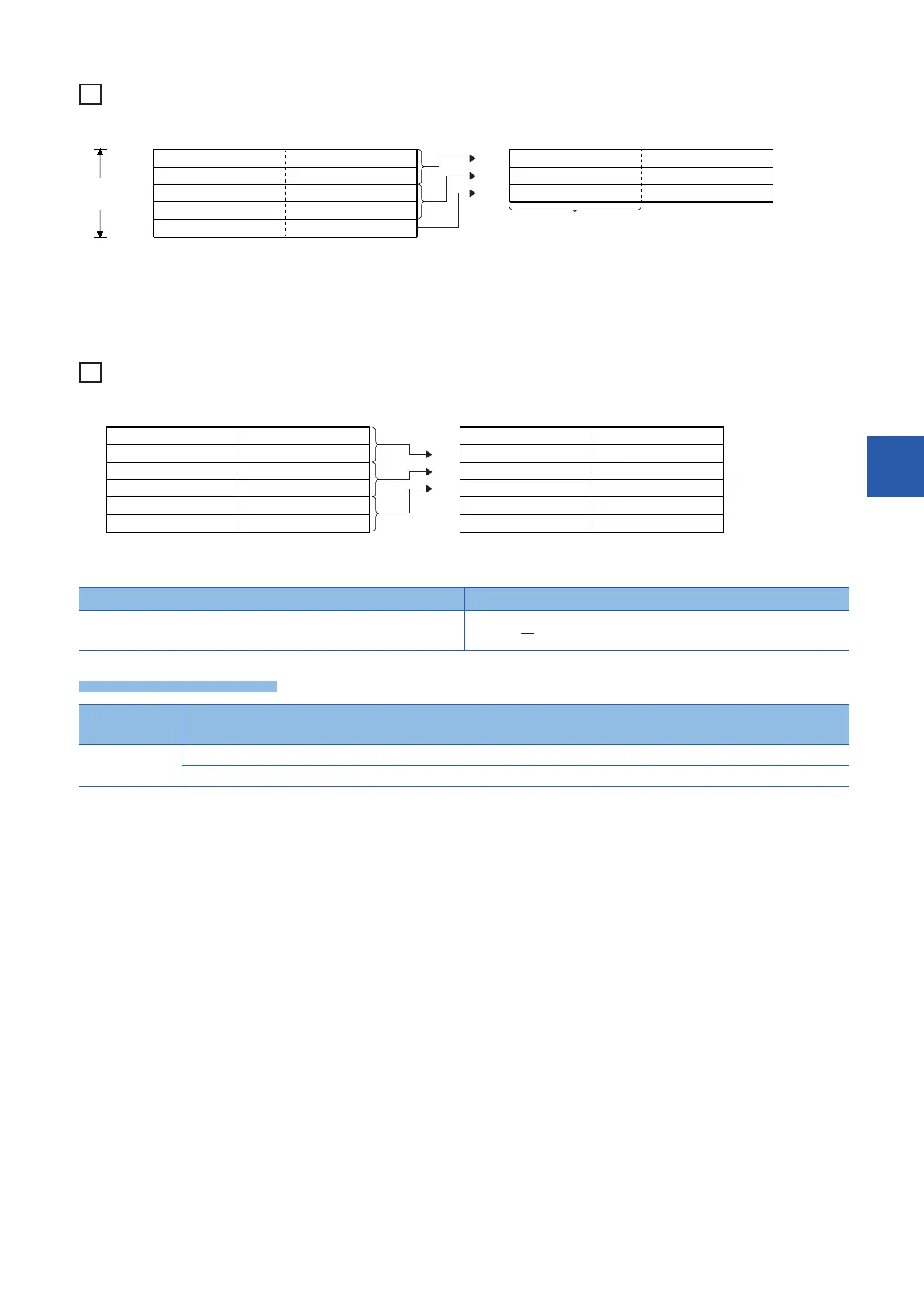6 BASIC INSTRUCTIONS
6.5 Data Conversion Instructions
295
6
For example, when (n) is 5, lower 8 bits of data from (s) through (s+4) is stored into (d) through (d)+2.
• Setting the number of bytes by (n) automatically determines the byte data range specified by (s) and the device range
specified by (d) for storing the linked data.
• If (n) is 0, no processing is performed.
• The higher-order 8 bits of the device specified by (s) for storing byte data are ignored, and only the lower-order 8 bits are
applicable.
To store data in lower 8 bits of D11 to D16 into D12 to D14
• Even if the device range of the data to be linked and the device range for storing the linked data overlap, the processing is
performed normally.
Device range where the data to be linked is stored Device range for storing the linked data
(s)+0 to (s)+(n)-1
Error code
(SD0/SD8067)
Description
2820 The range of (n) points of devices from the device number specified in (s) onwards exceed the corresponding device range.
The range of no. of bytes specified in (n) from the device number specified in (d) onwards exceed the corresponding device range.
(d)+1
(d)+2
(d)
···
b0b7
···
b8b15
···
b0b7
···
b8b15
(s)
(s)+1
(s)+2
(s)+3
(s)+4
00H
00H
00H
00H
00H
12H
34H
56H
78H
FEH
34H
78H
00H
12H
56H
FEH
These bits become "00H".
When
(n)=5
D12
D13
D11
···
b0b7
···
b8b15
···
b0b7
···
b8b15
D11
D12
D13
D14
D15
D16
D14
D15
D16
00H
32H
34H
36H
00H
31H
31H
33H
35H
00H 35H
36H
31H
32H
33H
34H
35H
36H
00H
00H
00H
00H
00H
00H
