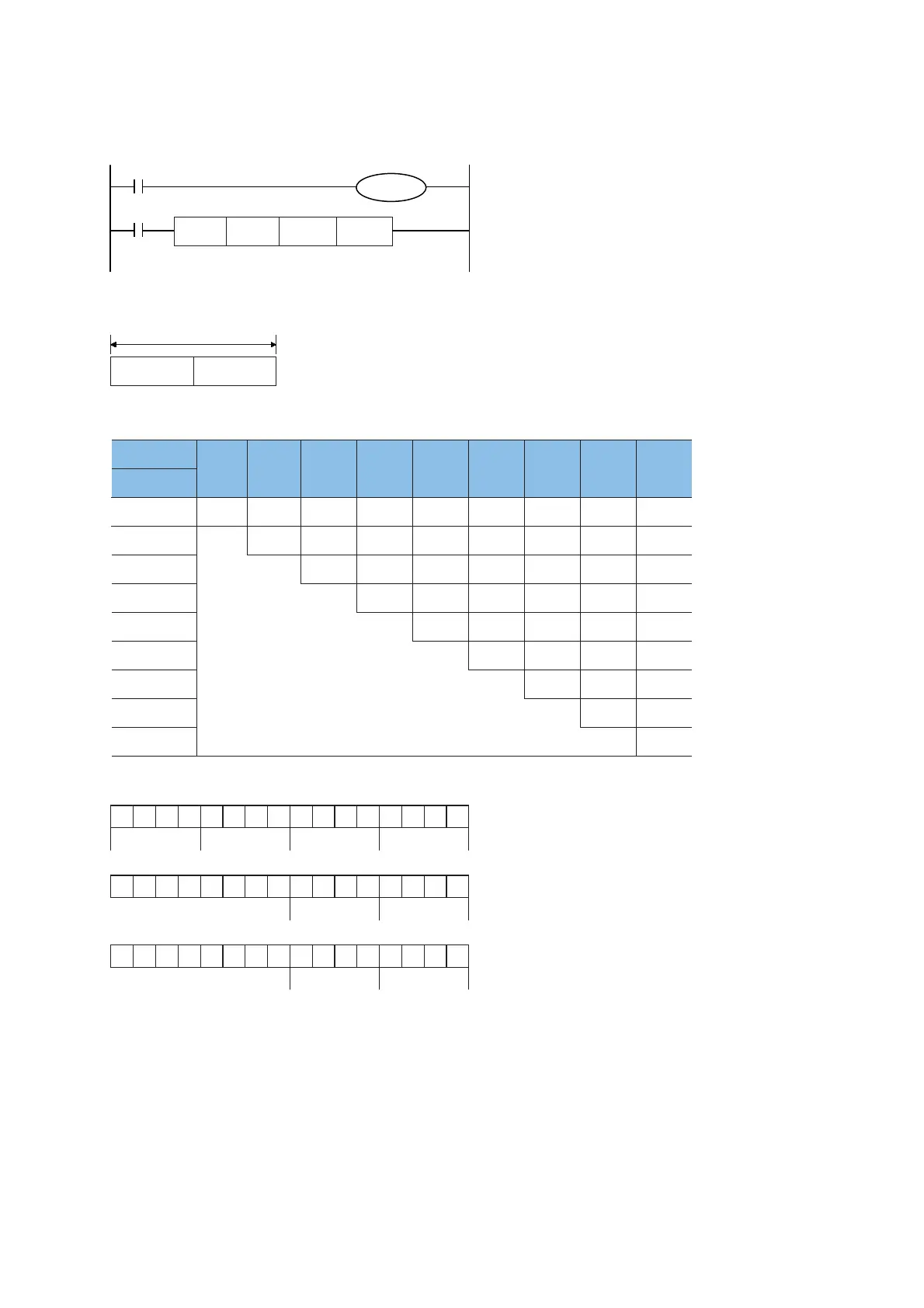376
7 APPLICATION INSTRUCTION
7.6 Character string operation instruction
• 8-bit conversion mode (while SM8161 is ON)
Each digit of hexadecimal data stored in the device specified by (s) and later is converted into ASCII code, and transferred to the lower 8 bits of each
device specified by (d) and later. SM8161 must always be on in the 8-bit conversion mode.
In the following program, conversion is executed as follows:
Devices specified by (s) and later
(D100)=0ABCH
(D101)=1234H
(D102)=5678H
Number of specified digits (characters) and conversion result
Bit configuration when (n) is K2
ASCI
0
D100
SM8161
SM400
X10
D200 K4
Low-order 8 bits
16 bits
8-bit mode
When SM8161 is set to on, the 8-bit mode is selected.
The conversion processing is executed as follows.
Destination
(n)
(d)
K1 K2 K3 K4 K5 K6 K7 K8 K9
D200
D201
D202
D203
D204
D205
D206
D207
D208
Do not change
"C"
"C"
"C"
"C"
"C"
"C"
"C"
"C"
"C"
"B"
"B"
"B"
"B"
"B"
"B"
"B"
"B"
"A"
"A"
"A"
"A"
"A"
"A"
"A"
"0"
"0"
"0"
"0"
"0"
"0"
"4"
"4"
"4"
"4"
"4"
"3"
"3"
"3"
"3"
"2"
"2"
"2" "1"
"1" "8"
D100 = 0ABCH
0
0 0 0 1 0 1 0 1 0 0 01 1 1
1
0ABC
0
0 0 0 0 0 0 0 0 1 1 00 0 0
0
42
43
0
0 0 0 0 0 0 0 0 1 1 10 0 0
0
D200 = ASCII code of B = 42H
ASCII code
"0" = 30H "1" = 31H "5" = 35H
"A" = 41H "2" = 32H "6" = 36H
"B" = 42H "3" = 33H "7" = 37H
"C" = 43H "4" = 34H "8" = 38H
D201 = ASCII code of C = 34H
