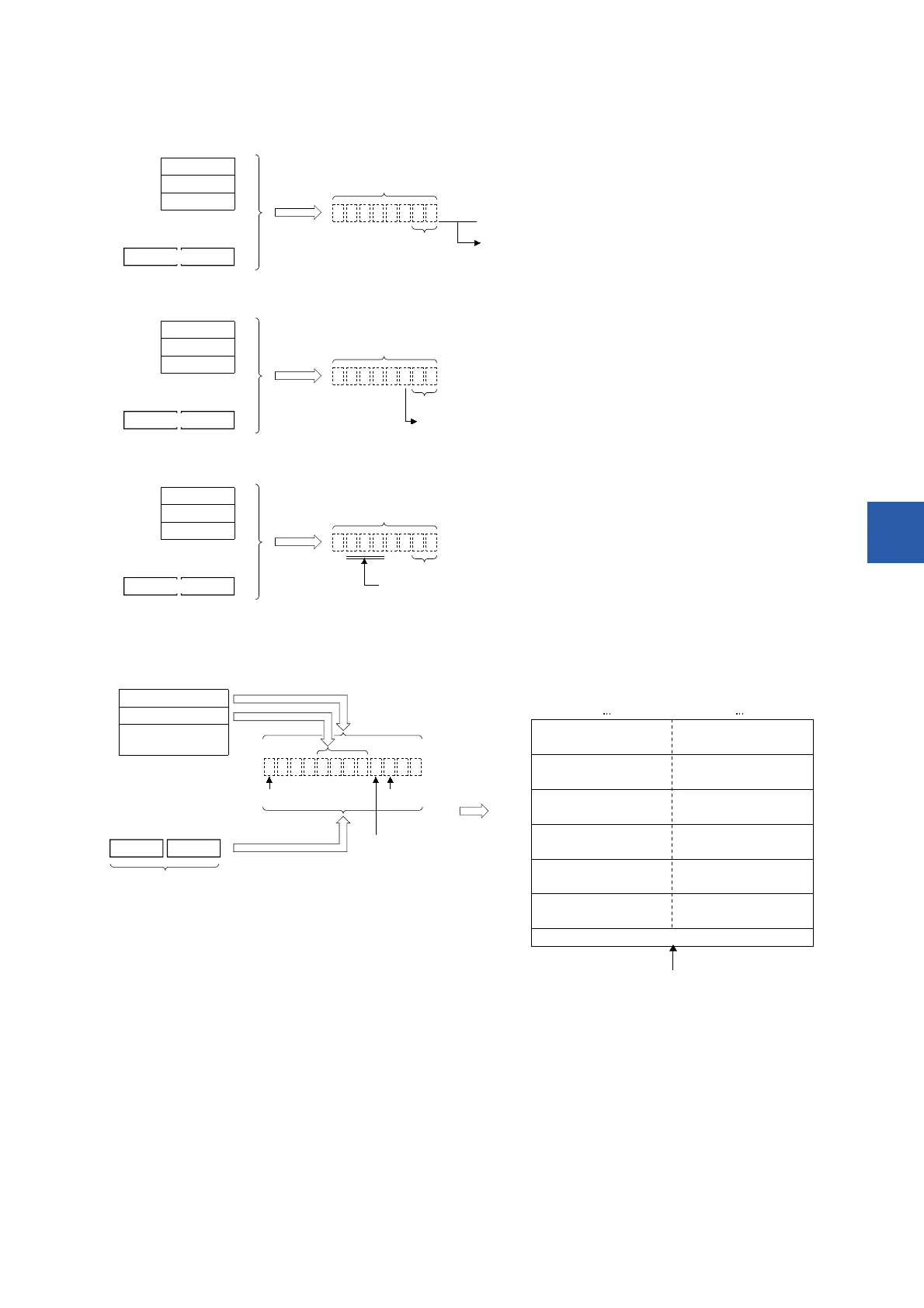7 APPLICATION INSTRUCTION
7.6 Character string operation instruction
385
7
• The converted character string data are stored in the device areas specified by (d) and later as shown below.
■Exponent format
• When 1 is specified in (s2), the exponent format is applied.
• When the number of decimal part digits is 0, the number of digits that can be specified by (s2)+1 is "the number of digits (24
at a maximum) 6". For other than 0, the number of digits that can be specified by (s2)+1 is "the number of digits (24 at a
maximum) > (the number of decimal point digits + 7)".
• The number of digits in the decimal part that can be specified by (s2)+2 is 0 to 7. Note that the number of digits in the
decimal part must be equal to or smaller than the total number of digits minus 7.
• As sign data, "20H" (space) is stored if the single-precision real number is positive, and "2DH" (-) is stored if the data is negative.
• If the decimal part of the single-precision real number data cannot be accommodated in the number of digits of the decimal part, lower digits of the
decimal part are rounded off.
• If the number of digits in the decimal part is set to other than 0, "2EH" (.) is automatically stored at the position before the specified number of digits. If
the number of digits in the decimal part is 0, "2EH" (.) is not stored.
• When the total number of digits subtracted by the digits for sign, decimal point, and decimal part is larger than the integer part of the single-precision
real number data, "20H (space)" is stored between the sign and the integer part.
• The value "00H" is automatically stored at the end of the converted character string.
1-.23
1-.23 4 56
456
(s1)+1 (s1)
(s2)+1
(s2)+2
(s2)
0
8
2
These digits are rounded off.
Number of digits of decimal part
Total number of digits
1-.23
1-.23 4 56
(s1)+1 (s1)
(s2)+1
(s2)+2
(s2)
0
8
2
Number of digits of decimal part
Total number of digits
Added automatically
1-.23
1-.23 4 56
(s1)+1 (s1)
(s2)+1
(s2)+2
(s2)
0
8
2
Number of digits of decimal part
Total number of digits
"20H (space)" is stored.
(s2)+1
(s2)+2
b15 b8 b7 b0
0000H
(d)+4
(d)+3
(d)+6
(d)+5
(d)+2
(d)+1
(d)
(s2)
(s1)+1 (s1)
.
E
45H (E)
Total number of digits
Exponent format
"0000H" is automatically stored at the end of the character string.
Single-precision real number
Sign (integer part) Sign (exponent part)
Added automatically
Number of digits of
decimal part
ASCII code in "(Value
specifying number of all digits
- 1)"th digit
ASCII code in "(Value
specifying number of all digits
- 5)"th digit (decimal part)
ASCII code in "(Value
specifying number of all digits
- 4)"th digit (decimal part)
ASCII code in "(Value
specifying number of all digits
- 7)"th digit
ASCII code in "(Value
specifying number of all digits
- 6)"th digit
ASCII code in "(Value
specifying number of all digits
- 11)"th digit (exponent)
ASCII code in "(Value
specifying number of all digits
- 10)"th digit (exponent)
ASCII code (2EH) for decimal
point (.)
ASCII code in "(Value
specifying number of all digits
- 2)"th digit
ASCII code for sign (exponent)
ASCII code for sign
(integral part)
