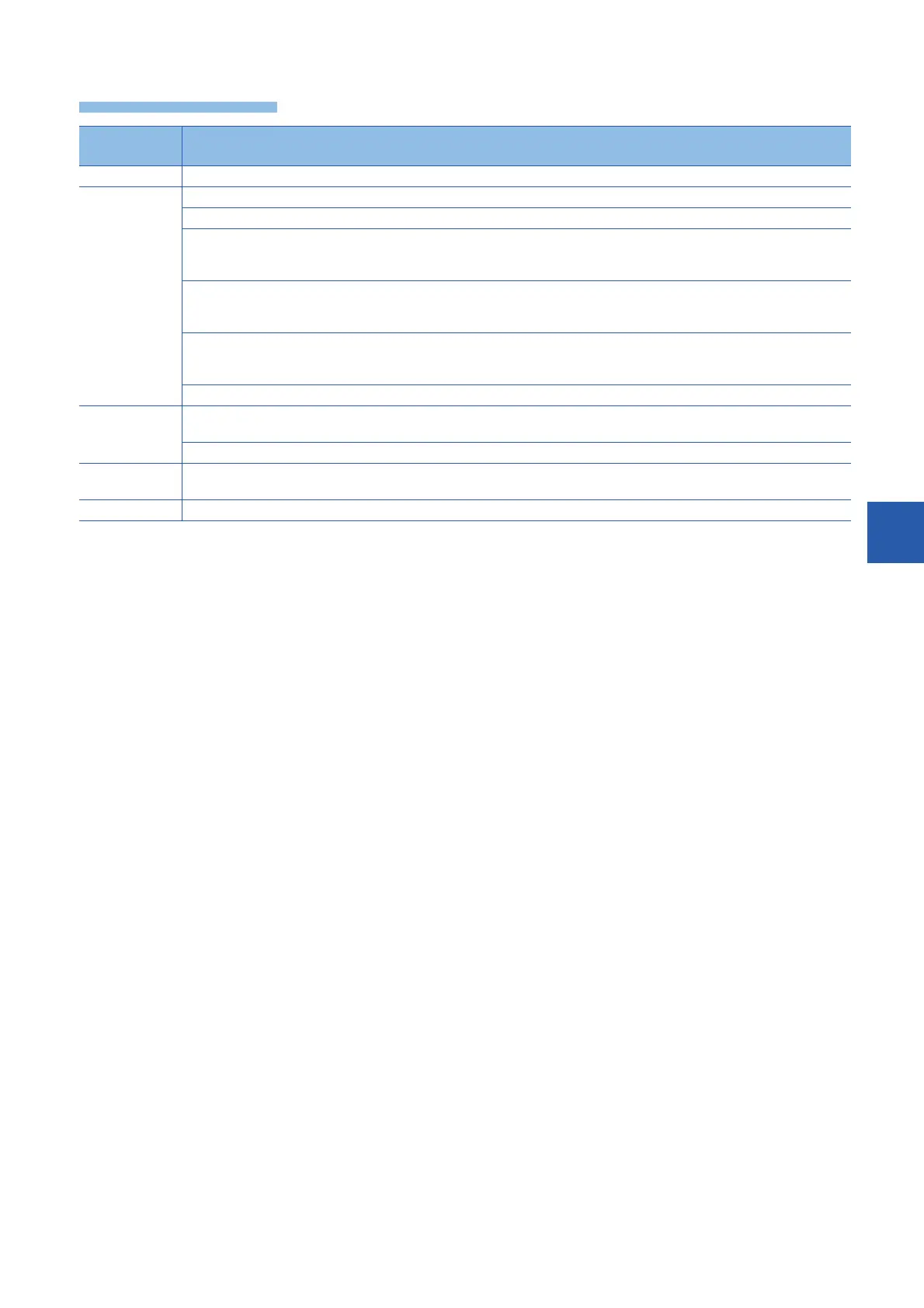7 APPLICATION INSTRUCTION
7.6 Character string operation instruction
387
7
Error code
(SD0/SD3067)
Description
2820 The device specified by (s2) exceeds the corresponding device range.
3401 The number of total digits specified by (s1)+1 exceeds 24.
The format specified by (s2) is any value other than "0" or "1".
The total number of digits specified by (s2)+1 is not within the following range in the decimal point format.
When the number of digits of the decimal part is "0": Total number of digits 2
When the number of digits of the decimal part is any value other than "0": Total number of digits (Number of digits of decimal part + 3)
The total number of digits specified by (s2)+1 is not within the following range in the exponent format.
When the number of digits of the decimal part is "0": Total number of digits 6
When the number of digits of the decimal part is any value other than "0": Total number of digits (Number of digits of decimal part + +7)
The number of digits of the decimal part specified by (s2)+2 is not within the following range.
In the decimal part format (Total number of digits - 3)
In the exponent format (Total number of digits - 7)
When the conversion result exceeds the specified total number of digits
3402 (s1) is not within the following range
0,
2
-126
(s1) < 2
128
The specified device value is denormalized number, NaN (not a number), or .
3405 The number of digits of the decimal part specified by (s2)+2 is not within the following range.
0 to 7
3406 The device areas that store the character string specified by (d) exceed the corresponding device range.
