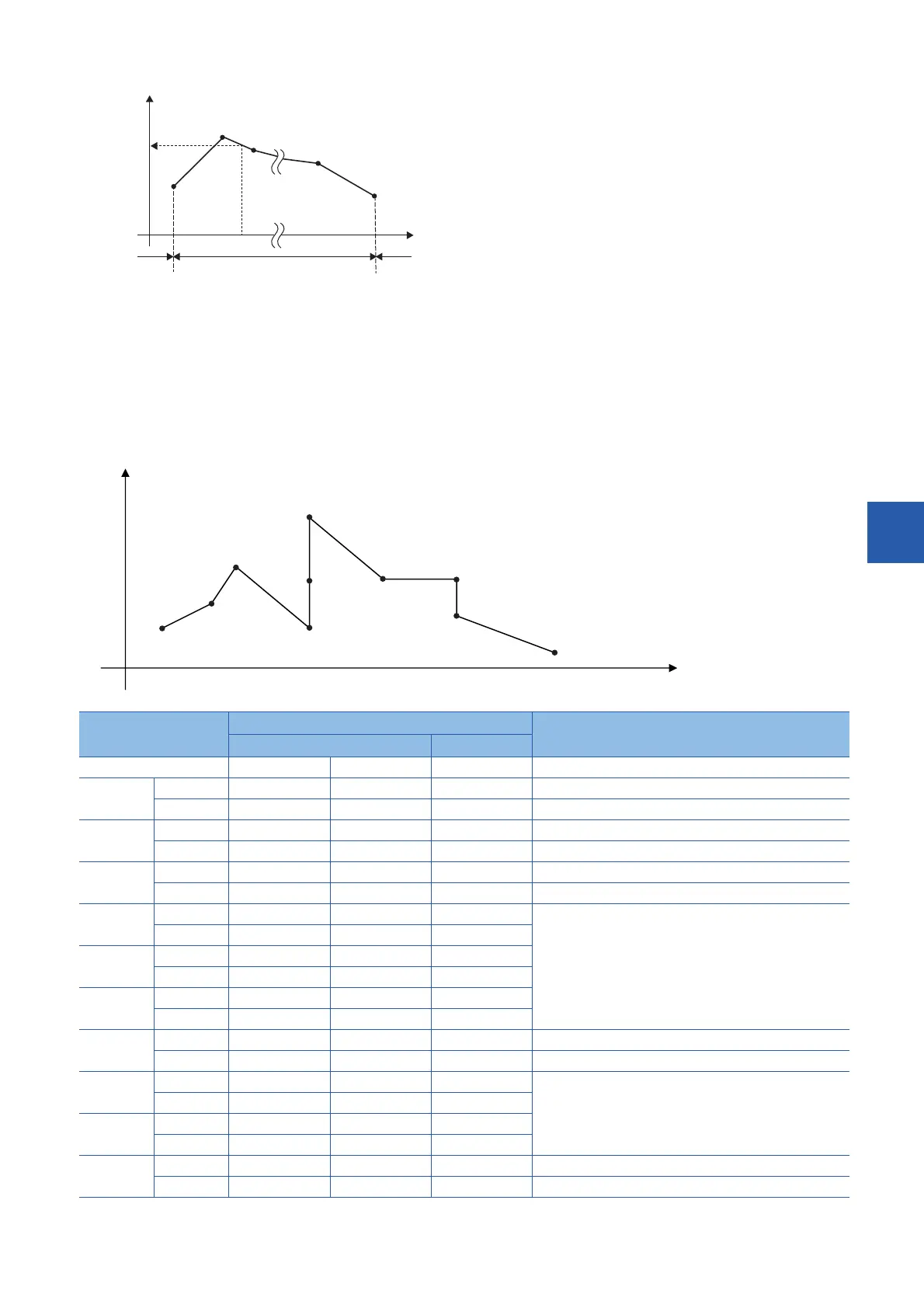7 APPLICATION INSTRUCTION
7.10 Data control instruction
485
7
• If the operation result is not an integer, the number in the first decimal place is rounded off.
• Set the X coordinate data of the scaling conversion data in the ascending order.
• Set (s1) within the scaling conversion data range (device value of (s2)).
• If the same X coordinate is specified by multiple points, the Y coordinate value of the point whose number is the largest is
output.
• Set the number of coordinate points for the scaling conversion data within the range of 1 to 65535.
• Setting example of the conversion table for scaling
In the case of the conversion characteristics for scaling shown in the figure below, set each value as shown in the following data table.
Setting item Setting device and setting contents Remarks
When R0 is specified in (s2) Setting details
Number of coordinate points (s2) R0 K10
Point 1 X coordinate (s2)+1 R1 K5
Y coordinate (s2)+2 R2 K7
Point 2 X coordinate (s2)+3 R3 K20
Y coordinate (s2)+4 R4 K30
Point 3 X coordinate (s2)+5 R5 K50
Y coordinate (s2)+6 R6 K100
Point 4 X coordinate (s2)+7 R7 K200 When coordinates are specified using three points in this way,
the output value can be set to an intermediate value.
In this example, the output value (intermediate value) is
specified by the Y coordinate of the point 5.
Even if the X coordinate is the same at three points or more, the
value at the second point is output.
Y coordinate (s2)+8 R8 K25
Point 5 X coordinate (s2)+9 R9 K200
Y coordinate (s2)+10 R10 K70
Point 6 X coordinate (s2)+11 R11 K200
Y coordinate (s2)+12 R12 K250
Point 7 X coordinate (s2)+13 R13 K250
Y coordinate (s2)+14 R14 K90
Point 8 X coordinate (s2)+15 R15 K350 When coordinates are specified using two points in this way, the
output value is the Y coordinate at the next point.
In this example, the output value is specified by the Y
coordinate of the point 9.
Y coordinate (s2)+16 R16 K90
Point 9 X coordinate (s2)+17 R17 K350
Y coordinate (s2)+18 R18 K30
Point 10 X coordinate (s2)+19 R19 K400
Y coordinate (s2)+20 R20 K7
Y
X
Output value (d)
Input value (s1)
Point 2
Point 3
Point n-1
Point n
Point 1
Operation range Operation errorOperation error
X
Y
Point 1 (5, 7)
Point 10 (400, 7)
Point 2
Point 3
(50, 100)
Point 4 (200, 25)
Point 5
(200, 70)
Point 6 (200, 250)
Point 7
(250, 90)
Point 8 (350, 90)
Point 9
(350, 30)
(20, 30)
