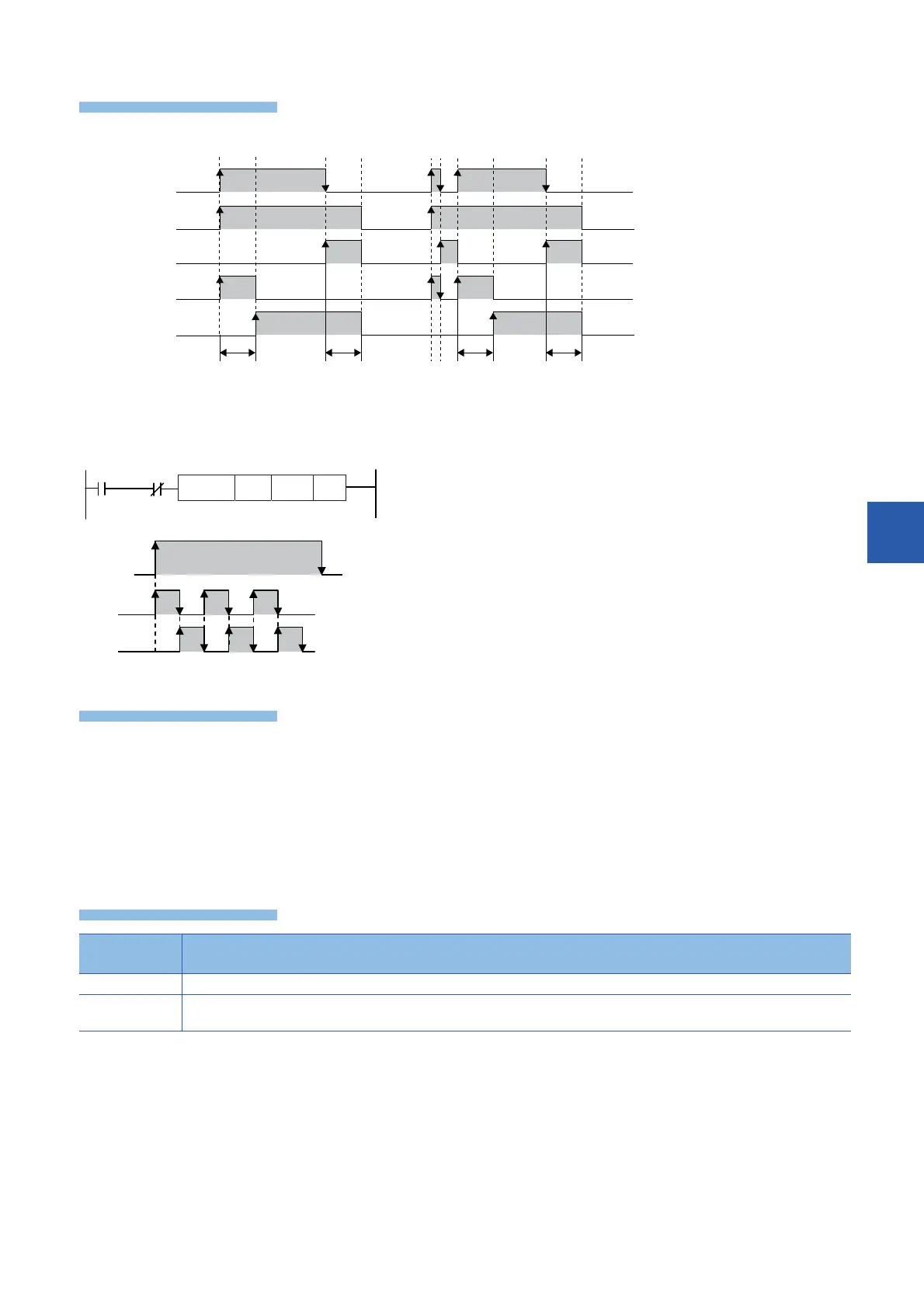7 APPLICATION INSTRUCTION
7.11 Special timer instruction
499
7
• This instruction uses the four devices from the device specified by (d) to perform four types of timer output.
• The flickering effect is produced using (d)+1 and (d)+2 with the following program, which turns on/off at the normally closed
contact of (d)+3 (T10 is assigned to (s1), K100 is assigned to (s2), and M0 is assigned to (d)).
• A value in the range of 0 to 32767 (0 to 3276.7 seconds) can be specified in (s2).
• The timer number specified in this instruction cannot be used in other general circuits (such as OUT instruction). If the timer
number is used in other general circuits, the timer malfunctions.
• The timer specified by (s1) starts counting as a 100 ms timer on the rising edge of the command contact.
• Four devices are occupied from a device specified in (d). Make sure that such devices are not used in other controls for the
machine.
• If the command contact is turned off, (d), (d)+1, and (d)+3 turn off when the set time elapses. (d)+2 and the timer (s1) are
immediately reset.
Error code
(SD0/SD8067)
Description
2820 The device range specified by (d) exceeds the corresponding device range.
3405 The value specified by (s2) is outside the following range.
1 to 32767
(d)+0
(d)+1
(d)+2
(d)+3
Off delay timer
One-shot timer after turning off
One-shot timer after turning on
On delay timer + Off delay timer
Command of the
STMR instruction
Setting value
specified by (s2)
Setting value
specified by (s2)
Setting value
specified by (s2)
Setting value
specified by (s2)
STMR T10 K100 M0
M3
(s1) (s2) (d)
(d)+3
M2( (d+2) )
M1( (d+1) )
10S 10S 10S
10S 10S 10S
Command
input
Command
input
Flicker (NO contact) which turns on and off
repeatedly at the interval of timer set value
Flicker (NC contact) which turns on and off
repeatedly at the interval of timer set value
