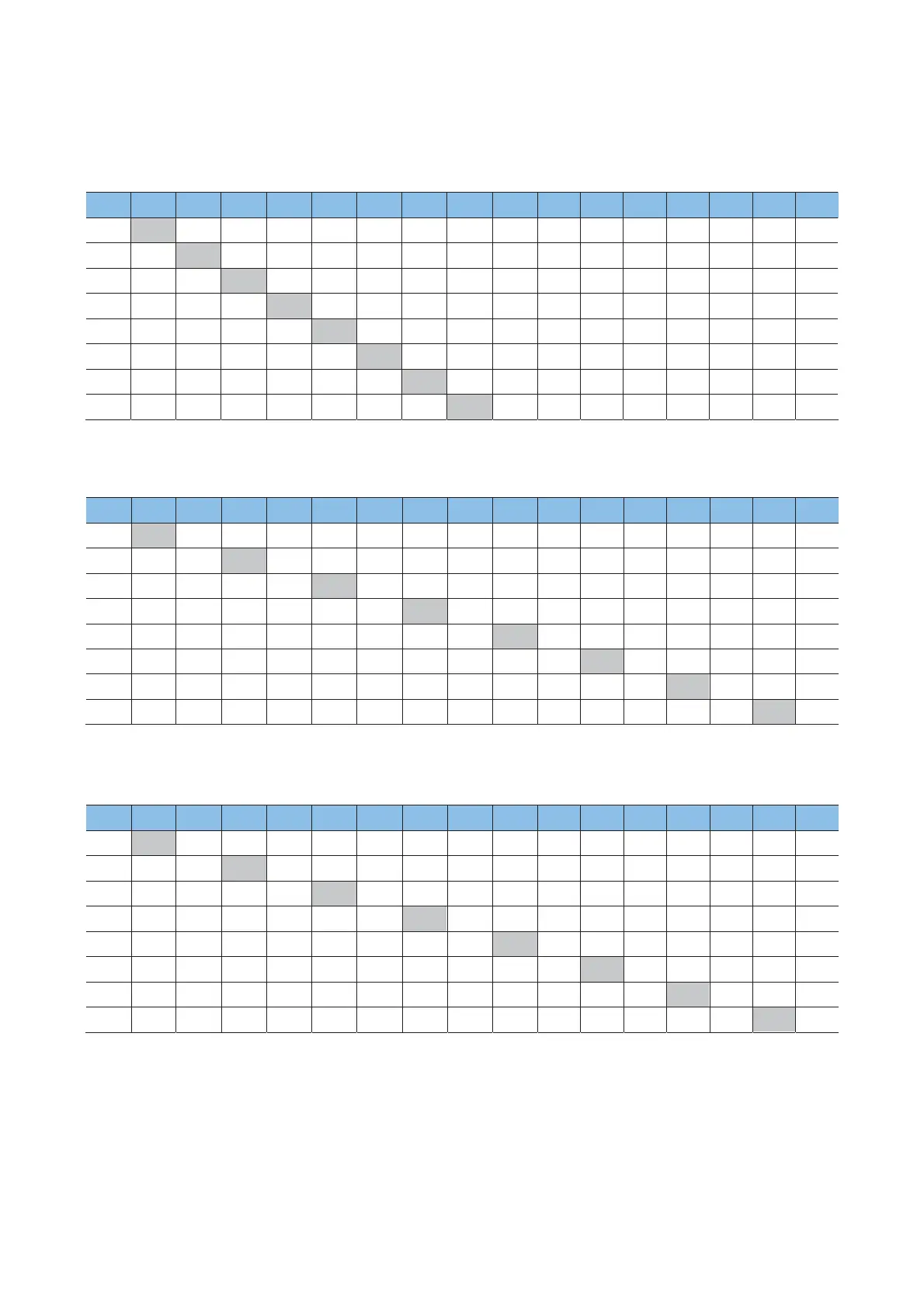506
7 APPLICATION INSTRUCTION
7.14 Pulse related instruction
• When a word device is specified by (s1), this instruction counts the number of pulses by the high-speed counter setting of
the channel number corresponding to each word device.
• When a bit device is specified by (s1), the following input assignment devices (shaded area) are valid.
U/D(A)
U/D(A)
U/D(A)
U/D(A)
PE
U/D(A)
U/D(A)
U/D(A)
U/D(A)
PE
P
E
PE
PE
PE
PE
PE
X0 X1 X2 X3 X4 X5 X6 X7 X10 X11 X12 X13 X14 X15 X16 X17
CH1
CH2
CH3
CH4
CH5
CH6
CH7
CH8
General-purpose input assignment of the 1-phase 1-input counter (switching S/W up or down)
U/D: UP/DOWN pulse input, P: Preset input (reset), E: Enable input (start)
If one of X10 to X17 is specified as a device, an error occurs.
X0 X1 X2 X3 X4 X5 X6 X7 X10 X11 X12 X13 X14 X15 X16 X17
CH1
C(A)
CH2
CH3
CH4
CH5
CH6
CH7
CH8
PE
PE
PE
PE
PE
PE
PE
D(B)
D(B)
D(B)
D(B)
D(B)
D(B)
D(B)
D(B)
C(A)
C(A)
C(A)
C(A)
C(A)
C(A)
C(A)
General-purpose input assignment of the 1-phase 1-input counter (switching H/W up or down)
C: Pulse input, D: Direction input, P: Preset input (reset), E: Enable input (start)
If one of X1, X3, X5, X7, X11, X13, X15, X17 is specified as a device, an error occurs.
X0 X1 X2 X3 X4 X5 X6 X7 X10 X11 X12 X13 X14 X15 X16 X17
CH1
U(A)
CH2
U(A)
U(A)
U(A)
CH3
CH4
CH5
CH6
CH7
CH8
PE
U(A)
U(A)
U(A)
U(A)
PE
PE
PE
PE
PE
PE
D(B)
D(B)
D(B)
D(B)
D(B)
D(B)
D(B)
D(B)
General-purpose input assignment of the 1-phase 2-input counter
U: UP pulse input, D: DOWN pulse input, P: Preset input (reset), E: Enable input (start)
If one of X1, X3, X5, X7, X11, X13, X15, X17 is specified as a device, an error occurs.
