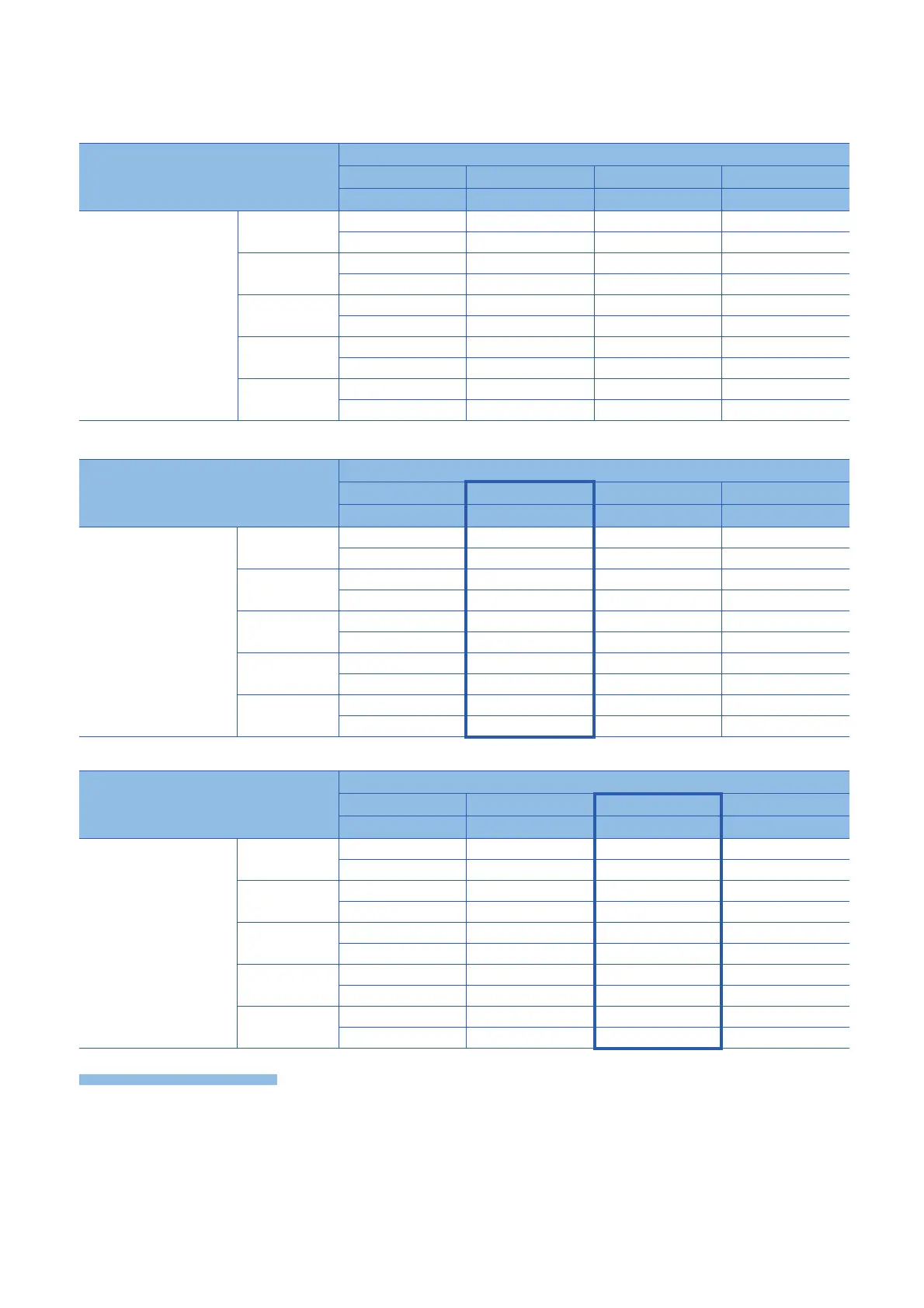560
7 APPLICATION INSTRUCTION
7.17 Data operation instruction
• The following table shows an operation example based on the sorting source data below. It is recommended to put a serial
number such as a control number in the first column so that the original line number can be estimated based on the
contents.
• Sorting result when the instructions are executed with (n) = K2 (column No. 2)
• Sorting result when the instructions are executed with (n) = K3 (column No. 3)
• Do not change the contents of operands and data during operation.
• To execute these instructions again, set the command input to off once, then on again.
• These instructions can only be used once in any program.
• When specifying the same device in (s) and (d), the source data is overwritten by the data acquired by sorting. Take special
care so that the contents of (s) are not changed until execution is completed.
Number of groups (m2 = K4)
Column No. 1 Column No. 2 Column No. 3 Column No. 4
Control number Height Weight Age
Number of data (m1) = 5 Line No. 1 (s) (s)+5 (s)+10 (s)+15
1 150 45 20
Line No. 2 (s)+1 (s)+6 (s)+11 (s)+16
2 180 50 40
Line No. 3 (s)+2 (s)+7 (s)+12 (s)+17
3 160 70 30
Line No. 4 (s)+3 (s)+8 (s)+13 (s)+18
4 100 20 8
Line No. 5 (s)+4 (s)+9 (s)+14 (s)+19
5 150 50 45
Number of groups (m2 = K4)
Column No. 1 Column No. 2 Column No. 3 Column No. 4
Control number Height Weight Age
8020014
Line No. 2
02540511
Line No. 3
54050515
Line No. 4
03070613
Line No. 5
04050812
Number of data (m1) = 5 Line No. 1
(d)+17
(d)+2
(d)+7 (d)+12(d)+1
(d)+6
(d)+11
(d)+16
(d)+3 (d)+8 (d)+13 (d)+18
(d)+4 (d)+9 (d)+14 (d)+19
(d) (d)+5
(d)+10
(d)+15
Number of groups (m2 = K4)
Column No. 1 Column No. 2 Column No. 3 Column No. 4
Control number Height Weight Age
8020014
Line No. 2
02540511
Line No. 3
04050812
Line No. 4
54050515
Line No. 5
03070613
Number of data (m1) = 5
Line No. 1
(d)+17
(d)+1
(d)+2 (d)+7 (d)+12
(d)+6 (d)+11 (d)+16
(d)+8(d)+3 (d)+18(d)+13
(d)+9(d)+4 (d)+14 (d)+19
(d) (d)+5 (d)+10
(d)+15
