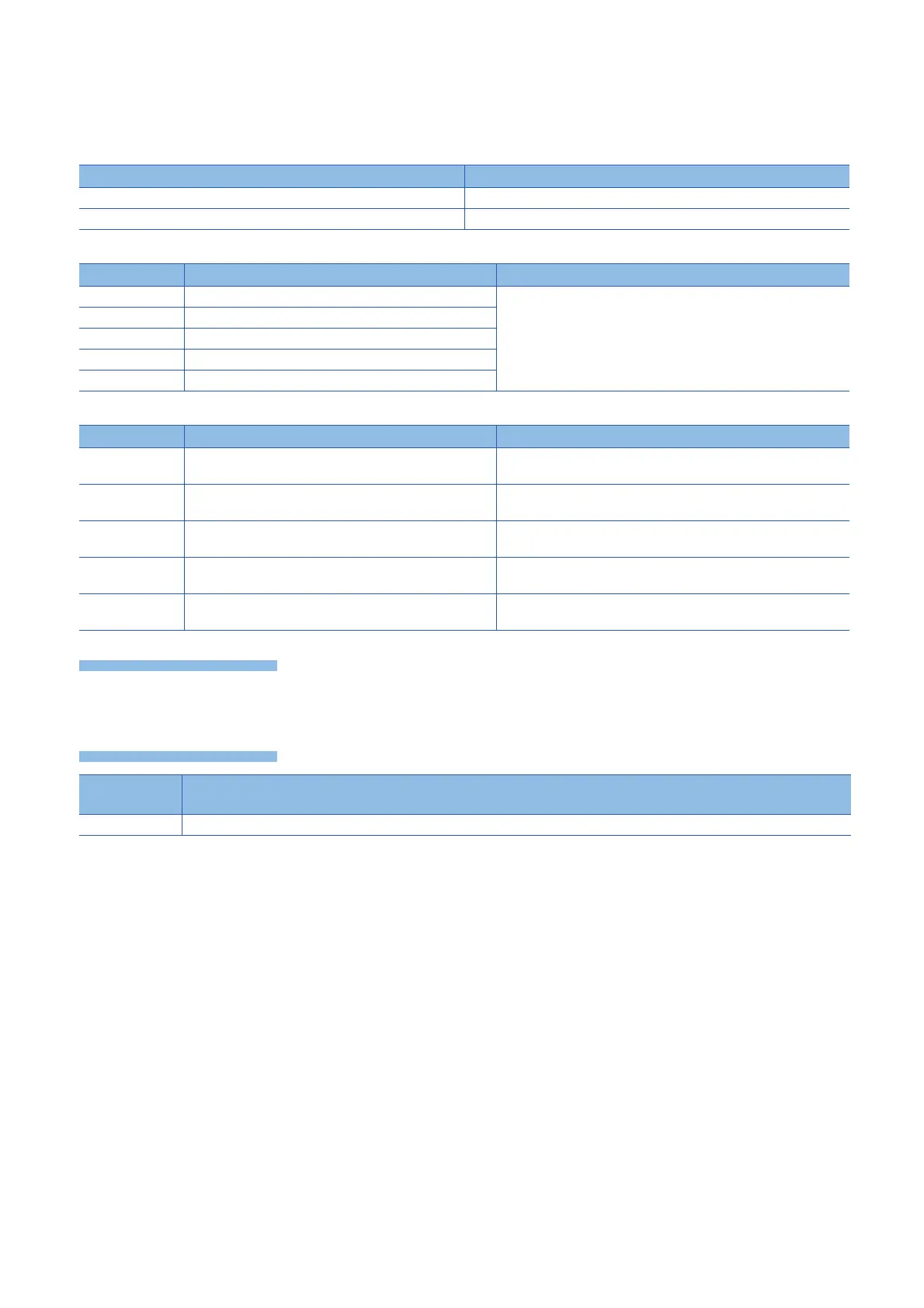602
7 APPLICATION INSTRUCTION
7.20 Timing check instruction
• When the command input is set to ON, the operation is started. The special relay of the timing clock output destination is
set to ON or OFF by the END instruction. Even if the command input is set to OFF, the operation is not stopped. In the
STOP mode, the operation is stopped. When the power to the CPU module is turned OFF, the operation is stopped.
• When (n1) and (n2) are set to "0", the status is as shown below:
• The table below shows the related devices.
• The DUTY instruction can be used up to 5 times (points). It is not permitted, however, to use the same timing clock output
destination device for two or more DUTY instructions.
Status of (n1) and (n2) ON/OFF status of (d)
(n1)=0, (n2)0 (d)= Fixed to OFF
(n1)>0, (n2)=0 (d)= Fixed to ON
Special relay Name Description
SM420(SM8330) Timing clock output 1 Timing clock output in the DUTY instruction
SM421(SM8331) Timing clock output 2
SM422(SM8332) Timing clock output 3
SM423(SM8333) Timing clock output 4
SM424(SM8334) Timing clock output 5
Special register Name Description
SD8330 Counted number of scans for timing clock output 1 Counted number of scans for timing clock output 1 in the DUTY
instruction
SD8331 Counted number of scans for timing clock output 2 Counted number of scans for timing clock output 2 in the DUTY
instruction
SD8332 Counted number of scans for timing clock output 3 Counted number of scans for timing clock output 3 in the DUTY
instruction
SD8333 Counted number of scans for timing clock output 4 Counted number of scans for timing clock output 4 in the DUTY
instruction
SD8334 Counted number of scans for timing clock output 5 Counted number of scans for timing clock output 5 in the DUTY
instruction
Error code
(SD0/SD8067)
Description
2820 The device specified by (d) is out of the range from SM420 to SM424 (SM8330 to SM8334).
