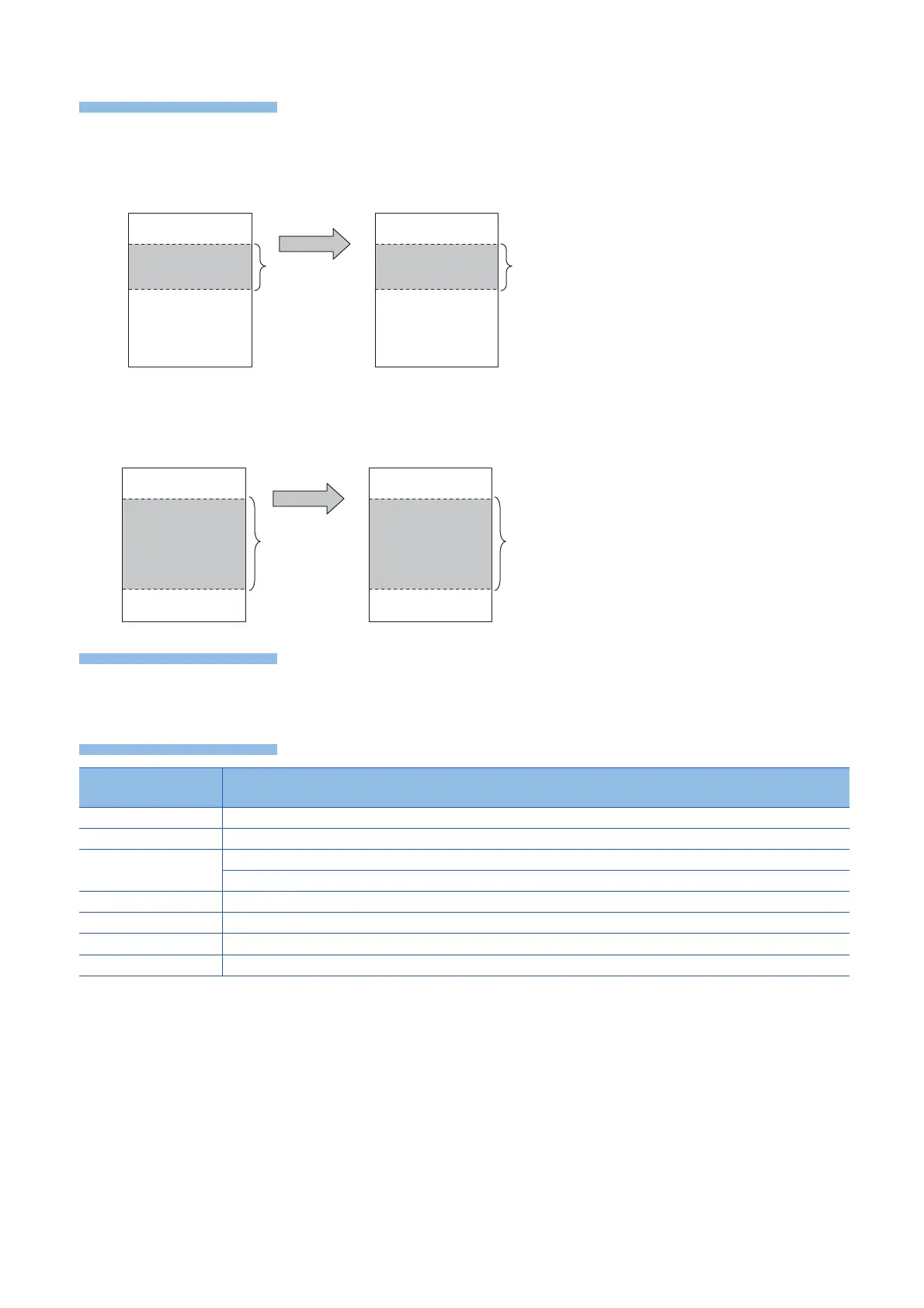614
7 APPLICATION INSTRUCTION
7.21 Module access instruction
■FROMD(P)
• These instructions read (n) words of data from the buffer memory specified by (s) in intelligent function module specified by
(U/H), and store the data to the device specified by (d) and later.
■DFROD(P)
• These instructions read the (n) 2 words of data from the buffer memory specified by (s) in intelligent function module
specified by (U/H), and store the data to the device specified by (d) and later.
• For the nibble of a bit device specified by (d), specify K1 to K4 in the FROMD(P) instruction and K1 to K8 in the DFROD(P)
instruction.
Error code
(SD0/SD8067)
Description
2441 Updating procedure with the unit was not properly completed during the execution of the instruction.
2801 The unit number specified by (U/H) does not exist.
2823 The buffer memory number specified by (s) exceeds the buffer memory area.
The buffer memory number specified by (s) + the number of transfer points specified by (n) exceeds the buffer memory area.
2820 The device number specified by (d) + the number of read data specified by (n) exceeds the corresponding device range.
3056 Timeout occurred while communicating with the connected units during the execution of the instruction.
3060 Signal error is detected while accessing the connected units during the execution of the instruction.
3580 The instruction that is disabled in the interrupt routine program is used.
(s) (d)
Buffer memory CPU module
(n) points
(n) words
(s) (d)
Buffer memory CPU module
(n)2 points(n)2 words
