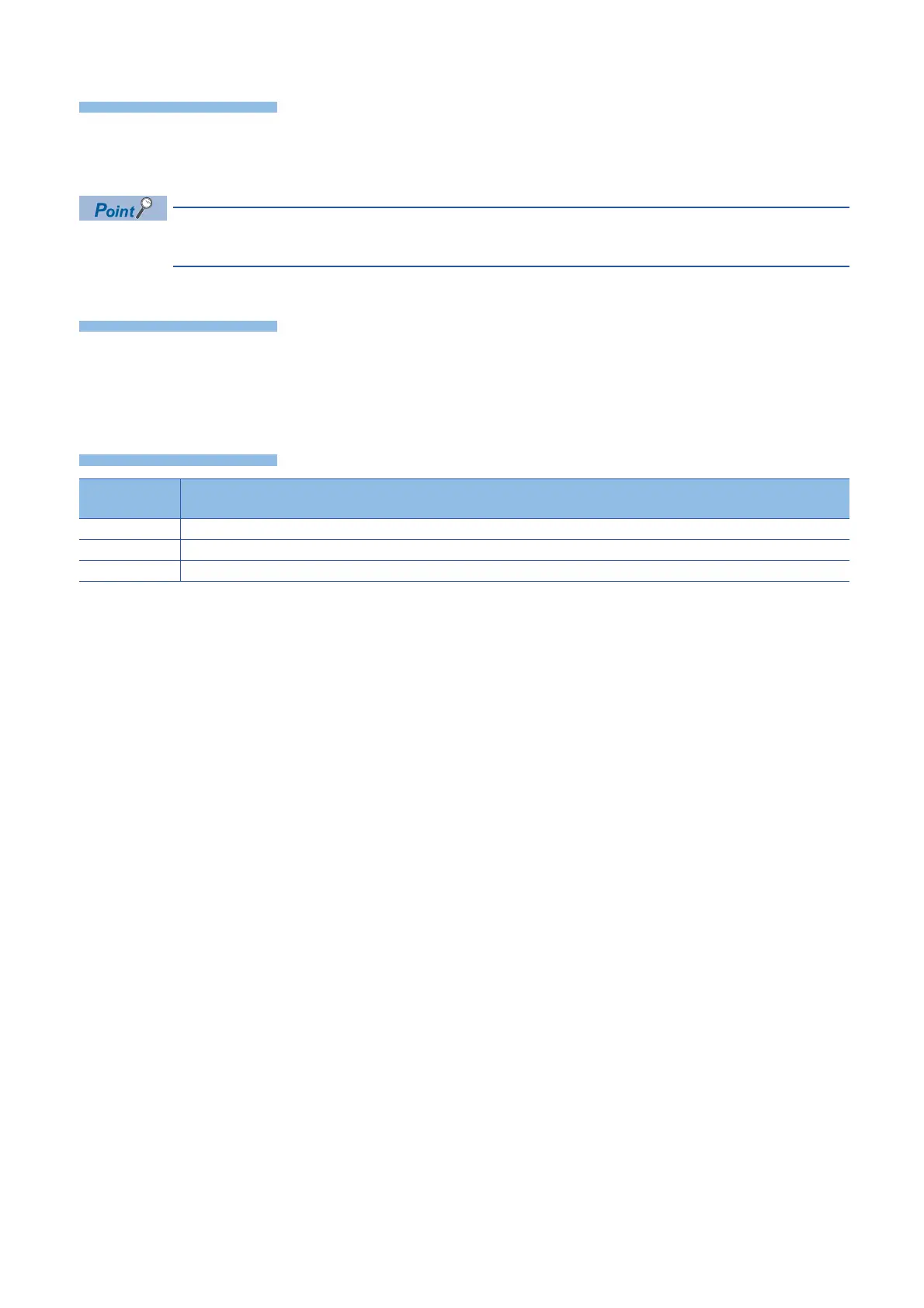632
8 BUILT-IN ETHERNET FUNCTION INSTRUCTIONS
8.2 Socket Communications Function Instructions
These instructions read the data for the number of words specified by (n) from the socket communication receive data area of
the connection specified by (s1) to the devices from the device specified by (d) onwards. No processing is performed when (n)
is 0.
• When (n) is 1, the receive data length can be read. By doing this, the device for storing the receive data can
be changed when the SP.SOCRCV instruction is executed.
For details, refer to Built-in Ethernet communication manual.
• Even when the S(P).SOCRDATA instructions are executed, the socket communication receive data area is not cleared and
the receiving status signal does not change. Therefore, the next receive data is not stored in the socket communication
receive data area.
• To update receive data, use the SP.SOCRCV instruction to read the receive data.
Error code
(SD0/SD8067)
Description
3405 The connection number specified by (s1) is other than 1 to 8.
2820 The device number specified by (s2), (d), or (n) is outside the range of the number of device points.
2822 Device that cannot be specified is specified.
