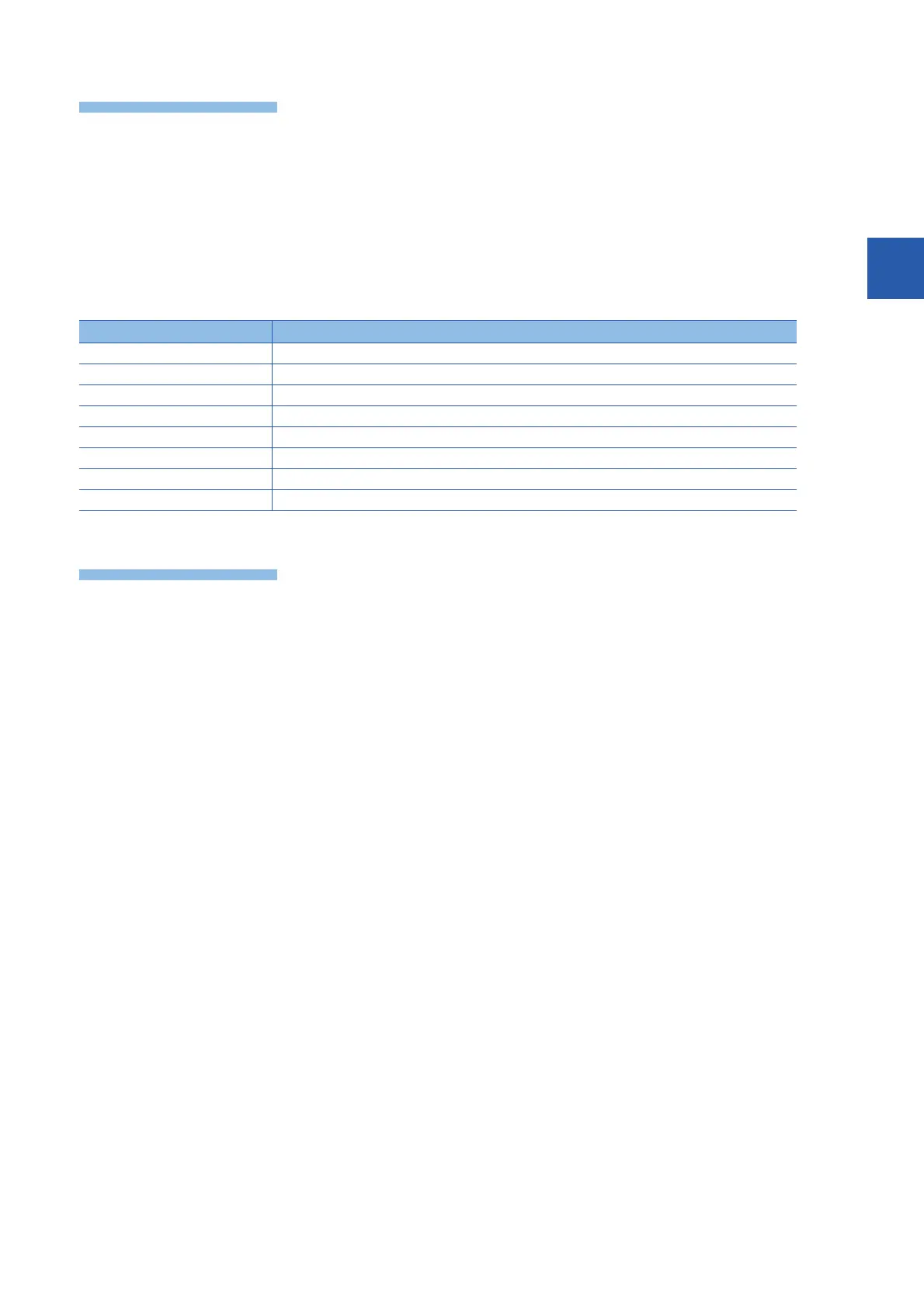11 POSITIONING INSTRUCTION
11.1 Positioning Instruction
661
11
This instruction executes tables of multiple axes of one module simultaneously.
• For (n1), specify the start axis number. When the built-in positioning function of the CPU module is used, the start axis is
the axis 1. Thus, specify K1.
• For (n2), specify the table number that is executed with the axis (n1). When not executing the axis (n1), specify K0.
• For (n3), specify the table number that is executed with the axis (n1)+1. When not executing the axis (n1)+1, specify K0.
• For (n4), specify the table number that is executed with the axis (n1)+2. When not executing the axis (n1)+2, specify K0.
• For (n5), specify the table number that is executed with the axis (n1)+3. When not executing the axis (n1)+3, specify K0.
• For (d), specify the device of the instruction execution complete flag for each axis. Eight devices are occupied from (d), and
function as follows.
For details on the function and error code, refer to Built-in positioning manual.
Eight devices are occupied from the device specified in (d). Make sure that these devices are not used in other controls.
For other precautions, refer to Built-in positioning manual.
Device Description
(d) Instruction execution complete flag for the axis (n1)
(d)+1 Instruction execution abnormal end flag for the axis (n1)
(d)+2 Instruction execution complete flag for the axis (n1)+1
(d)+3 Instruction execution abnormal end flag for the axis (n1)+1
(d)+4 Instruction execution complete flag for the axis (n1)+2
(d)+5 Instruction execution abnormal end flag for the axis (n1)+2
(d)+6 Instruction execution complete flag for the axis (n1)+3
(d)+7 Instruction execution abnormal end flag for the axis (n1)+3
