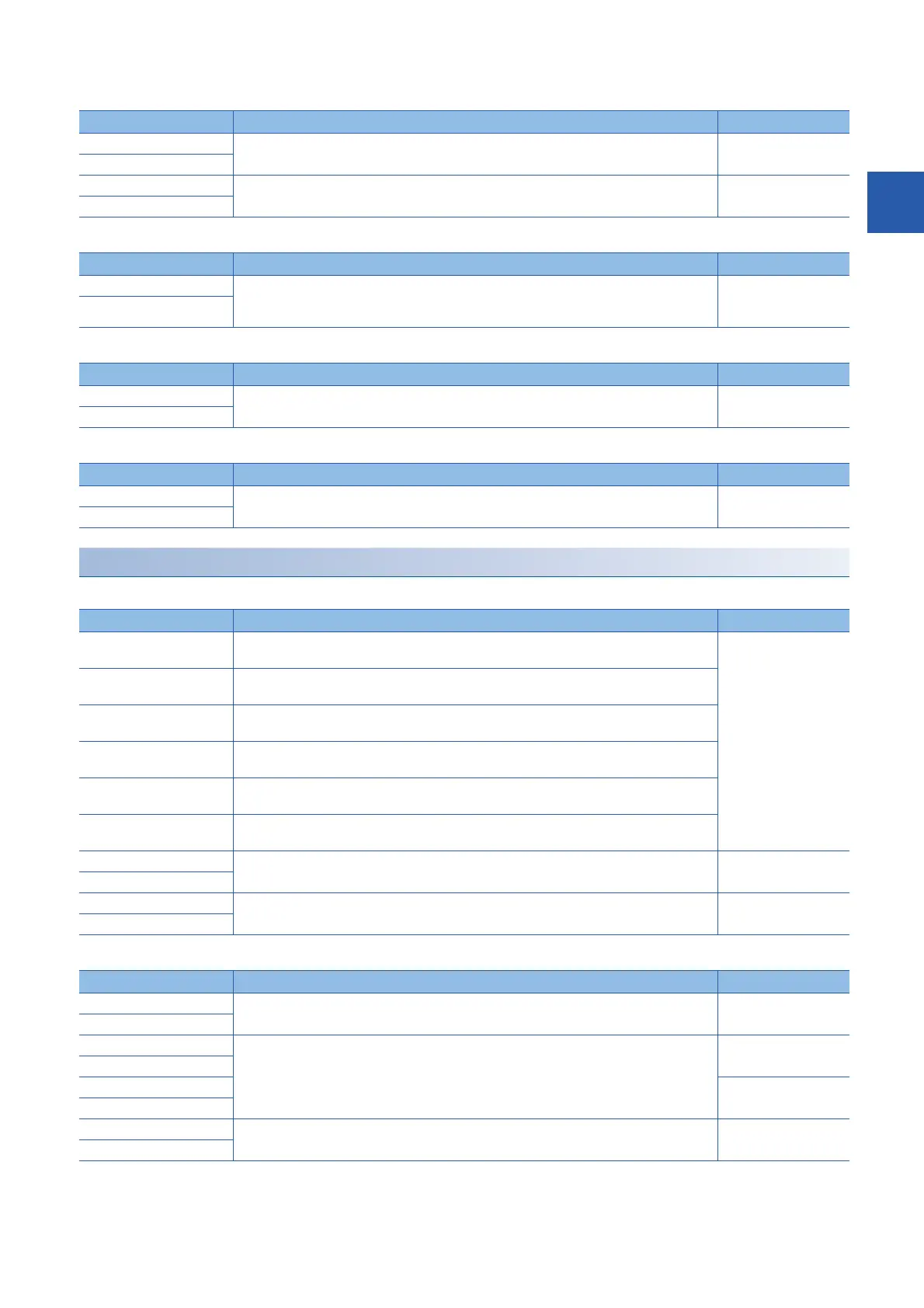2 CPU MODULE INSTRUCTION
2.3 Application instruction
65
2
■Storing/replacing the specified number of character strings
■Searching character string
■Inserting character string
■Deleting character string
Real number instruction
■Comparing single-precision real numbers
■Adding/subtracting single-precision real numbers
Instruction symbol Description Reference
MIDR Stores the specified number of characters from the position specified by (s2) of the character string
(s1) into the device specified by (d).
Page 394
MIDRP
MIDW Stores the specified number of characters from the character string (s1) into the location specified
by (s2) of the character string (d).
Page 396
MIDWP
Instruction symbol Description Reference
INSTR Searches the character string in the device specified by (s2), starting from the (s3)th character, for
the character string in the device specified by (s1), and stores the matching location in the device
specified by (d).
Page 398
INSTRP
Instruction symbol Description Reference
STRINS Inserts the character string data specified in (s1) at the position (s2)(Insert position) from the
beginning of the character string data specified by (d).
Page 400
STRINSP
Instruction symbol Description Reference
STRDEL From the head of the character string data specified in (d), delete (n2) characters from the location
specified as the character number (n1) (deletion start location).
Page 402
STRDELP
Instruction symbol Description Reference
LDE=, ANDE=, ORE= [(s1)+1, (s1)] = [(s2)+1, (s2)]: Conductive
[(s1)+1, (s1)] [(s2)+1, (s2)]: Non-Conductive
Page 404
LDE<>, ANDE<>, ORE<> [(s1)+1, (s1)] [(s2)+1, (s2)]: Conductive
[(s1)+1, (s1)] = [(s2)+1, (s2)]: Non-Conductive
LDE>, ANDE>, ORE> [(s1)+1, (s1)] > [(s2)+1, (s2)]: Conductive
[(s1)+1, (s1)] [(s2)+1, (s2)]: Non-Conductive
LDE<=, ANDE<=, ORE<= [(s1)+1, (s1)] [(s2)+1, (s2)]: Conductive
[(s1)+1, (s1)] > [(s2)+1, (s2)]: Non-Conductive
LDE<, ANDE<, ORE< [(s1)+1, (s1)] < [(s2)+1, (s2)]: Conductive
[(s1)+1, (s1)] [(s2)+1, (s2)]: Non-Conductive
LDE>=, ANDE>=, ORE> [(s1)+1, (s1)] [(s2)+1, (s2)]: Conductive
[(s1)+1, (s1)] < [(s2)+1, (s2)]: Non-Conductive
DECMP This instruction compares two data values (single-precision real numbers), and outputs the result
(larger, smaller or equal) to three bit devices.
Page 406
DECMPP
DEZCP This instruction compares two data values (single-precision real numbers), and outputs the result
(larger, smaller or data band) to three bit devices.
Page 408
DEZCPP
Instruction symbol Description Reference
E+ • In case of 2 operands
[(d)+1, (d)] + [(s)+1, (s)] [(d)+1, (d)]
Page 410
E+P
E+ • In case of 3 operands
[(s1)+1, (s1)] + [(s2)+1, (s2)] [(d)+1, (d)]
Page 411
E+P
DEADD Page 414
DEADDP
E- • In case of 2 operands
[(d)+1, (d)] - [(s)+1, (s)] [(d)+1, (d)]
Page 412
E-P
