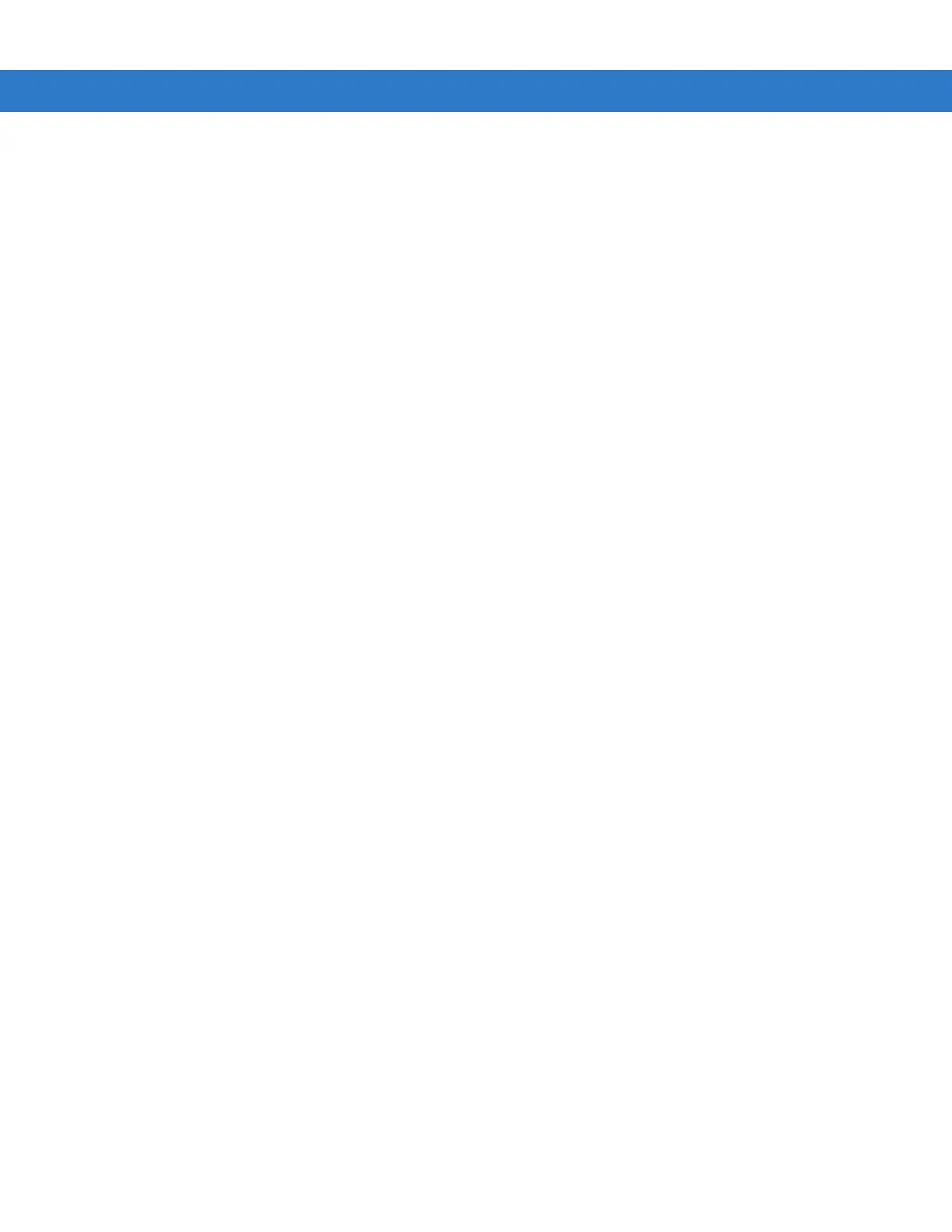xii MC909X Integrator Guide
Client Info ................................................................................................................................. 9-10
Log Menu ................................................................................................................................. 9-11
View Log .................................................................................................................................. 9-11
View Job Log ........................................................................................................................... 9-12
Set Log Level ........................................................................................................................... 9-12
Set Job Log Level .................................................................................................................... 9-13
Package List ............................................................................................................................ 9-13
Provisioning ......................................................................................................................................... 9-15
MSP Agent ..................................................................................................................................... 9-15
MSP Agent Main Menu ............................................................................................................ 9-15
AirBEAM Smart Client .................................................................................................................... 9-22
AirBEAM Package Builder ....................................................................................................... 9-22
AirBEAM Smart Client .............................................................................................................. 9-22
Chapter 10: Maintenance & Troubleshooting
Introduction .......................................................................................................................................... 10-1
Maintaining the Mobile Computer ........................................................................................................ 10-1
Battery Safety Guidelines .................................................................................................................... 10-1
Troubleshooting ................................................................................................................................... 10-2
Mobile Computer ............................................................................................................................ 10-2
Bluetooth Connection ..................................................................................................................... 10-4
Four Slot Charge Only Cradle ........................................................................................................ 10-5
Four Slot Ethernet Cradle .............................................................................................................. 10-6
Four Slot Spare Battery Charger ................................................................................................... 10-7
Single Slot Serial/USB Cradle ........................................................................................................ 10-8
Vehicle Cradle ................................................................................................................................ 10-9
Cable Adapter Module ................................................................................................................... 10-10
Magnetic Stripe Reader ................................................................................................................. 10-10
Modem Module .............................................................................................................................. 10-12
Appendix A: Technical Specifications
Technical Specifications ...................................................................................................................... A-1
Mobile Computer ............................................................................................................................ A-1
Accessory CAM and MSR Pin-Outs .................................................................................................... A-9
Non-Incendive Devices ........................................................................................................................ A-10
Appendix B: Using iDockIt
Introduction .......................................................................................................................................... B-1
Configuring iDockIt for Windows Mobile 5.0 ........................................................................................ B-2
Quick Start ..................................................................................................................................... B-2
How To Start iDockIt ................................................................................................................ B-3
How To Enable iDockIt To Manage Connections .................................................................... B-3
Minimize iDockIt ............................................................................................................................. B-4
Exit iDockIt ..................................................................................................................................... B-4
General Setup Options .................................................................................................................. B-4
Enable iDockIt .......................................................................................................................... B-4
Display Status When Cradled .................................................................................................. B-5
