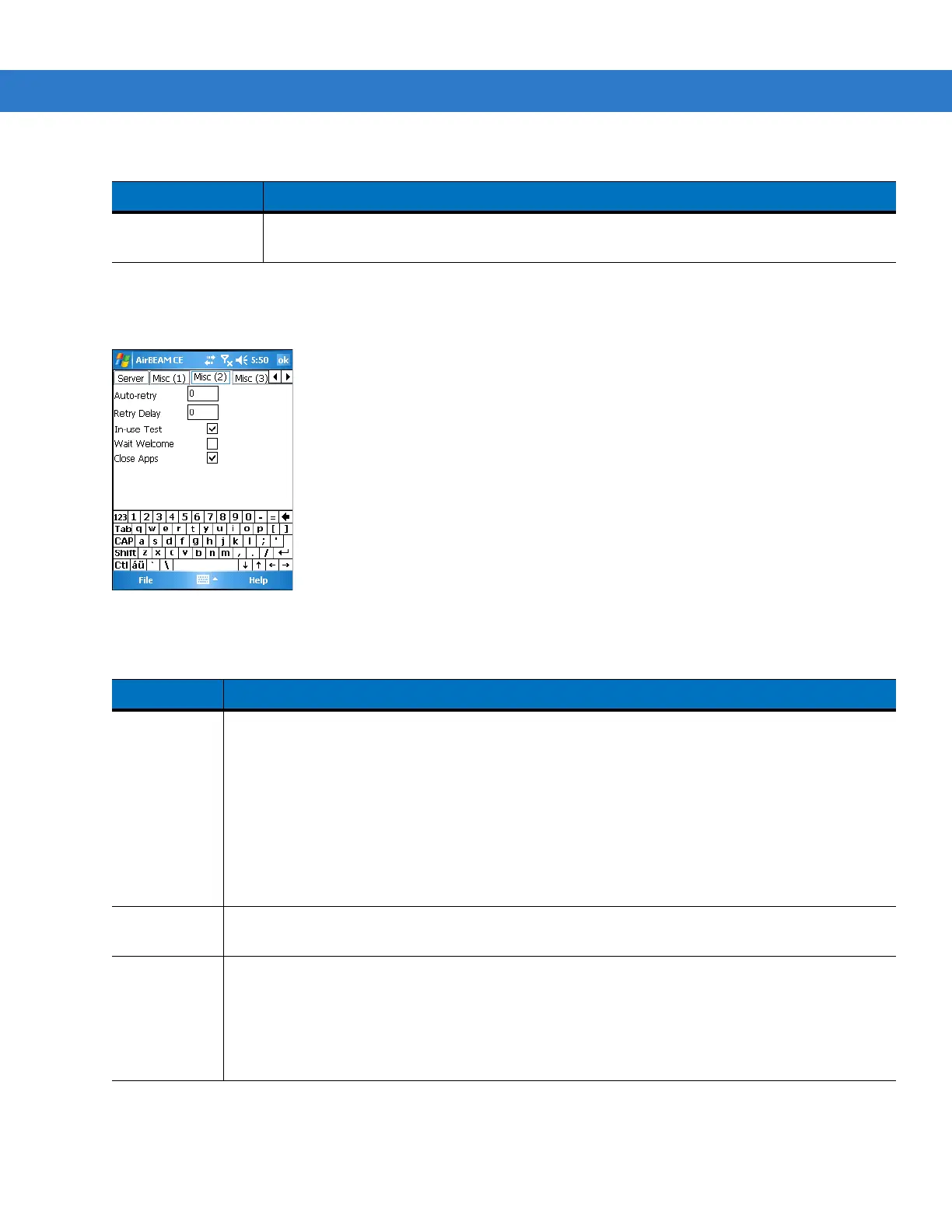Staging and Provisioning 9 - 27
Misc(2) Tab
This tab is used to configure various miscellaneous features.
Figure 9-38
Misc (2) Tab
WNMS This check box specifies whether the AirBEAM Smart Client uploads a WNMS information file
at the end of each version synchronization.
Table 9-6
Misc(2) Tab Descriptions
Field Description
Auto-retry This field is used to specify whether the AirBEAM Smart Client automatically retries if there is a
failure during the synchronization process.
If this feature is enabled, the AirBEAM Smart Client displays a popup dialog indicating the attempt
of a retry. The popup dialog is displayed for the number of seconds specified in the Retry Delay
field.
The valid values for this field are:
-1
: the AirBEAM Smart Client automatically retries indefinitely.
0
: the AirBEAM Smart Client does not automatically retry.
-0
: the AirBEAM Smart Client automatically retries up to the number of times specified.
Retry Delay This field specifies the amount of time, in seconds, that the AirBEAM Smart Client delays before
automatically retrying after a synchronization failure.
In-use Test This check box specifies whether the AirBEAM Smart Client tests to determine if a file is in-use
before downloading. If the In-use Test feature is enabled, the AirBEAM Smart Client downloads a
temporary copy of any files that are in-use. If any temporary in-use files are downloaded the
AirBEAM Smart Client automatically resets the client to complete the copy of the in-use files. If the
In-use Test feature is disabled, the synchronization process fails (-813) if any download files are
in-use.
Table 9-5
Misc(1) Tab Descriptions (Continued)
Field Description
