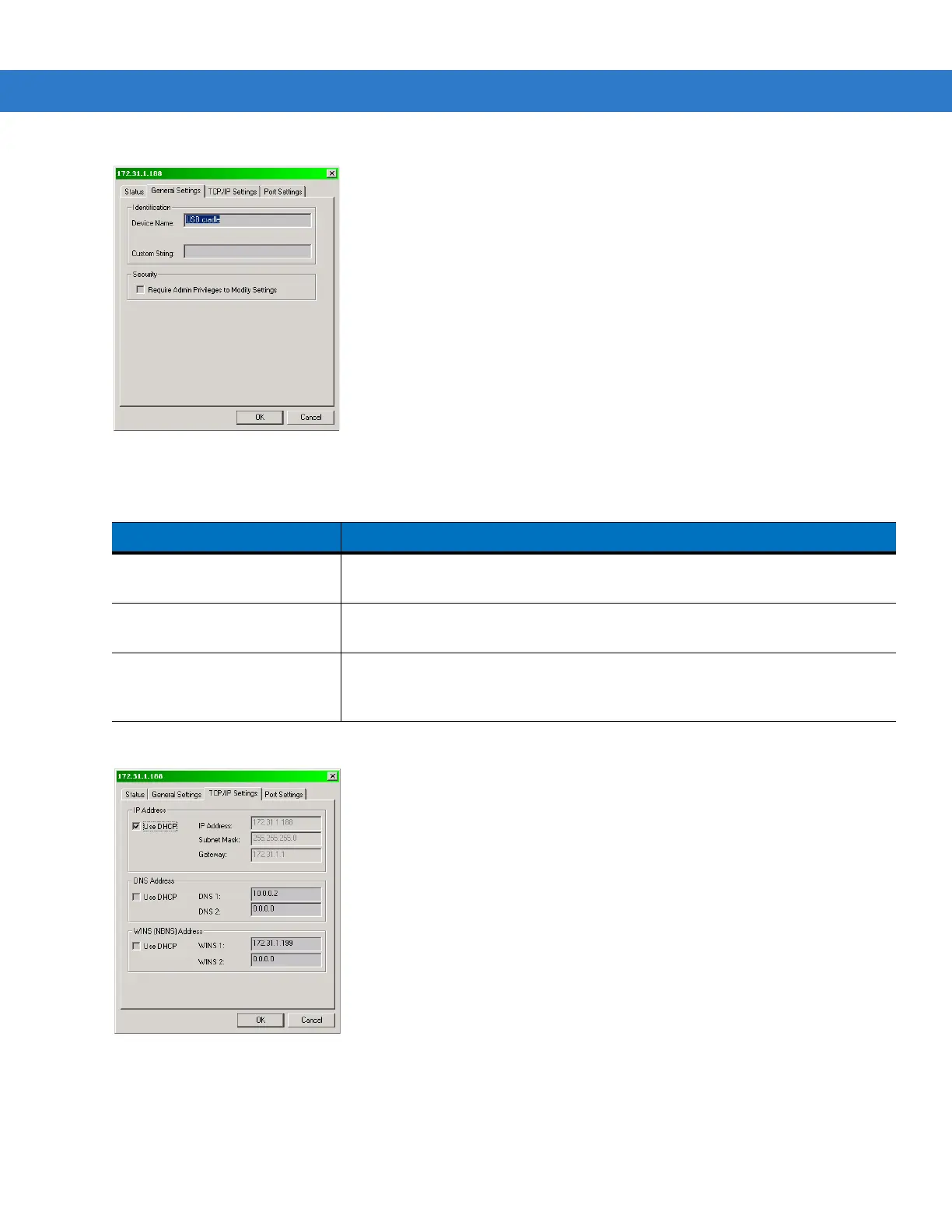2 - 14 MC909X Integrator Guide
Figure 2-11
Cradle Settings Window - General Settings Tab
5. Use the TPC/IP Settings tab to modify the DNS and WINS identification settings of the cradle.
Figure 2-12
Cradle Settings Window - TCP/IP Settings Tab
Table 2-3
Cradle Settings - General Settings Fields
Field Description
Device Name A text string used to describe the MobileDox device. Any 15-character string may
be entered.
Custom String A text string for any desired usage (examples are: location, asset ID, etc.). Any
15-character string may be entered.
Require Admin Privileges to
Modify Settings check box
Selecting this check box requires users to have administrative privileges in order
to modify MobileDox settings. Administrative privileges are validated using
standard Windows authentication.
